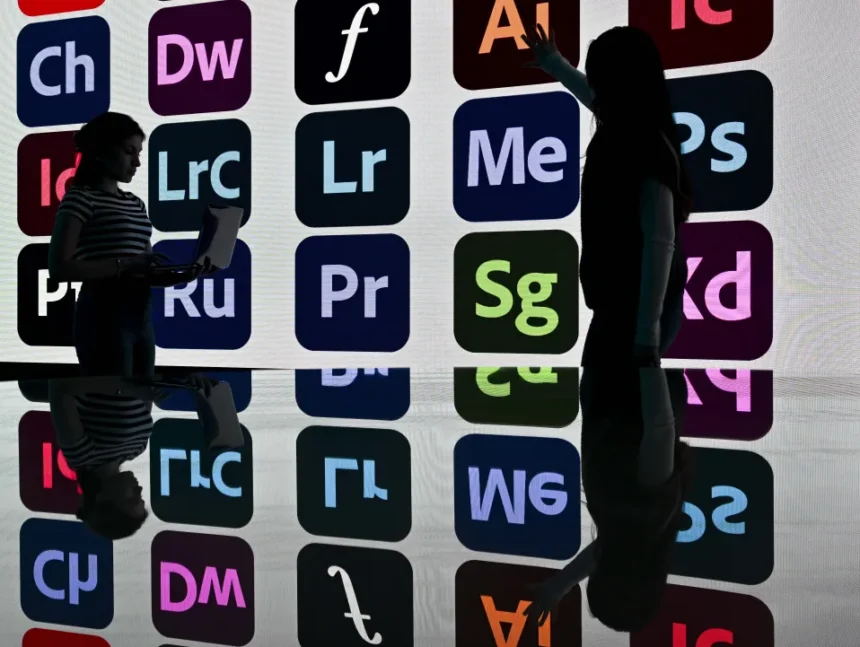The Acrobat AI Assistant is a $5-a-month add-on.
Adobe has taken another major step in enhancing its Acrobat AI Assistant, equipping it with powerful contract analysis capabilities. The latest update enables the AI to not only understand complex agreements but also compare multiple contracts to highlight key differences and potential discrepancies. This new functionality aims to simplify the contract review process, ensuring that users fully comprehend what they are signing while saving valuable time.
Understanding Contracts Made Easier
Contracts are often filled with dense legal jargon, making them difficult for the average person to decipher. With this latest update, the Acrobat AI Assistant can now recognize whether a document is a contract—even if it’s a scanned copy. Once identified, it extracts and lists key terms, summarizes the content, and even suggests relevant questions that users might want to ask before proceeding.
For professionals and businesses that frequently deal with contracts, this tool can be invaluable. Whether you’re signing a lease, reviewing service agreements, or ensuring compliance with updated terms, Acrobat AI provides a streamlined way to assess crucial details without needing extensive legal knowledge.
Contract Comparison and Discrepancy Detection
One of the standout features of this update is the AI’s ability to compare up to ten contracts at a time. This means users can effortlessly review changes between new and old agreements, identify inconsistencies, and ensure there are no hidden surprises. The AI pinpoints differences, making it easier to spot modifications in language, pricing structures, responsibilities, or termination clauses that might otherwise go unnoticed.

For businesses, this capability can be a game-changer when negotiating contracts with vendors, clients, or service providers. Instead of manually reviewing pages of text, the AI Assistant accelerates the process by highlighting key changes, reducing the risk of oversight, and improving overall efficiency.
Seamless Signing Process
Once the contract review is complete, Acrobat AI doesn’t stop there. If you’re satisfied with the terms, you can sign the document directly within the app or request e-signatures from colleagues, clients, or other relevant parties. This seamless integration eliminates the need for additional tools, making contract handling more efficient and hassle-free.
Practical Applications for Everyday Users
While businesses and legal professionals will undoubtedly benefit from this feature, Adobe also highlights several practical applications for everyday users. The AI Assistant can be used for tasks such as:
- Reviewing apartment leases to ensure fair terms before signing.
- Verifying mobile plans and international charges to avoid hidden fees.
- Comparing subscription services to determine which offers the best perks and amenities.
- Checking employment contracts for salary, benefits, and non-compete clauses.
These use cases make the Acrobat AI Assistant a powerful tool not just for legal experts, but for anyone who wants to make informed decisions when signing important agreements.
The Catch: It’s Not Free
While this feature is undoubtedly useful, it does come at a cost. Acrobat AI Assistant is a paid add-on, available for $5 per month. This fee applies regardless of whether you’re already subscribed to other Adobe services, making it an extra expense for users who rely on Acrobat for document handling.
However, considering that Adobe reports billions of contracts being opened in Acrobat every month, the potential time and effort saved might justify the cost for many users. If the AI truly delivers on its promise of accuracy and efficiency, it could be one of Acrobat AI’s most valuable tools to date.
Final Thoughts
Adobe’s latest AI-powered contract analysis tool represents a significant advancement in document management. By automating the process of understanding, comparing, and verifying contracts, the Acrobat AI Assistant has the potential to revolutionize how individuals and businesses handle agreements. However, as with any AI-driven tool, its reliability and accuracy will be crucial in determining its real-world effectiveness.
For those who frequently deal with contracts, this feature might be well worth the investment. But for casual users, the added cost may require some consideration. Either way, this update marks another step toward making AI a more integral part of everyday document workflows.