Why understanding color spaces can transform your creative workflow — without giving you a math headache.
Introduction: Color Is More Than Meets the Eye
Color is everywhere. From Instagram feeds to movie theaters, vibrant product packaging to polished portfolios—color plays a critical role in how we experience the world. But behind all that beauty is something far more complex than most people realize: math.
To standardize and manipulate color across various media, we rely on mathematical models and color spaces. These tools help ensure that the red you see on your screen looks the same on someone else’s. But when you’re creative-minded and allergic to equations, that can feel… overwhelming.
The good news? You don’t have to understand all the math. The better news? Knowing the basics of how color works can save you time, improve your visuals, and even help you choose better devices.
🎛️ Color Models, Color Spaces, and Gamut — Explained Simply
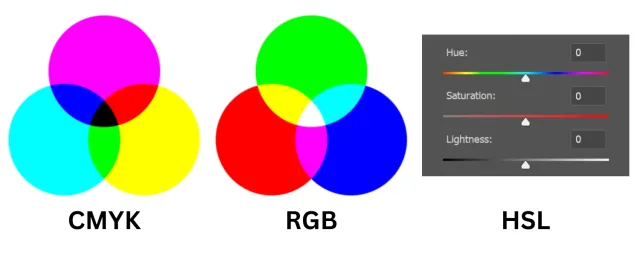
Before diving into the specifics, it’s crucial to understand the three pillars of digital color:
- Color Model: The method used to mathematically represent color (like RGB or CMYK).
- Color Space: A defined range within a model that a device or software can use (like sRGB or Adobe RGB).
- Gamut: The actual percentage of a color space that a device (monitor, printer, etc.) can reproduce.
Let’s unpack each one.
🖨️ Subtractive Color Models: CMYK and RYB
The CMYK model (Cyan, Magenta, Yellow, and Key/Black) is used in physical printing. It follows subtractive color theory—colors are created by subtracting wavelengths of light using inks or dyes. More ink means less light reflects off the page, which is why this method works best on white paper.
Another subtractive model is RYB (Red, Yellow, Blue)—the classic color wheel from art class. While helpful for mixing paint, it’s too simplistic for professional design or digital use.
💡 Additive Color Models: RGB
RGB (Red, Green, Blue) is an additive model used by screens. It works by adding light to a black background. More light = brighter colors.
Each pixel on your screen blends these three colors at varying intensities to form millions of hues. Technologies like OLED take this further by allowing each pixel to emit its own light, achieving deeper blacks and more accurate colors.
🎨 Human-Readable Color: HSL / HSB / HSV
HSL (Hue, Saturation, Lightness), HSB (Brightness), and HSV (Value) are models designed to be intuitive for humans.
- Hue: The actual color, measured in degrees (0° = red, 120° = green, 240° = blue).
- Saturation: The color’s intensity (gray to vivid).
- Lightness/Brightness/Value: The amount of black or white mixed in.
These are commonly used in photo editing software because they make color tweaking easier for non-engineers.
🗺️ What Are Color Spaces?
A color space defines which specific colors can be represented within a color model. Think of it like a map—it sets boundaries and ensures consistency across devices.

One of the earliest standards, CIE 1931 XYZ, aimed to mimic human visual perception. It laid the foundation for modern color spaces used in digital media, photography, and cinema.
📚 Why Can’t We Just Use One Color Space?
You might wonder: if we’ve mapped all visible colors, why not use a single color space for everything?
Because different mediums need different optimizations:
“Color spaces serve different purposes. Some are device-dependent like displays and printers, others are device-independent. Some are made for editing, while others for display or data interchange.”
— Eric Chan, Adobe Fellow in Digital Imaging
🧠 Common Color Spaces You Should Know
✅ sRGB
The default for web, social media, and general content. Created by HP and Microsoft in 1996, sRGB offers consistent, reliable colors across most displays.
🖼️ Adobe RGB
Created by Adobe for better print results, Adobe RGB offers a wider gamut than sRGB and is ideal for high-end photography and publishing.
🧪 CIELAB (Lab)
Lab is device-independent and “perceptually uniform.” It’s useful in advanced editing and industrial color matching, where precision matters.
📽️ DCI-P3
Used in digital cinemas and high-end displays, DCI-P3 has a wider gamut than sRGB and is increasingly common in devices like iPhones and MacBooks.
📺 Rec.709 & Rec.2100
Standards for HD and UHD/HDR video. Rec.709 is for HDTV, while Rec.2100 supports HDR content in modern televisions and streaming platforms.
📏 Understanding Gamut: What Your Device Can Actually Show



Even if you’re working in a wide-gamut color space like Adobe RGB, your monitor might only display 90% of it. That’s where gamut coverage comes in.
Here’s how to read it:
- BenQ PD3225U: 98% DCI-P3, 99% sRGB, 99% Rec.709 — great for creators.
- Dell S2425HS: 99% sRGB only — fine for everyday users or web design.
Chan compares this to screen resolution:
“Going from 720p to 1080p is noticeable. From 4K to 8K? Less so. Similarly, increasing gamut matters—but only up to a point. HDR has a bigger impact on perceived quality.”
🧠 Final Takeaway: You Don’t Have to Be a Math Whiz
Color may be built on math, but your creative journey doesn’t have to be a numbers game.
Here’s what matters most:
- Use sRGB for online projects.
- Consider Adobe RGB or P3 for professional photography, printing, or video work.
- Choose a display with good gamut coverage for your needs.
- Let your software do the heavy lifting — your eyes are your best guide.
In the end, whether you’re editing a photo, grading a film, or picking a phone with a great screen, understanding color models and spaces helps you make smarter, more creative choices.
Thanks for reading! Got questions about color spaces or want help choosing a monitor for design? Drop a comment below — or let me help with your next creative tech guide!










