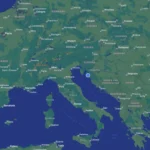If you’re concerned about your privacy on X (formerly known as Twitter), you might want to know how to prevent the platform from using your data to train its Grok AI. According to the platform’s settings page, if this setting is enabled, X can “utilize your X posts as well as your user interactions, inputs and results with Grok for training and fine-tuning purposes.” Additionally, “your interactions, inputs, and results may also be shared with our service provider xAI for these purposes.”
Although you can’t disable this setting through X’s mobile app, you can easily turn it off on the desktop version. Here’s a step-by-step guide to help you take control of your data.
How to Switch Off X’s Data Sharing Settings:
- Open the Settings Page on X on Your Desktop:
- Log in to your X account on a desktop browser.
- Click on your profile icon in the top right corner.
- Select “Settings and privacy” from the dropdown menu.
- Select the “Privacy and Safety” Button:
- In the settings menu, find and click on the “Privacy and safety” option. This will take you to a new page where you can adjust your privacy settings.
- Select “Grok”:
- Scroll down until you find the “Grok” section. This is where you can manage the settings related to the AI.
- Uncheck the Box:
- There will be a checkbox that allows X to use your data for training Grok. Uncheck this box to disable data sharing.
- Delete Your Conversation History (If Any):
- After switching off the setting, you can delete your conversation history with the AI. Click on the “Delete conversation history” button to ensure all your past interactions are removed.
By following these steps, you can prevent X from using your data to train Grok AI.
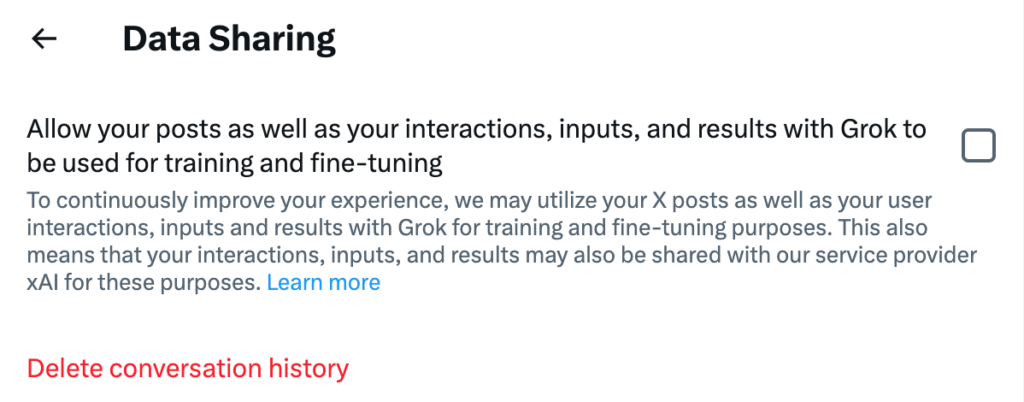
The Bigger Picture
Earlier this week, X owner Elon Musk announced that xAI had started training its Grok large language model using “the most powerful AI training cluster in the world.” Musk expressed his ambition for Grok to become “the world’s most powerful AI by every metric by December 2024.” This recent move shows that Musk and X are not just relying on advanced technology but are also aiming to leverage user data to enhance AI capabilities.
However, X isn’t the only social network using user data for AI training. Last month, Meta notified EU and U.K. users of a change that would allow it to use public content on Facebook and Instagram for AI training. The company eventually paused its plans due to regulatory pressure, highlighting the ongoing tension between user privacy and the development of AI technologies.
Final Thoughts
As AI continues to evolve, the use of personal data for training purposes remains a contentious issue. While AI advancements promise exciting new possibilities, they also bring up critical questions about privacy and consent. By taking steps to manage your data sharing settings, you can help protect your privacy while still enjoying the benefits of social media platforms.
Stay informed and proactive about your data usage to ensure your privacy preferences are respected.