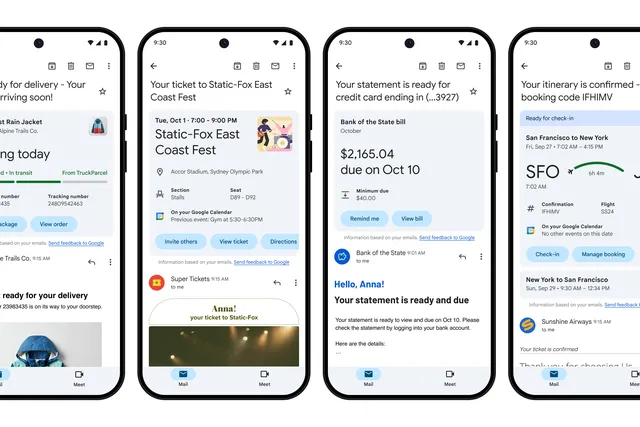Managing the constant influx of emails can feel like an overwhelming task. With messages piling up daily, it’s easy to miss important details tucked away in various threads. To make this easier, Gmail is rolling out a major update to its “summary cards” feature, designed to bring relevant information to your fingertips — before you even know you need it.
If you’ve used Gmail’s summary cards before, it was likely in the context of shopping. Imagine opening an order confirmation email and immediately seeing a neat box at the top summarizing your purchase details — items bought, the total cost, and a link to track your package. This feature has been around, but it’s about to get smarter and more dynamic.
Maria Fernandez Guajardo, Senior Director of Product for Gmail, explains that going forward, Gmail will anticipate what you need based on the status of your purchase. If you’re waiting for a package, the card will display the expected delivery date. Once the item arrives, it will conveniently include a link to the company’s return policy. “The action will be relevant to the stage that you are in,” Guajardo says, highlighting Gmail’s move towards contextually aware email management.
Shopping, Events, Travel, and Bills — The Key Verticals
Shopping is just one of the four key verticals where these enhanced summary cards will appear. The other three are events, travel, and bills. These categories were chosen because they tend to fill up inboxes with crucial information that users often need quick access to. Whether it’s a flight confirmation buried in your inbox or an upcoming event ticket that you’re scrambling to find, Gmail’s new system is designed to save you from sifting through countless emails.
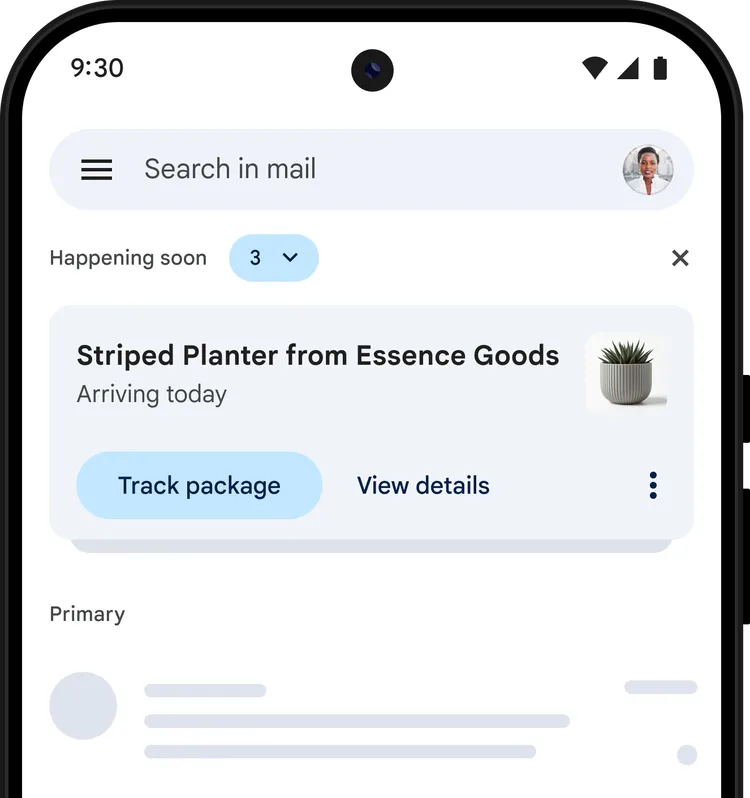
What makes this update even more useful is how Gmail is integrating summary cards across various entry points. Not only will they appear at the top of individual emails, but they’ll also show up in search results. For example, when you search for “Delta” to locate your flight details, Gmail will present a card for your upcoming trip, eliminating the need to scroll through all your previous communications with the airline.
The convenience extends further. These cards can even pop up right at the top of your inbox without any prompting from you. Say your package is set to arrive in the next two days, or your trip is coming up soon — relevant cards will be displayed the moment you open Gmail. “They’re not going to occupy your entire inbox,” Guajardo reassures, emphasizing that these cards won’t be intrusive but will instead make effective use of “prime real estate.”
A Fine Line Between Helpfulness and Inbox Overload
While this feature offers significant convenience, it also introduces a bit of controversy. After all, people are historically resistant to changes in how their inboxes are organized (just ask anyone who loved Google’s now-retired Inbox app). Guajardo, however, is confident that if summary cards remain both useful and easy to dismiss, users will come to appreciate their presence.
Google is keenly aware of the balance it needs to strike between helpfulness and disruption. The company understands that inboxes are personal, and for many, sacred. Gmail’s goal isn’t to clutter, but to simplify and assist by making the right information available at the right time.
Not Another AI Revolution — Just Smarter Email Parsing
Despite Gmail’s parent company, Google, being heavily invested in artificial intelligence, Guajardo is quick to clarify that this new feature isn’t part of a sweeping AI initiative. There’s no deep integration with Google’s AI systems like Gemini or any use of your broader Google profile. Instead, this is Gmail simply getting better at analyzing and understanding your emails — extracting the most useful information and putting it front and center.
What to Expect Next
For now, the new summary cards will be available within individual messages on iOS and Android, starting with purchases. However, this is just the beginning. Google has plans to roll out additional categories, like events, travel, and bills, in the near future. The company is betting that as emails continue to evolve into a repository of more than just conversations, users will appreciate having their inboxes organized around actionable information, rather than having to dig through a digital mountain of emails.
As email becomes less about messaging and more about managing life’s many details, Google is stepping in to make sure that your inbox works smarter, not harder. And while this feature may take some getting used to, it might just be the boost of efficiency your busy inbox needs.