Also, a calendar app!
Meta is unveiling its latest Quest v71 update, and it’s packed with exciting features and enhancements aimed at elevating the VR experience. With a striking Horizon OS redesign, a built-in calendar app, and the flexibility to use Travel Mode on trains, this update promises to make Quest devices more intuitive, versatile, and visually engaging. The update is set to roll out gradually starting next week, so here’s a deep dive into what’s new.
A Redesigned Horizon OS: Clarity and Contrast at its Core
The centerpiece of the v71 update is a thorough refresh of the Meta Horizon OS. Meta’s design team has been hard at work, making the interface not just more appealing but also more user-friendly and accessible. By refining the dark and light themes, Meta aims to optimize screen clarity and reading contrast, enhancing readability across a range of lighting conditions. This means whether you’re diving into VR in a dim room or bright space, your display should remain sharp, clear, and easy on the eyes.
Beyond color adjustments, the update includes several changes to the layout and functionality of various UI elements. Panels now appear more streamlined, with smoother animations and an updated placement of the control bar to facilitate easier access. The colors of different elements across the system interface have also been adjusted to improve visual coherence, giving the OS a refreshed, cohesive look. In the Settings menu, users will notice an updated layout that organizes settings more intuitively, alongside an improved search functionality that makes finding specific settings a breeze.
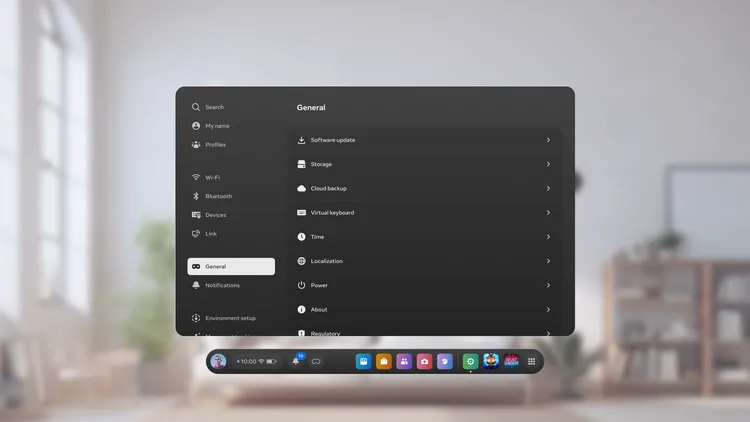
A Calendar App Built for VR: Your Schedule at a Glance
One of the most anticipated features of the Quest v71 update is the introduction of a dedicated calendar app. Meta has designed this app with productivity in mind, allowing users to check their schedule without leaving the VR environment. The app supports integration with Google and Outlook calendars, so you can bring in your daily schedules, events, and reminders seamlessly.
The app isn’t just about keeping track of personal tasks; it also offers special functionality for the Meta ecosystem. Events in Meta Horizon Worlds that you subscribe to or meetings scheduled in Meta Horizon Workrooms will automatically appear in your calendar, ensuring you never miss a VR gathering or a work meeting. A brief demo of the app reveals an intuitive design, letting users easily scroll through days and events, directly in VR, making it an indispensable tool for those who use Quest for both work and play.
Travel Mode Expands to Trains: VR Relaxation on the Go
Meta’s Travel Mode has been a popular feature for frequent travelers since it was first introduced in May, though previously it was limited to use on airplanes. With the v71 update, Travel Mode is expanding to allow use on trains, making it more versatile for users who commute or travel by rail. In Travel Mode, the Quest adjusts to provide a stable VR experience in a moving environment, making it perfect for watching movies, shows, or other media without motion disruption.
It’s important to note that while Travel Mode is designed to provide a stable viewing experience, it has its limitations. For instance, when activated, users won’t be able to use the Quest Pro or Touch Plus controllers. As a result, certain games and experiences that require controller input may not be ideal for Travel Mode. Instead, it’s best suited for passive media consumption—think movies, TV series, and non-interactive content.
Also, Meta explicitly advises users not to activate Travel Mode in cars, given the motion irregularities that can interfere with VR.
What’s Next?
With the v71 update, Meta continues to advance the Quest platform, bringing new levels of immersion, organization, and flexibility to its user base. Whether it’s catching up on your calendar events, relaxing with a movie while commuting, or simply enjoying the refreshed look of Horizon OS, there’s something in this update for every Quest user.
For the full details, including additional minor improvements, check out the complete release notes on Meta’s official website. This v71 update marks another step toward making VR a more integral part of our everyday lives—both at work and play.










