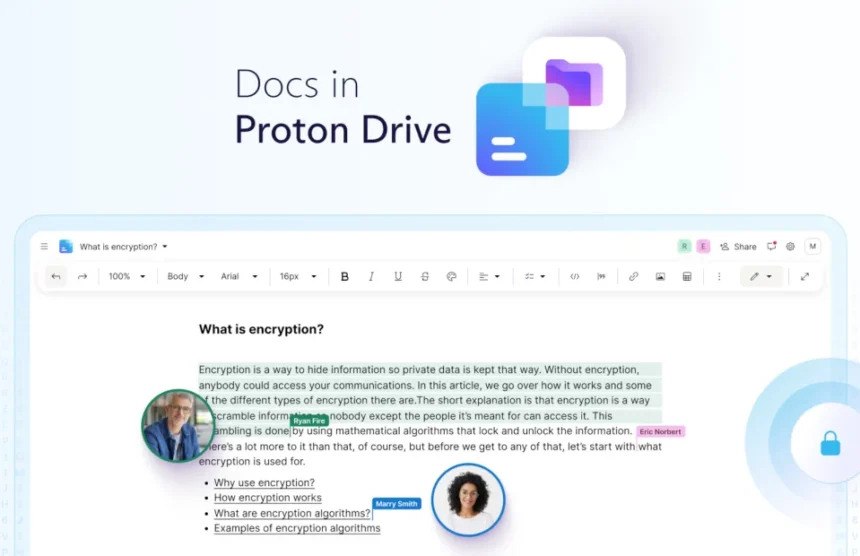You’ll now be able to suggest and track changes in documents, much like in Word and Google Docs.
Proton continues to build out its privacy-first suite of productivity tools, offering a compelling alternative to mainstream platforms like Google Docs and Microsoft Word. The latest update to its Docs app introduces exciting new features that bring encrypted, real-time collaboration to the forefront—making it a game-changer for teams handling sensitive information. With this update, Proton solidifies its position as the leader in privacy-conscious, secure collaboration.
Suggesting Mode: A Major Step Forward in Secure Collaboration
Among the standout features in this update is the addition of Suggesting Mode, an essential tool for any team involved in document review. If you’ve ever shared a Google Doc for feedback, you’re likely familiar with how suggestion mode works. Proton’s version offers the same functionality—track changes, suggest edits, and even revert to earlier versions—but with a crucial difference: everything is fully encrypted.
This is the first and only encrypted real-time collaboration feature designed specifically for teams managing sensitive documents. It not only keeps your work secure but also streamlines the review process by allowing collaborators to suggest modifications, leave comments, and track changes in real time—all within a highly secure environment. The ability to revert to the original version means you can confidently collaborate without the fear of losing critical information or accidentally overwriting key details.
For organizations handling confidential or proprietary content, this means that collaborating on important documents no longer requires sacrificing privacy. Proton has designed Suggesting Mode to ensure that your team can work efficiently while keeping your documents secure and private.
Enhanced Control with Public Links
Another significant feature in this update is Public Links, which offers granular control over how your documents are shared. With this feature, you can generate a link that allows others to access your document with read-only permissions, and even apply an expiration date to ensure the document is automatically inaccessible after a set period. This level of control over shared content is invaluable, especially when dealing with documents that need to be shared securely without the risk of unauthorized access.
The ability to set expiration dates adds an extra layer of security, so sensitive documents can be shared temporarily, knowing they will automatically become inaccessible after the specified time. Whether you’re collaborating with external partners, sharing draft documents for review, or distributing information that should only be available for a limited time, Proton’s Public Links feature provides peace of mind.
Seamless Offline Access with Proton Drive Integration
In addition to the new collaboration features, Proton Drive users on Windows will enjoy a more integrated experience with the Proton Docs app. With the latest update, users will now be able to see all of the files shared with them by collaborators directly within the Proton Drive Windows app. These files can also be synced for offline access, making it easy to work on important documents even when you’re not connected to the internet.
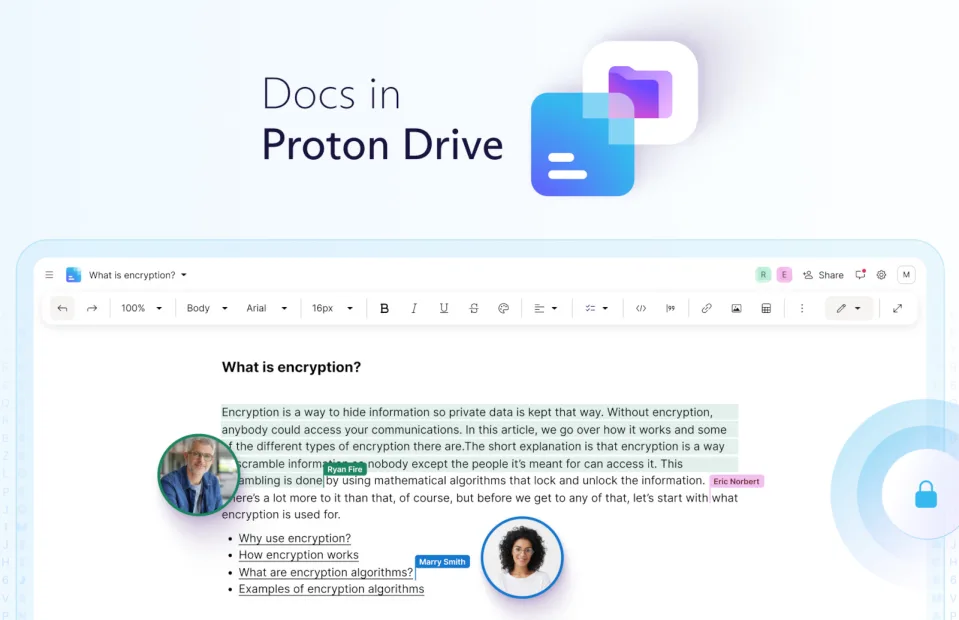
Offline access ensures that your workflow isn’t interrupted, whether you’re traveling, working remotely, or simply don’t have access to a reliable internet connection. This makes Proton Docs not only a secure collaboration tool but also a reliable productivity solution for teams who need access to their documents at all times.
A Growing Ecosystem of Features
Since Proton launched Docs in July, it has steadily expanded its feature set to offer everything you’d expect from a fully-fledged collaborative tool. In addition to Suggesting Mode and Public Links, Proton Docs now supports PDF exporting, keyboard shortcuts, additional formatting tools, and a word count function, all designed to enhance the user experience and make document creation and editing even more efficient.
While the addition of Suggesting Mode is undoubtedly the highlight of this update, Proton’s continued expansion of the Docs app demonstrates its commitment to providing teams with a comprehensive, privacy-focused solution. Whether you’re working on sensitive contracts, business proposals, or creative projects, Proton Docs is rapidly evolving into a robust alternative to mainstream productivity apps, offering the security and control that today’s teams need.
Why Proton Docs is the Future of Secure Collaboration
As businesses and teams become increasingly concerned about data privacy, Proton’s continued innovation in the productivity space couldn’t have come at a better time. With the introduction of encrypted real-time collaboration features like Suggesting Mode, secure sharing options like Public Links, and offline access via Proton Drive, Proton Docs is quickly becoming the go-to platform for teams that prioritize privacy without sacrificing functionality.
In a world where security breaches and data leaks are becoming all too common, Proton Docs gives you the peace of mind to collaborate securely, knowing that your documents are always protected. With the latest features, Proton Docs is not just catching up to industry standards—it’s setting a new benchmark for encrypted, privacy-first collaboration.
For teams who need to work together while keeping their sensitive information secure, Proton Docs is proving to be a powerful, privacy-conscious alternative to traditional cloud-based productivity tools. With each new update, Proton is bringing us closer to a world where privacy and collaboration go hand in hand.