Along with adding AI to a text editor that launched in 1983, Microsoft will let Windows Insiders test generative fill-and-erase tools in Paint, too.
Microsoft’s Notepad, a text editor known for its simplicity since its debut in 1983, is about to receive a modern upgrade with AI-powered text editing capabilities. The new feature, called “Rewrite,” is being introduced to Windows Insiders in a preview version, bringing advanced text-editing functions to the minimalist application. This update marks another step in Microsoft’s efforts to integrate AI across its software ecosystem, making even the humblest of tools smarter and more useful.
AI-Driven Text Transformation with “Rewrite”
The Rewrite feature, as described in a recent Windows Insider Blog post, will allow users to rephrase sentences, adjust tone, and modify text length. This capability makes Notepad a more dynamic tool for anyone looking to fine-tune written content, be it for emails, reports, or creative projects. Here’s how it works: highlight the text you want to adjust, right-click, and select “Rewrite.” Notepad will present a dialogue box with options for altering your text—whether you need it shorter, longer, or in a different tone. You’ll get three AI-generated versions to choose from, making it easy to pick the one that best fits your intent.
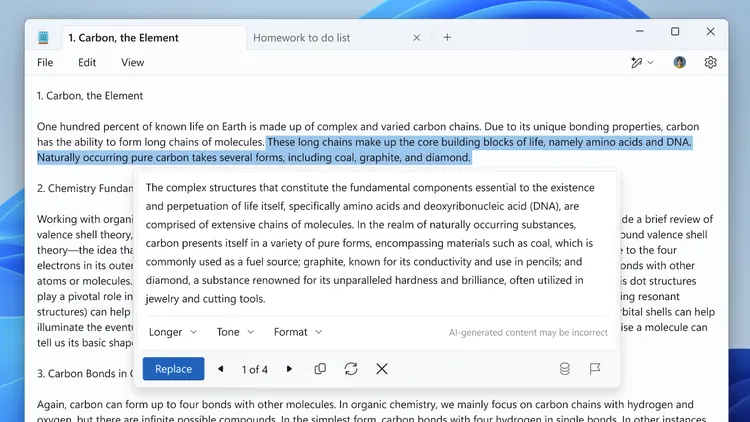
To access the feature, you’ll need to sign in with your Microsoft account. The Rewrite function is supported by a cloud-based service, meaning you’ll need to be authenticated to use it. Initially, Microsoft is launching the Rewrite preview in select countries, including the US, UK, France, Canada, Italy, and Germany.
A New Era for Notepad
For those familiar with Notepad as a simple text editor, this update is a significant leap forward. Notepad’s previous updates this year introduced spell check and autocorrect—features that had been long-awaited by users. But the addition of Rewrite positions Notepad as a tool not just for basic text editing, but for content creation and refinement, especially useful for users aiming for a more polished or tailored expression.
Microsoft’s approach with Rewrite reflects the company’s broader AI initiatives, bringing intelligence and user-friendly functionality to applications across the Windows ecosystem. This change in Notepad comes as Microsoft has also begun exploring AI integration into Paint, another classic Windows application.
AI-Enhanced Image Editing Comes to Paint
In addition to Notepad’s Rewrite function, Microsoft is also bringing AI-driven image editing to Paint. New features in Paint include Generative Fill and Generative Erase—tools that were first previewed last month. Generative Fill enables users to add elements to an image based on a prompt, opening creative possibilities for expanding or enhancing photos. Generative Erase, meanwhile, allows users to remove parts of an image while blending in the surrounding area, creating a seamless look. This type of feature has typically been reserved for more advanced image-editing software, making its arrival in Paint a notable expansion of the app’s capabilities.
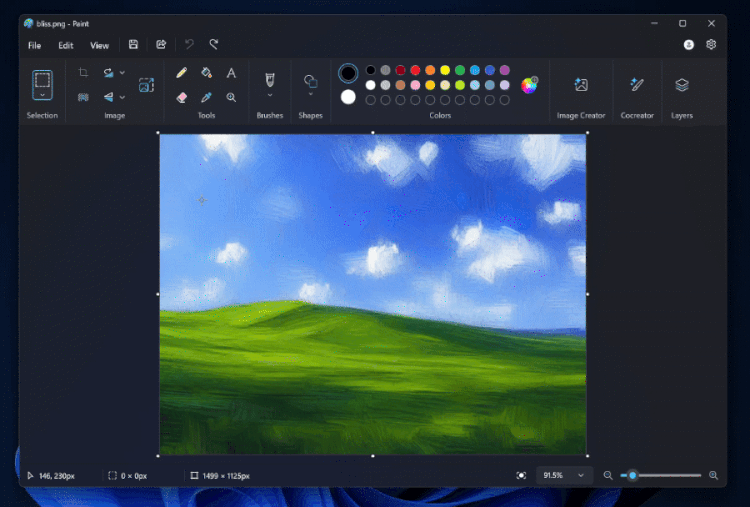
Generative Fill is initially available only on PCs with Microsoft’s Copilot Plus, while Generative Erase will be accessible to all Insiders running Windows 11. These updates to Paint, along with the enhancements in Notepad, are expected to further blur the line between traditional applications and more sophisticated creative tools, empowering users to accomplish more directly within Windows.
Windows 11 Becomes a Hub for Creativity and Productivity
With these AI advancements, Windows 11 is evolving into a more versatile platform for both professional and creative work. Notepad and Paint have traditionally been seen as simple, no-frills applications, but the introduction of AI-driven features like Rewrite and Generative Fill marks a shift. These tools provide everyday users with the ability to refine text, enhance images, and produce polished results without relying on third-party applications.
Microsoft’s move to add AI features to foundational Windows apps reflects its commitment to empowering users of all experience levels with powerful yet accessible tools. As more Windows Insiders test these new features, feedback will likely help Microsoft refine and improve the tools for general release.
With Notepad’s AI-powered Rewrite feature and Paint’s Generative Fill and Erase capabilities, even classic apps are transforming into sophisticated, AI-driven solutions that enhance creativity and productivity in Windows 11.










