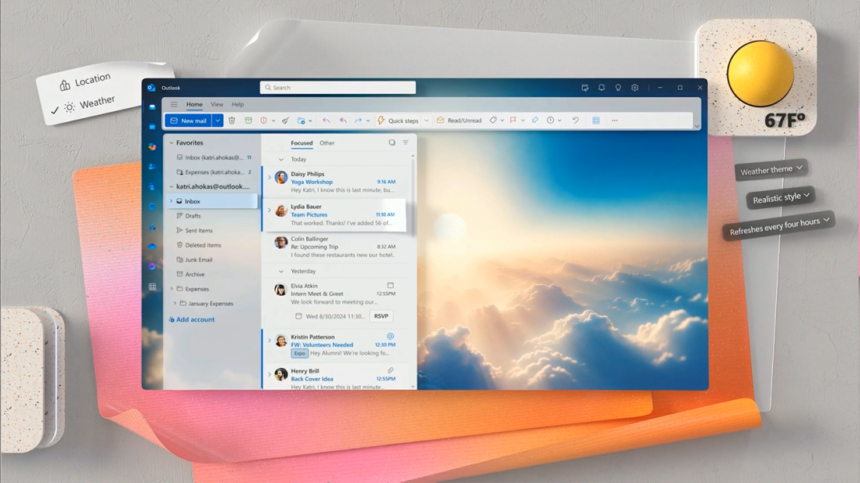Microsoft is taking email personalization to new heights by launching Themes by Copilot for Outlook, a generative AI-powered feature that allows users to create unique, visually stunning themes. With this release, Outlook users can now bring a personal touch to their email platform, making it feel as tailored as their physical workspace.
Starting today, those with a Copilot Pro consumer subscription or Copilot-enabled business accounts can access this feature on all major platforms—iOS, Android, Windows, Mac, and the web.
Transform Your Inbox with AI-Powered Themes
With Themes by Copilot, Outlook users can create themes based on various inspirations, including iconic landscapes, cityscapes, and even their current location. Imagine an inbox background that changes to reflect a new city skyline every time you’re on a business trip or captures the spirit of your local scenery. Microsoft is offering over 100 preset locations as potential inspirations for these backgrounds, but users can also opt for a theme based on their exact geographic location if they’ve enabled location services in Outlook.
To add an even more personal touch, users can set their theme to dynamically update based on their preferences. You can choose to see fresh visuals every few hours, daily, weekly, or monthly, so your Outlook experience stays dynamic and engaging.
A Choice of Styles to Suit Every Aesthetic
Not only does Themes by Copilot provide flexibility in theme content, but it also gives users a variety of artistic styles to choose from. Once you generate your theme, you can view it as a realistic depiction, an oil painting, or even a cartoon-style illustration. These options allow users to play with their email interface and express their style. A calming oil painting theme, for example, could be perfect for starting the workday, while a whimsical cartoon background might add a playful touch to your communications.
As Microsoft describes it, “If you’ve enabled location permissions in Outlook, the My Location theme will bring you imagery uniquely inspired by your locale, dynamically updating as you travel or explore new places. Similarly, a dynamic theme based on the weather will reflect the current weather conditions where you are, creating a visually immersive experience.”
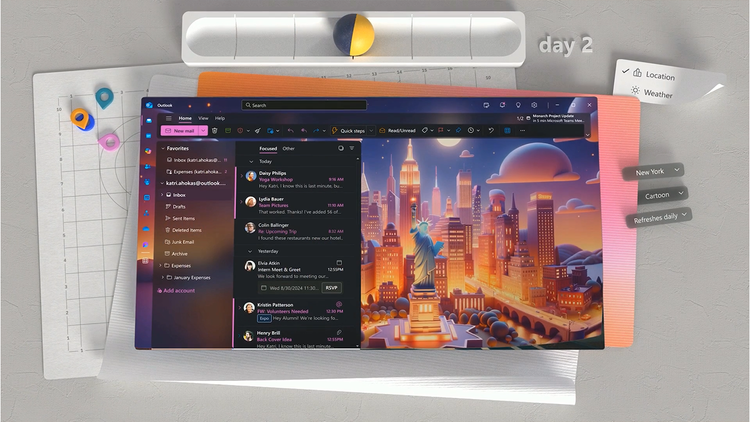
In essence, Microsoft’s goal is to make your Outlook environment feel more personalized and inspiring. With these dynamic, location-based, and weather-inspired themes, the company has designed an experience that mirrors the vibrant real world inside your email app.
Getting Started: Accessing Themes by Copilot
To try out Themes by Copilot, users need to go to Outlook’s Appearance Settings, where they can access the theme options and adjust settings. This new feature allows for a more expressive digital workspace, similar to how you’d decorate your office with art or plants.
Although these themes don’t add functional capabilities to Outlook, the option for deep customization offers a fresh way to enhance the user experience. While AI-driven productivity tools are becoming more common across Microsoft and Google services, Google’s Gmail currently doesn’t offer AI-powered theme customization (although Chrome does), giving Outlook a unique edge in personalization.
Expanding AI Capabilities Across Microsoft Apps
The introduction of AI-powered themes in Outlook follows a broader rollout of AI-driven features across Microsoft’s product ecosystem. Just a day before the Outlook announcement, Microsoft brought AI-powered enhancements to other Windows apps like Notepad and Paint. These updates, initially available for Windows Insiders, demonstrate Microsoft’s commitment to AI as a tool for boosting creativity and productivity.
For Notepad, users will now have access to a “Rewrite” tool that assists with rephrasing sentences, adjusting tone, and even modifying content length—all with the click of a button. This AI-driven functionality is aimed at helping users draft, edit, and polish text with ease, streamlining content creation.
In Paint, Microsoft has integrated new AI image-editing tools, including Generative Fill and Generative Erase. With these tools, users can now edit and manipulate images using text prompts, making it simple to add new elements or remove unwanted objects.
Both features are currently rolling out in preview on Windows 11 in select countries, including the United States, France, the United Kingdom, Canada, Italy, and Germany.
A Fresh Chapter for Digital Personalization
The addition of AI-powered themes is a fun and innovative way to elevate email personalization, making Microsoft Outlook a more compelling choice for users who value a visually appealing, adaptable workspace. For those who already use AI-powered tools to boost productivity, the Themes by Copilot feature extends the boundaries of what digital tools can do, offering not just functional advantages but a more enjoyable and interactive environment.
As Microsoft continues to push the envelope in integrating AI across its suite of applications, users can look forward to a future where their digital tools don’t just work for them but also reflect their style and personality. Whether you’re a professional aiming to set the right tone or a casual user seeking a unique touch, Outlook’s AI-powered themes provide a new way to make your workspace your own.