The webcam feature places you in the middle of the screen, similar to Apple’s Center Stage.
Google Meet is stepping up its game, making video calls more polished and professional without requiring you to fuss over your webcam settings. The platform’s automatic framing feature, originally introduced for Google Workspace users in 2022, is now available to everyone. This innovative tool ensures you’re perfectly positioned in the frame, even if your webcam setup isn’t ideal, providing a seamless solution to awkward angles and off-center shots.
What Is Automatic Framing and Why Should You Care?
Think of automatic framing as your personal camera assistant. Whether you’re dialing in from a cluttered desk or a less-than-optimal lighting setup, this feature centers you in the frame before the call begins. No more tilting your laptop screen back and forth or manually adjusting your webcam to achieve the perfect angle.
This enhancement is similar to Apple’s Center Stage, but with a significant difference: Google’s version does not actively track your movements once the call starts. Instead, it applies the framing adjustment just once — right before you join a meeting. The result? A distraction-free experience where you stay centered without the camera following your every move.
How to Use Google Meet’s Automatic Framing
Google makes it easy to take advantage of this feature. By default, automatic framing is enabled, but you can toggle it on or off depending on your preference. Here’s how to adjust the settings:
- Before joining a meeting, click the three-dot menu in the pre-call setup screen.
- Select Apply visual effects.
- Navigate to Appearance and enable or disable automatic framing.
If you ever feel the need to re-center yourself during a meeting, simply hover over your video tile and click the Reframe button.
For those using virtual backgrounds, Google Meet takes it a step further. The automatic framing feature works continuously to ensure you remain centered, even as the virtual background stays intact. This prevents any unwanted shifting or misalignment caused by the background itself.
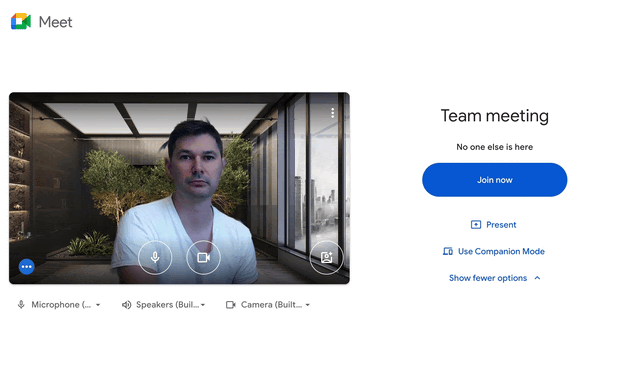
Why Automatic Framing Matters in Virtual Meetings
In today’s hybrid work environment, first impressions often happen through a screen. A well-centered and balanced video feed can make a significant difference in how you’re perceived during online meetings, whether you’re leading a presentation, pitching an idea, or just catching up with your team.
This feature saves time and eliminates the hassle of manual adjustments. It’s particularly useful for those who frequently switch between devices, meeting environments, or external webcams.
Balancing Simplicity and Focus
Unlike tools that continuously track and follow users during meetings, Google Meet’s automatic framing strikes a balance between simplicity and professionalism. By keeping adjustments limited to the pre-call phase, it minimizes distractions and ensures participants remain focused on the conversation rather than the movement of their video feed.
What’s Next for Google Meet?
With features like automatic framing, Google Meet is solidifying its position as a user-friendly and reliable video conferencing tool. As virtual meetings remain a cornerstone of modern communication, innovations like this empower users to put their best foot forward — effortlessly.
So, the next time you join a Google Meet call, rest assured that the tech has your back, making you look polished and professional with zero effort. It’s just one more way Google Meet is ensuring your virtual presence is as impactful as your in-person one.
Ready to try it out? Open Google Meet, and let automatic framing do the work for you!










