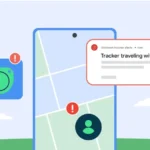In a major step toward bridging the gap between Apple and Windows ecosystems, Microsoft has started testing a new feature that allows seamless file sharing between iPhones and Windows 11 or Windows 10 PCs. This new functionality is being introduced through updates to Microsoft’s Phone Link app for Windows and the Link to Windows app for iPhones. Currently, this exciting capability is rolling out to members of the Windows Insider Program.
A New Era of Cross-Platform Convenience
The latest Phone Link update enables Windows Insiders to transfer files effortlessly between their iPhones and PCs. With this new feature, Microsoft aims to simplify the lives of users who rely on both ecosystems for work or personal use. The days of cumbersome workarounds and third-party apps for transferring files could soon be behind us.
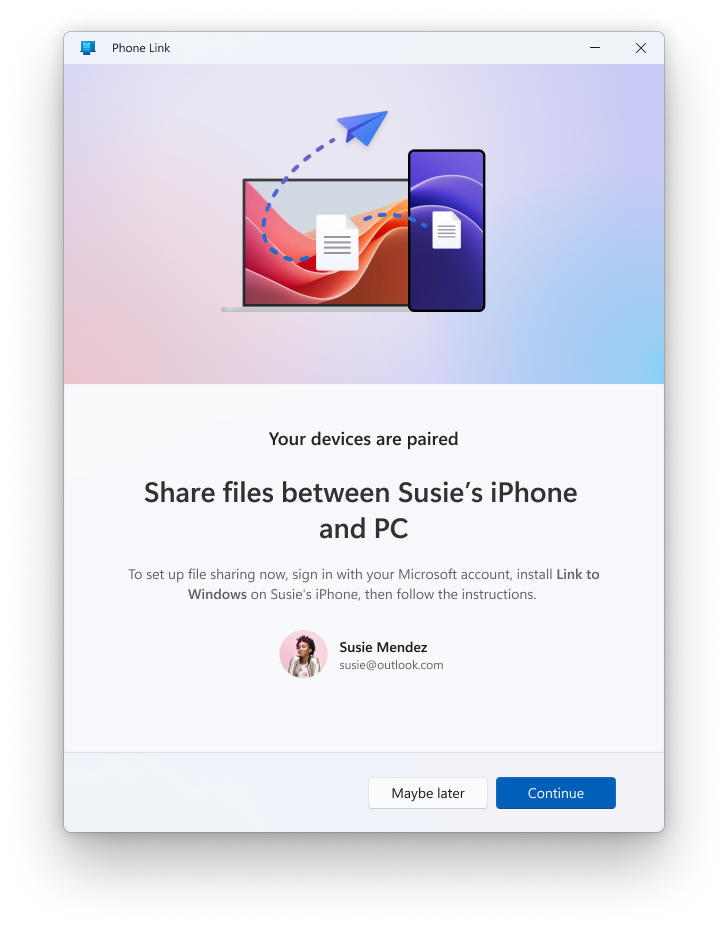
How File Sharing Works
From iPhone to PC
Sharing a file from an iPhone to a Windows PC is straightforward. Follow these steps:
- Locate the file on your iPhone.
- Tap the share icon.
- Select the “Link to Windows” option.
- Choose the device you want to share the file with, and voila – the file will appear on your PC.
From PC to iPhone
Sending a file from your Windows PC to your iPhone is just as easy:
- Right-click on the file you want to share.
- Select “My phone” from the context menu.
- The file will be sent directly to your iPhone.
This simple and intuitive process ensures that users can quickly transfer important documents, photos, or other files between their devices without the need for USB cables or cloud storage.
When Will It Be Available for Everyone?
As of now, this feature is exclusively available to Windows Insiders who download the latest Phone Link update. Microsoft has not yet announced a timeline for when it will be rolled out to all users. However, given the significance of this feature, it’s expected to become a standard offering in the near future.
Building on the Phone Link Ecosystem
This isn’t the first time Microsoft has sought to enhance cross-platform compatibility. Last year, Microsoft launched Phone Link for iOS, which introduced the ability for iPhone users to make and receive phone calls, send and receive iMessages, access their contacts, and view their phone’s notifications directly from their Windows PCs. Previously, these capabilities were only available to Android users through Microsoft’s Phone Link app.
Why It Matters
Cross-platform functionality has always been a challenge for users who operate in both the Apple and Windows ecosystems. While Apple’s macOS and iOS devices offer seamless integration through features like AirDrop, Windows users have often been left to rely on third-party solutions that are less reliable or user-friendly. Microsoft’s move to streamline file sharing between iPhones and Windows PCs represents a significant leap forward in user convenience.
By continuing to expand the capabilities of the Phone Link app, Microsoft is clearly signaling its commitment to improving interoperability between platforms. This new feature could be a game-changer for professionals, students, and anyone who uses a mix of Apple and Windows devices in their daily lives.
What’s Next?
As Microsoft gathers feedback from Windows Insiders, it’s likely that additional refinements and enhancements will be made to the file-sharing feature before its public release. If successful, this innovation could set the stage for even more robust cross-platform tools in the future.
For now, if you’re part of the Windows Insider Program, be sure to update your Phone Link app and give this exciting new feature a try. The ability to share files seamlessly between your iPhone and Windows PC might just revolutionize the way you work and play.