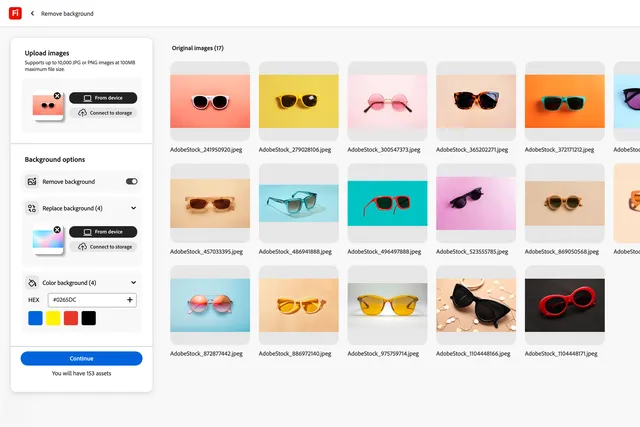Firefly Bulk Create can automatically remove, replace, or extend image backgrounds in huge batches.
Adobe has once again redefined the creative landscape with its latest innovation: generative AI tools designed to streamline labor-intensive production tasks. Among the most groundbreaking of these tools is the newly introduced “Firefly Bulk Create,” a game-changing application that enables users to edit up to 10,000 images at once—a feat that would have been unimaginable just a few years ago. With Bulk Create, the days of manually editing images one by one are over, offering creatives a chance to reclaim countless hours while achieving professional results at scale.
Introducing Firefly Bulk Create: What It Can Do
Firefly Bulk Create, launching in beta, is a culmination of Adobe’s Firefly-powered APIs for developers, now tailored to be accessible to everyone, including those without any coding experience. This tool is divided into two core functionalities, each designed to address specific production needs:
1. Remove Background:
The “Remove Background” feature does exactly what it promises, and then some. Users can seamlessly remove backgrounds from entire batches of images with a single click. Upload your files directly from your computer, Dropbox, or Adobe Experience Manager, and let the AI do the heavy lifting.
But it doesn’t stop there. Beyond removing backgrounds, this tool allows users to replace them with:
- A solid color, customizable using HEX codes.
- Specific images to create tailored variations.
This capability makes it an invaluable resource for product marketers, enabling them to quickly create polished, consistent visuals for e-commerce or advertising campaigns. File exports are currently supported in PNG and JPEG formats, with Adobe planning to add Photoshop PSD compatibility soon.
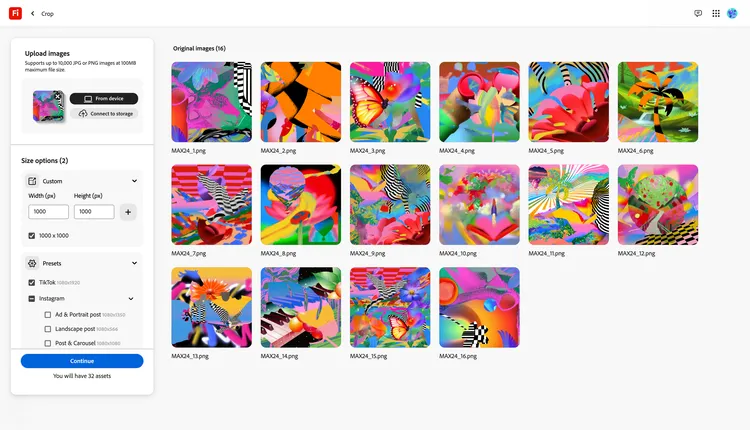
2. Resize:
The “Resize” tool is perfect for marketers and designers working across multiple platforms. It provides preset options for popular ad dimensions tailored to platforms like Instagram, TikTok, and Facebook. Using generative AI, it resizes images by intelligently stretching backgrounds to fit the required dimensions. While the tool excels with simple backgrounds, the technology still faces challenges with complex visuals, sometimes resulting in noticeable distortions. That said, for straightforward tasks, Resize offers a significant time-saving advantage, especially compared to the manual resizing workflows of the past.
Beyond Images: Firefly’s Expanding AI Ecosystem
Firefly Bulk Create is just the beginning. Adobe is also rolling out several other generative AI-driven tools aimed at optimizing video and print production workflows. Here’s a sneak peek at what’s coming:
- Dubbing and Lip Sync: Translate and synchronize video audio into 14 languages while seamlessly adjusting lip movements to match the new audio. This feature is a game-changer for global content distribution and localization.
- InDesign Automation: A new InDesign tool automates text and image formatting for both print and digital media. By using predefined templates, designers can produce professional layouts in a fraction of the time.
- Digital Avatars: In beta this month, these avatars can be created using simple text descriptions and voice recordings. They’re ideal for presenting explainer videos, virtual training sessions, or product demonstrations.
Who Benefits the Most?
Firefly Bulk Create and its companion tools are designed with a wide range of users in mind:
- E-commerce professionals: Effortlessly create product images with consistent backgrounds and sizes for online stores.
- Marketers: Quickly produce platform-specific ad assets without sacrificing quality.
- Content creators: Translate and adapt videos for global audiences, ensuring messages resonate across cultures and languages.
- Graphic designers: Save time on repetitive tasks, allowing for greater focus on creativity and innovation.
The Cost of Power
Editing 10,000 images at once requires immense computational resources, and Adobe’s pricing reflects this. The Firefly tools operate on a “consumption” model, where users purchase generative credits through a premium Adobe Firefly subscription. These credits are then “spent” when using features like Bulk Create, ensuring users only pay for what they need.
How Firefly Stands Out in a Competitive Landscape
While tools like Canva and Adobe Express already simplify resizing and basic edits, Firefly’s Bulk Create takes automation to an entirely new level. Its ability to handle massive volumes with precision, combined with advanced customization options, sets it apart. Additionally, Adobe’s focus on integrating these tools with its broader ecosystem (such as Photoshop, InDesign, and Experience Manager) ensures seamless workflows for professionals.
A Glimpse into the Future of Creative AI
Adobe’s Firefly Bulk Create marks a significant leap forward in creative AI, highlighting the potential of generative technology to transform how professionals approach production tasks. As these tools evolve, they promise to not only save time but also unlock new levels of creativity by removing the mundane barriers of traditional workflows.
With its beta launch, Firefly Bulk Create is already setting a new standard for efficiency and innovation. Whether you’re a seasoned designer, a marketer under a tight deadline, or an e-commerce entrepreneur, Adobe’s latest AI tools are poised to become indispensable allies in your creative journey.