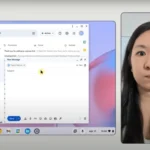‘Media intelligence’ and caption translations are launching alongside new playback features for After Effects.
Video editors, rejoice! Adobe has rolled out a suite of groundbreaking updates for Premiere Pro, After Effects, and Frame.io, designed to make your editing process faster, smarter, and more efficient. At the forefront of these updates is an AI-powered visual recognition feature that lets users locate video clips simply by describing their contents. Let’s dive into the details of this exciting release and explore the other quality-of-life improvements Adobe has added to its creative arsenal.
Find Clips with Descriptive Search in Premiere Pro
Gone are the days of manually scrubbing through hours of footage to find the perfect clip. Premiere Pro now features an AI-powered search function that allows editors to locate specific clips within their media library by typing descriptive search terms. For instance, type in “a person skating with a lens flare,” and the AI will identify and retrieve relevant clips that match your description.
Here’s how it works:
- The AI can recognize objects, locations, camera angles, and more, along with spoken words—provided there’s a transcript attached to the video.
- While it won’t detect audio or identify specific people, it can search through metadata to fetch clips based on shoot dates, locations, or camera types.
- Best of all, the media analysis runs entirely on-device, ensuring privacy and removing the need for an internet connection. Adobe emphasizes that your video content is not used to train any AI models.
This innovative feature is a significant step forward for video editors, saving time and reducing frustration when working on large-scale projects.
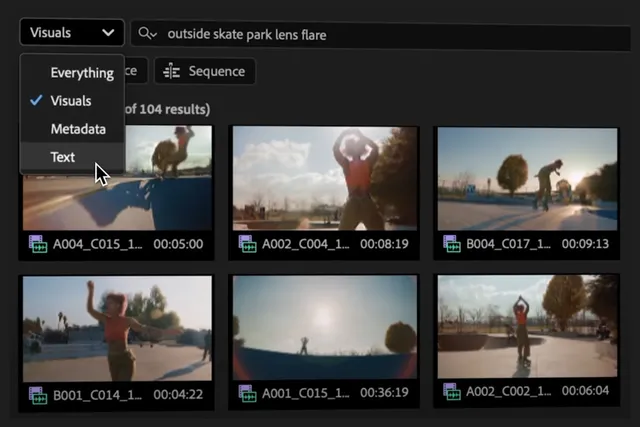
Enhanced Caption Translation Features
In today’s globalized world, creating multilingual content is a must. Premiere Pro now includes a translation feature for video captions that supports 17 languages, making it easier than ever to produce content for diverse audiences.
Key highlights:
- Editors can open multiple caption tracks simultaneously, enabling seamless viewing and editing of several translations at once.
- The new translation tool ensures captions are accurate and easy to manage, cutting down on time spent coordinating external translation workflows.
- This feature is immediately available in the Premiere Pro Beta for Creative Cloud and Premiere Pro subscribers.
After Effects: Faster, Smarter, and HDR-Ready
Adobe hasn’t left After Effects out of the update party. The beloved motion graphics and visual effects software has received a series of enhancements aimed at improving performance and functionality.
HDR Monitoring for Modern Workflows
After Effects now supports HDR monitoring, catering to the increasing demand for high-dynamic-range video production. This addition ensures color accuracy and a richer viewing experience, allowing editors to deliver projects that meet the highest visual standards.
Overhauled Caching System for Smooth Previews
One of the most exciting updates is the revamped caching system. Previously, After Effects was limited to storing rendered frames in system memory. Now, it can utilize both RAM and your computer’s disk cache, significantly improving playback and preview speeds.
What does this mean for you?
- Older desktops and laptops can now handle large compositions without constant pauses for rendering or caching.
- Entire projects can be previewed smoothly, reducing interruptions and enhancing productivity.
These updates are available now in the After Effects Beta, ready for users to test and integrate into their workflows.
Frame.io: Camera to Cloud Expands with Canon Support
For those using Adobe’s Frame.io collaboration platform, there’s good news: Canon’s C80 and C400 cameras now support the Frame.io Camera to Cloud integration. This feature allows you to automatically upload files directly from the camera to the Frame.io app, streamlining the post-production process.
How to Get Started:
- Ensure your camera’s firmware is up to date. Canon released the required update in December 2024.
- Once installed, you can immediately start leveraging Camera to Cloud to speed up your workflow and collaborate with your team in real-time.
This integration is a game-changer for filmmakers, enabling faster turnarounds and improved collaboration across projects.
What’s Next for Adobe Creators?
Adobe’s latest updates represent a bold step toward making video editing more intuitive and accessible. Whether you’re a seasoned professional or an aspiring content creator, these new features—from AI-powered search to HDR support—are sure to elevate your projects and streamline your workflow.
All these updates, including the new AI search tool, caption translations, After Effects enhancements, and Camera to Cloud integrations, are now available in beta. If you’re a Creative Cloud or Premiere Pro subscriber, there’s never been a better time to explore these tools and push your creative boundaries.
So, what will you create next? With Adobe’s latest innovations, the possibilities are endless.