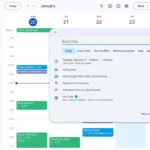Apple recently launched iOS 18.2 in developer beta, giving early adopters a peek at an exciting new feature that enhances user choice: a streamlined menu for managing default apps across various functions, not just the web browser and email. With iOS 18.2, Apple expands customization, allowing users to select preferred apps for messaging, calls, and much more — a significant step in enhancing flexibility on iPhones.
AI Advancements and the New Default App Menu
The latest iOS release isn’t just about flexibility; it also brings impressive AI-powered features, including Gemmoji, an AI-driven emoji tool; Image Playground for creative visuals; and integrated support for ChatGPT, making iOS 18.2 one of Apple’s most versatile updates yet. However, the new default app management menu may well be the most eagerly anticipated change, opening up new ways for users to tailor their iPhone experience.
Until now, Apple users could only set third-party options for email and web browsers. These settings were buried within the Safari and Mail app menus, meaning many users never knew this option was available. iOS 18.2 addresses this by introducing a dedicated “Default Apps” menu for easier access and increased functionality.
Exploring the New Default Apps Menu
Here’s how to access and customize your default apps in iOS 18.2:
- Open the new Apps section in Settings: Apple has centralized these customization options within the Settings app, making it easy to locate.
- Tap on “Default Apps”: Here, you’ll find options to set default apps for messaging, calling, call filtering, email, and browsing.
- Choose your default apps: You can now personalize the apps you use most frequently. For example, if you prefer a third-party app for messages or calls, you can set it as the default, ensuring it’s the go-to choice for those actions.

The menu also provides control over other app types, like keyboard apps and apps associated with passwords and codes. This lets you manage which apps are used when filling in passwords or typing text, adding an extra layer of control over your app environment.

Enhanced Flexibility and Convenience
The “Default Apps” menu represents a broader commitment by Apple to enhance user autonomy, particularly by simplifying how users manage their device settings. The menu’s description reads: “Manage your default apps for iPhone, including choosing the apps you prefer to use for opening links on the web, sending emails, making contactless payments, and more.”
This functionality moves beyond the conventional iOS ecosystem, where Apple’s native apps are typically front and center. Now, users who prefer a different messaging app, calling app, or even call-filtering service can opt for those instead. This improvement provides a more personalized, streamlined experience for day-to-day tasks like messaging, calling, and browsing.
Looking Forward: Availability and Future Updates
Currently, these new features are only accessible in the developer beta version of iOS 18.2, which Apple released earlier this week. The broader release is expected in the coming weeks as the company completes testing and prepares for a public rollout.
We’ll keep this page updated as iOS 18.2 becomes available to everyone. For now, developer beta users can explore these groundbreaking features and contribute valuable feedback. Whether it’s setting default messaging apps or experimenting with Apple’s new AI tools, iOS 18.2 is shaping up to be an exciting release for iPhone users everywhere.
Stay tuned for the official release, and get ready to make your iPhone truly yours with the new default app management in iOS 18.2!