The Internet Backup feature will automatically switch from fiber to a customer’s AT&T wireless plan during an outage for uninterrupted home internet.
AT&T is stepping up its game in ensuring uninterrupted internet connectivity with its newly introduced Internet Backup feature. Designed to automatically switch from a home’s wired fiber internet to a cellular connection, this innovative solution leverages nearby smartphones for seamless connectivity during fiber outages. Even better? It’s included at no additional cost for eligible customers.
Here’s everything you need to know about this game-changing feature:
What is Internet Backup?
Internet Backup is a feature that bridges the gap during unexpected fiber service disruptions by connecting to a nearby smartphone’s cellular network. Unlike mobile hotspot solutions, this feature draws directly from your AT&T unlimited data plan, providing a more integrated and user-friendly fallback option.
The rollout begins next week through a software update to AT&T’s BGW320 Wi-Fi gateways. For fiber customers using older gateway hardware, upgrading to the compatible BGW320 might be necessary to unlock this capability.
Who Can Use It?
The feature is available to AT&T Fiber customers who also have an eligible AT&T unlimited postpaid wireless plan. If you fall into this category, you’re in luck! Once the gateway is updated, all it takes is a simple setup via the AT&T Smart Home Manager app.
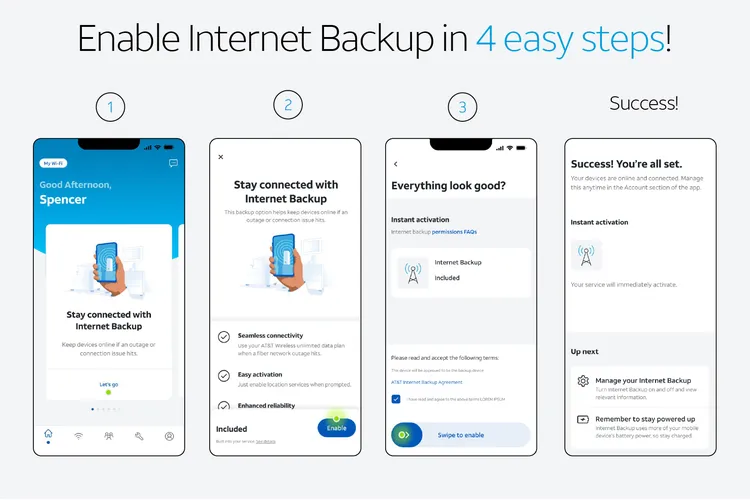
How It Works
Here’s how Internet Backup ensures you stay connected:
- Notification & Activation: AT&T will notify eligible customers via the Smart Home Manager app once their gateway is updated.
- Simple Setup: Guided instructions in the app make activation a breeze.
- Automatic Switching: When fiber service is disrupted, the gateway switches to cellular data using a nearby smartphone in as little as two minutes. Once fiber service is restored, the system seamlessly switches back.
- Real-Time Updates: Customers receive smartphone notifications whenever Internet Backup is activated, keeping them informed every step of the way.
The feature works as long as the smartphone remains within range of the gateway, making it ideal for maintaining connectivity at home during unexpected outages.
Key Benefits
- Cost-Effective: Internet Backup comes at no extra cost for eligible customers, unlike similar solutions from competitors.
- Unlimited Data Integration: It uses unlimited data from your AT&T wireless plan, avoiding the need for additional hotspot data.
- Hassle-Free Experience: The automatic fallback process ensures minimal disruption, and users are notified promptly.
How Does It Compare to T-Mobile’s Backup Solution?
T-Mobile launched its own Home Internet Backup plan earlier this year, offering a similar safety net for home internet users. However, there are key differences:
- Cost: T-Mobile charges an additional $30 per month for 130GB of 5G data, while AT&T’s Internet Backup is free for eligible users.
- Hardware: T-Mobile’s system relies on a dedicated backup router, whereas AT&T uses your smartphone and existing data plan for a more streamlined approach.
Limitations to Keep in Mind
While Internet Backup is a robust solution, there are a few conditions to note:
- The feature is tied to your AT&T Fiber and eligible wireless plans, and it deactivates if you cancel either service.
- It won’t work if your Wi-Fi gateway loses power.
- The Smart Home Manager app is essential for setup and notifications—deleting it disables the feature.
Why It Matters
In an era where connectivity is critical, AT&T’s Internet Backup ensures you remain online during outages without incurring extra costs or needing additional hardware. This move not only simplifies how customers experience downtime but also puts AT&T ahead of the curve by offering a smarter, more cost-efficient backup solution than competitors.
With the rollout just around the corner, AT&T Fiber customers can look forward to a more resilient and reliable home internet experience. Be sure to keep your smartphone handy and your gateway updated—you’ll never have to worry about losing connection again!










