Apple’s iPads come packed with built-in productivity tools like Notes, Calendar, and Reminders. But if you’re ready to take your productivity to the next level, the App Store offers a wealth of options to help you organize your life, block distractions, and get things done faster and better.
The iPad, which once started as a simple device for streaming content and browsing the web, has now transformed into a versatile powerhouse capable of handling tasks for personal, professional, and educational use. With the right apps, you can turn your iPad into a productivity machine. Let’s dive into the best iPad apps to streamline your workflow and simplify your life.
Goodnotes: Your Digital Notebook, Reinvented

Goodnotes is a favorite among iPad users—and for good reason. This app is perfect for those who love jotting down notes with the Apple Pencil. You can seamlessly combine handwritten and typed text on the same page, add images, stickers, or even doodles for a more personalized touch.
What makes Goodnotes stand out is its versatility. Create digital notebooks with blank, ruled, or even custom paper templates for tasks like note-taking, planning, sketching, and more. Need to share your notes? Export them as PDFs or other file formats effortlessly.
Goodnotes also shines as a basic sketching tool. While not as advanced as Procreate, it’s excellent for quick drawings or diagrams. Plus, during classes or meetings, you can record audio notes that sync with your writing. The app’s AI capabilities are another game-changer—helping summarize notes and assist with writing tasks.
Cost: Create up to three notebooks for free. Unlimited notebooks are available for $9.99/year or a one-time fee of $29.99.
TickTick: Advanced Task Management
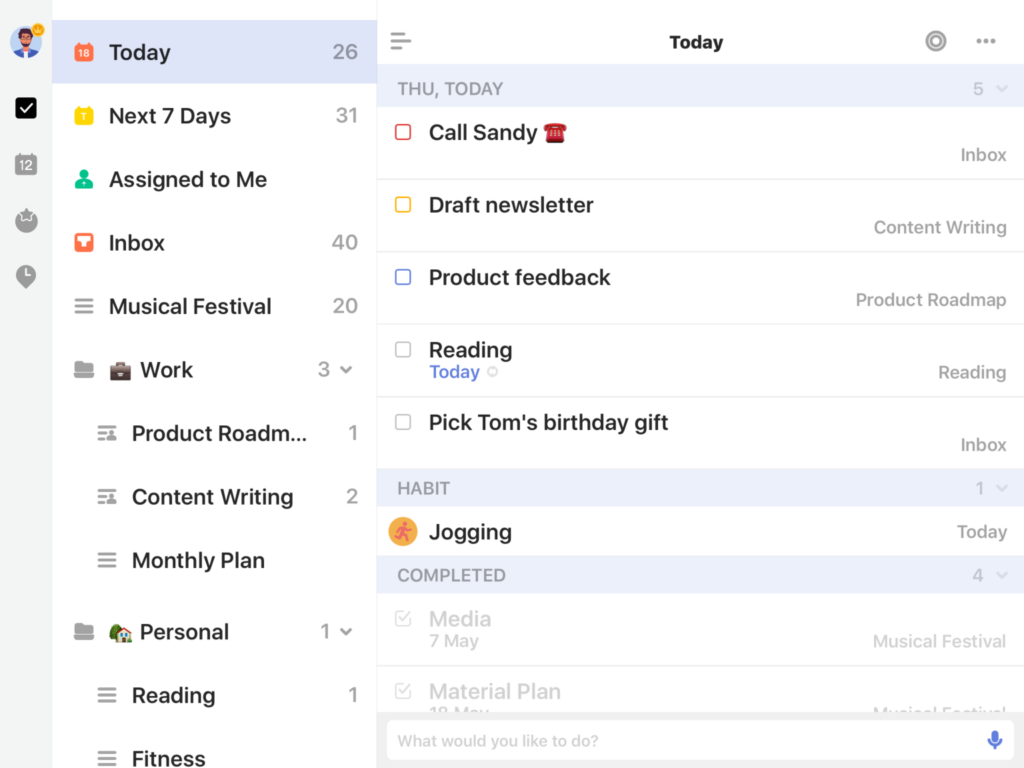
Looking for an upgrade from the iPad’s built-in Reminders app? TickTick might be your new best friend. Whether for work or personal life, TickTick excels at organizing your tasks and staying on top of your to-do lists.
This app syncs across devices, integrates with your favorite calendar, and lets you create checklists, set recurring tasks, and even attach files. It’s also a great tool for habit tracking—set goals like meditating daily and monitor your progress. You can add tags and prioritize tasks for better organization.
For deep focus, activate TickTick’s “Pomo Timer,” which is inspired by the Pomodoro Technique—a proven method for boosting productivity through timed work intervals.
Cost: Free with basic features. Premium plans start at $3.99/month or $35.99/year for advanced features like multiple reminders and unlimited tasks.
Forest: Gamified Focus with a Green Twist
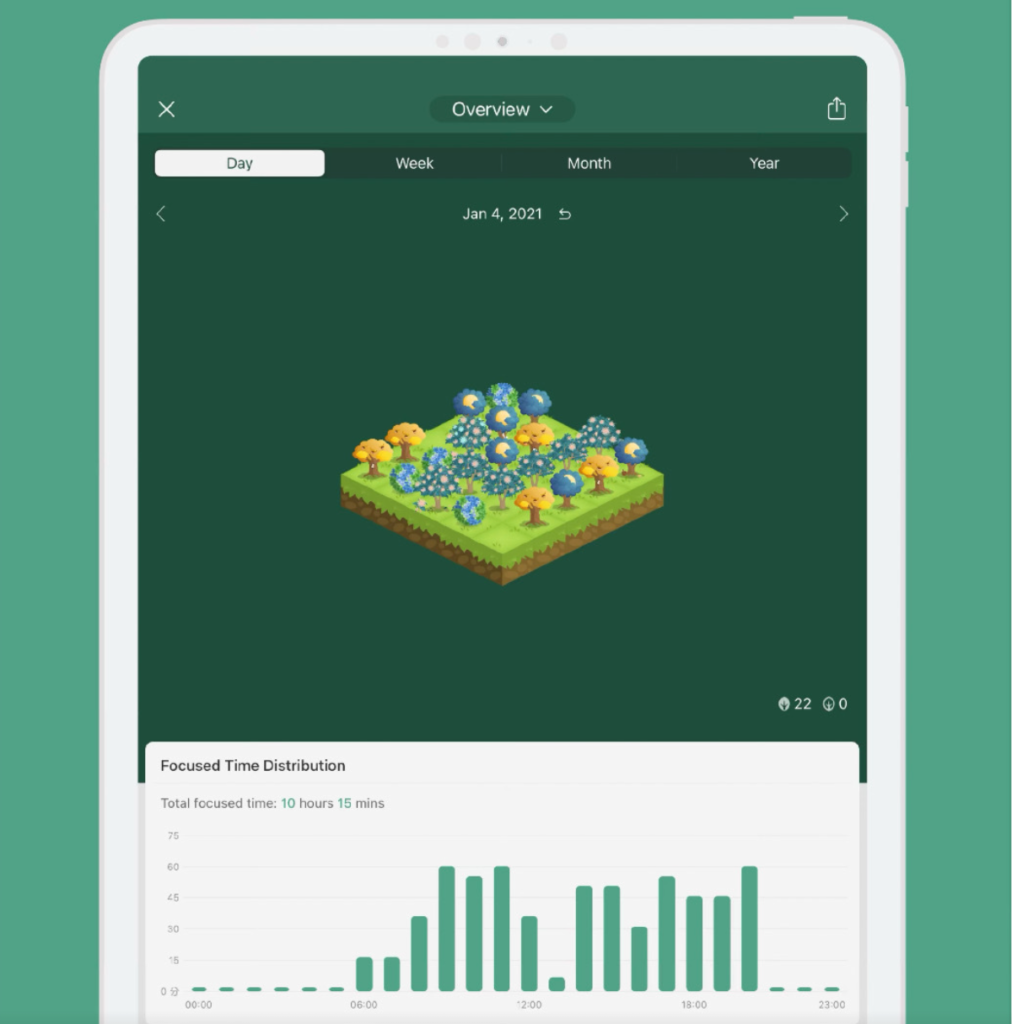
Struggling to stay focused or avoid distractions? Forest turns productivity into a game—with a real-world impact. Here’s how it works: when you need to concentrate, plant a virtual tree in the app. As you stay focused, the tree grows. But leave the app prematurely, and your tree withers.
Over time, you can grow an entire digital forest that reflects your productivity. Compete with friends by sharing your forests or use earned coins to plant real trees through the app’s partnership with Trees for the Future.
Cost: $3.99 for the app, with optional in-app purchases for faster real-world tree planting.
Notion: All-in-One Workspace
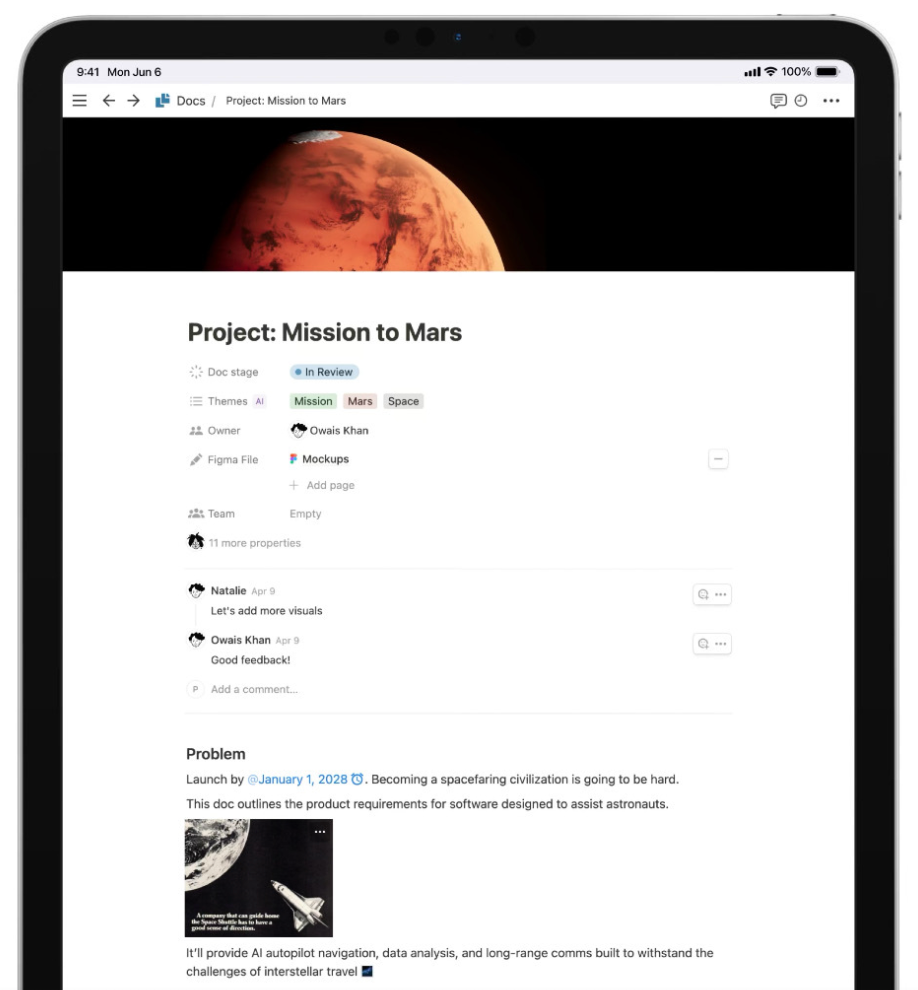
Why juggle multiple apps for your notes, tasks, and projects when Notion can do it all? This powerful app combines note-taking, task management, and collaboration in one place, making it perfect for both personal and professional use.
Notion’s strength lies in its flexibility. Whether you need a travel planner, a habit tracker, or a project roadmap, Notion’s customizable templates have you covered. You can integrate popular apps like Slack and Dropbox to streamline your workflows. And with Notion AI, brainstorming, summarizing data, and managing content becomes a breeze.
Cost: Free for personal use. Paid plans start at $8/month for small groups and $15/month for businesses. Notion AI includes 20 free responses, with additional responses priced at $10/member/month.
Crouton: Simplified Meal Planning
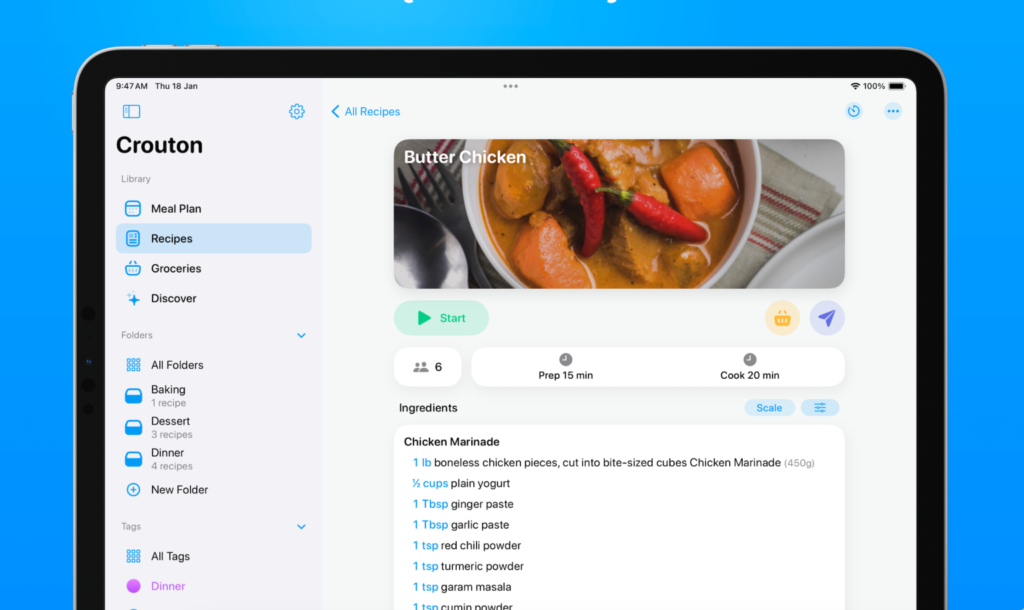
Meal planning can be a chore, but Crouton makes it effortless. This app organizes your recipes, plans your weekly meals, and even creates grocery lists for you. Import recipes from websites or scan them from physical cookbooks to keep everything in one place.
Crouton’s meal planning feature can generate a week’s worth of meals if you’re stumped on what to cook. The app also includes an in-app timer for recipes, so you don’t need a separate tool for time-sensitive steps.
Cost: Free for basic features. Premium plans with unlimited recipes and advanced features cost $14.99/year.
Freedom: Block Distractions, Stay Focused
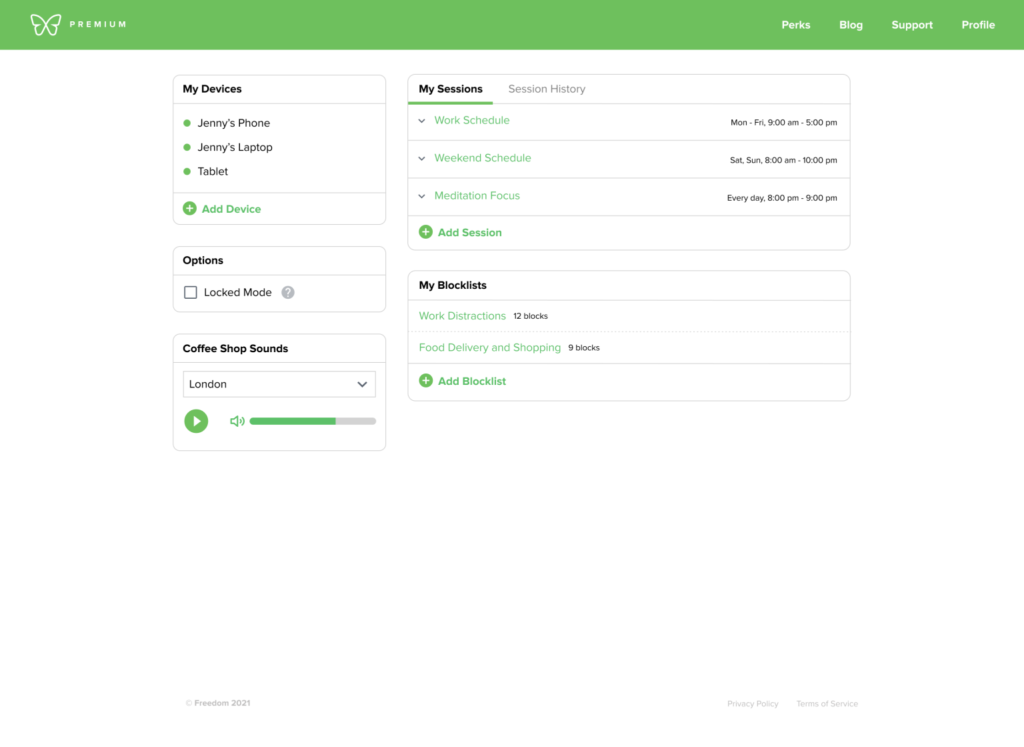
Freedom is the ultimate app for staying distraction-free. Whether you’re working on your iPad, phone, or laptop, this app blocks apps and websites that hinder your productivity.
You can start sessions immediately, schedule them, or set recurring blocks for daily focus time. Freedom also offers a range of ambient sounds—from New York coffee shops to birds chirping—to help you concentrate.
Cost: $3.99/month with additional tips and articles on productivity included.
Notability: The All-Purpose Note-Taking App
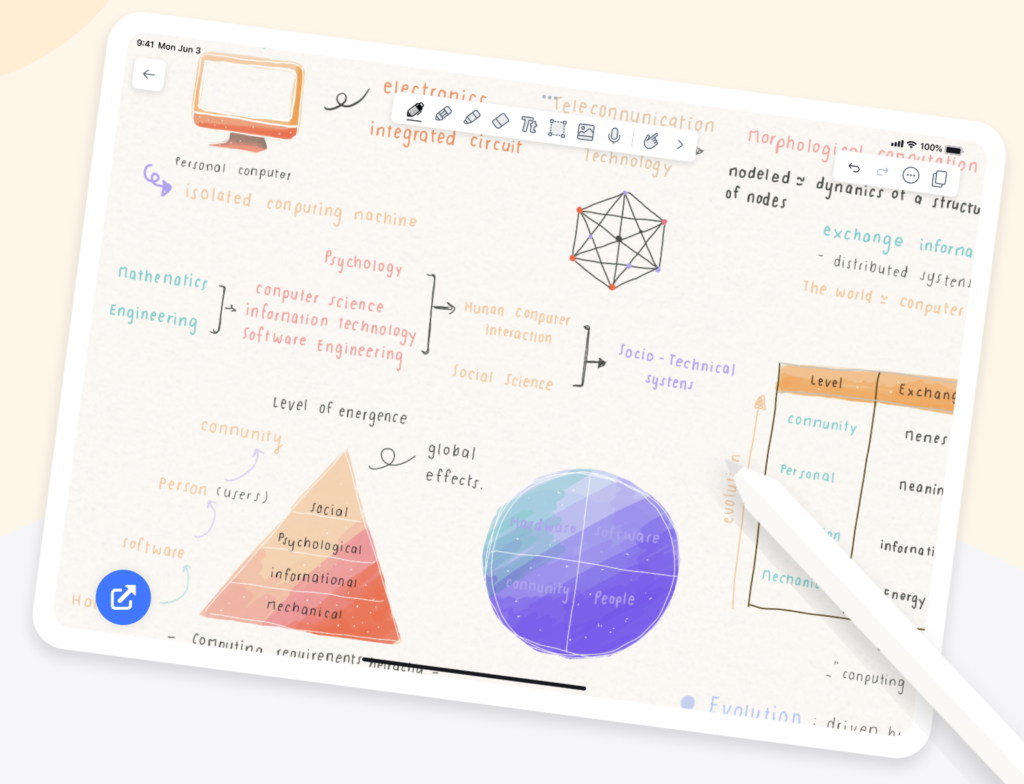
Notability is a versatile app for note-taking, sketching, and annotating. Ideal for students, professionals, and creatives, this app supports Apple Pencil, text, and audio input.
Search through your notes—including handwritten ones—or annotate imported documents. Notability’s AI can summarize notes and even create personalized quizzes to test your knowledge. For multitaskers, you can work on two notes side by side.
Cost: Free with basic features. Premium plans start at $4.99/month for advanced tools like math conversion and unlimited notes.
With these apps, your iPad transforms into the ultimate productivity hub. Whether you’re a student, a professional, or just someone looking to stay more organized, these tools will help you work smarter, not harder. Which one will you try first?










