Google Chrome on iOS just received a powerful upgrade, making it an even more versatile tool for users on the go. With the latest update announced on Tuesday, Chrome users on iOS can now seamlessly search using both images and text in a single query—making searches faster, smarter, and more precise. While this feature was previously available in the standalone Google Lens app, integrating it directly within Chrome means more convenience and fewer app-switching interruptions.
Here’s a closer look at the new capabilities Chrome on iOS is bringing to users, including better shopping insights, address previews, and easier file saving options.
1. Search with Images and Text Simultaneously
Combining image and text search is a game-changer for mobile users. Imagine you’re shopping for a unique green dress but would love to find the same style in purple. With this update, you can simply upload or capture an image of the dress within Chrome and then add the text “purple.” Chrome will then work to deliver results that match both the image and your specific color preference, giving you highly refined and relevant search results.
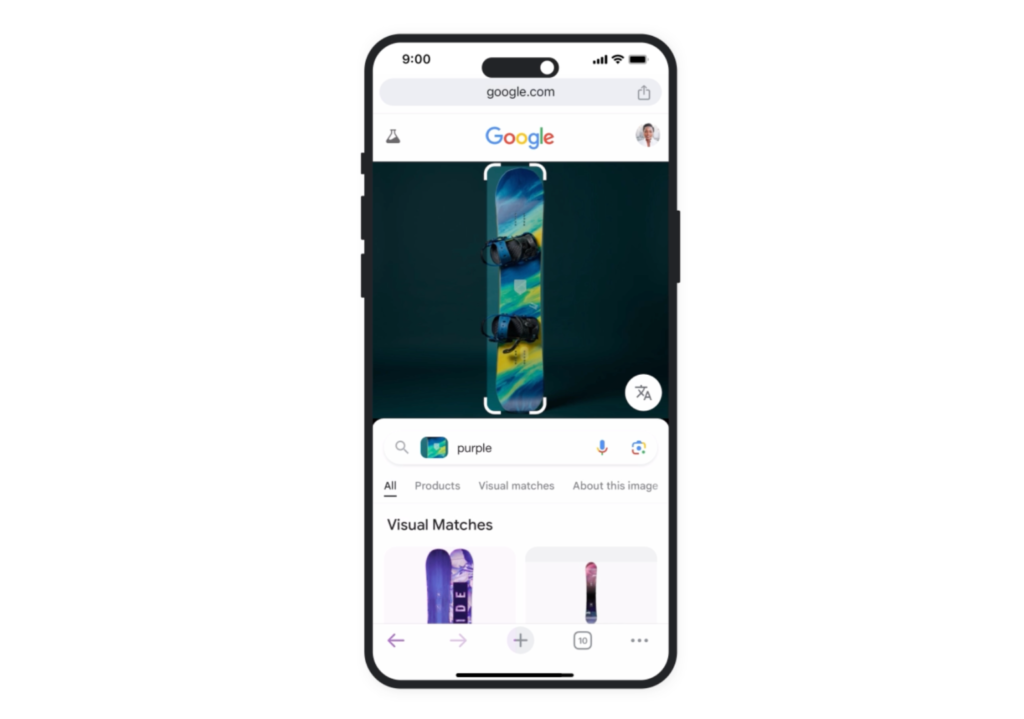
Or maybe you’re identifying plants around the house. Snap a photo of your rosemary plant, and type “care instructions” to receive customized search results with guides on how to nurture it. The combination of images and text allows for a more tailored search experience, making it perfect for specific queries that previously required multiple steps or separate apps.
2. Enhanced File Saving with Google Drive and Google Photos Integration
Alongside the new search capabilities, Chrome for iOS now offers integrated options for saving files directly to Google Drive and Google Photos. No more juggling between apps to organize your downloads! When you find an image, PDF, or any file online that you want to keep, you can now save it directly to your Google Drive from Chrome. Just tap “Save to Google Drive” when prompted, and it will instantly be organized within a folder called “Saved from Chrome.”
For photos, the process is just as simple. Long-press an image you want to save, and select the “Save in Google Photos” option. This streamlined saving process helps keep your iPhone storage clear while keeping your essential files organized in Google’s cloud storage services.
3. Shopping Insights and Deal Alerts
In a move that caters to online shoppers, Chrome for iOS in the U.S. is introducing “Shopping Insights,” a feature designed to make finding the best deals easier. When you’re searching for products, Chrome may show a “Good Deal Now” notification in the address bar, which indicates that there are potential savings on the item. This tool will also display price history details, helping you make a more informed buying decision. For budget-conscious shoppers, this addition is a smart, helpful way to navigate the complexities of online pricing fluctuations.
4. Address Mapping in One Tap
Location searches on Chrome just got more efficient, too. The new feature lets users view a mini-map directly within Chrome when an address appears on a web page. You can simply tap on the underlined address, and Chrome will pull up a map of the location, all without the need to copy, paste, or switch to Google Maps. Whether you’re making plans for a trip, looking up restaurants, or simply verifying a location, this feature is a handy shortcut that makes address searches quicker and more seamless.
How Chrome’s Updates Compare with Apple’s Visual Intelligence
Interestingly, these updates arrive as Apple introduces its own intelligent search feature, “Visual Intelligence,” on the iPhone 16 series. Visual Intelligence offers a similar capability to reverse image search combined with text recognition, enabling iPhone users to find information related to images they capture. With Google’s existing Lens technology and now the Chrome integration, the competition for smart search is heating up, with both Apple and Google pushing innovative solutions to help users search in new ways.
What This Means for iOS Users
Chrome’s latest updates show how Google is working to integrate more intelligent, feature-rich tools into its iOS platform, reducing the need for multiple apps and simplifying users’ digital lives. From more accurate shopping assistance to hassle-free file management and enhanced location previews, Chrome on iOS is becoming a central tool for navigating everyday tasks. Whether you’re organizing files, shopping for deals, or exploring new places, these updates offer a richer and more functional browsing experience.
So, if you’re an iOS user looking to streamline your searches, save on purchases, and keep your files organized with minimal effort, it’s time to update your Chrome app.










