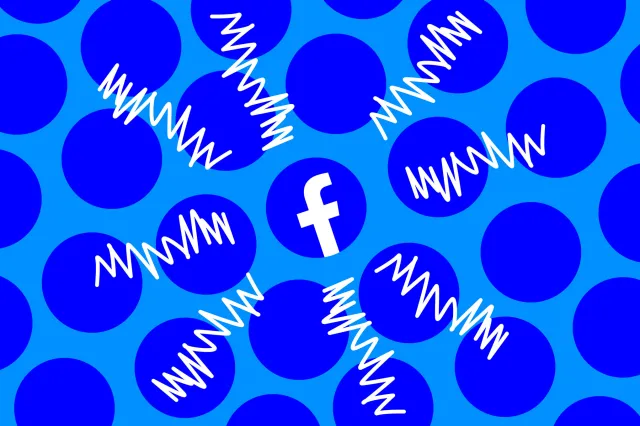Meta is adding tools to help you download all of your live videos before they get deleted forever.
If you’ve ever gone live on Facebook and still have old broadcasts stored on your profile, you might want to take action soon. Meta, Facebook’s parent company, has announced a major policy shift regarding live video storage. Starting February 19, 2025, Facebook will begin deleting live broadcast recordings after 30 days.
This means that any new live videos you create after that date will only be available for a month unless you take specific steps to save them. Additionally, all previously recorded live videos older than 30 days will also be permanently removed. However, Facebook will send users notifications via email and in-app alerts before their archived content is deleted, giving them time to download or transfer their videos elsewhere.
Why is Facebook Making This Change?
Meta states that the primary reason for this shift is that “most live video views occur within the first few weeks of broadcasting.” The company also aims to align its storage policies with industry standards and optimize platform resources to enhance the live video experience. While this change might be frustrating for users who rely on Facebook as an archive for their broadcasts, Meta argues that it’s a necessary step to keep the platform efficient and up to date.
What You Need to Do to Save Your Live Videos
If you have important live videos stored on Facebook, you’ll need to act quickly to prevent them from being deleted. Here are the options available:
1. Download Your Videos Manually
You can save your videos directly to your device by following these steps:
- Navigate to your Activity Log.
- Filter for “Your live videos.”
- Select the date range of the videos you want to keep.
- Choose the videos and download them.
Alternatively, you can find your videos in the Videos or Live tab on your profile, Page, or Meta Business Suite. Select a video, play it in fullscreen mode, and click the three-dot menu to choose the “Download video” option.
2. Bulk Download Multiple Videos
If you have a large collection of live videos, Facebook allows you to request a bulk download. Once you receive the notification about video deletion, you can:
- Select a custom date range to download all videos within that period.
- Transfer your videos directly to a cloud service like Google Drive or Dropbox.
This method is ideal for users who have many live recordings they wish to archive elsewhere.
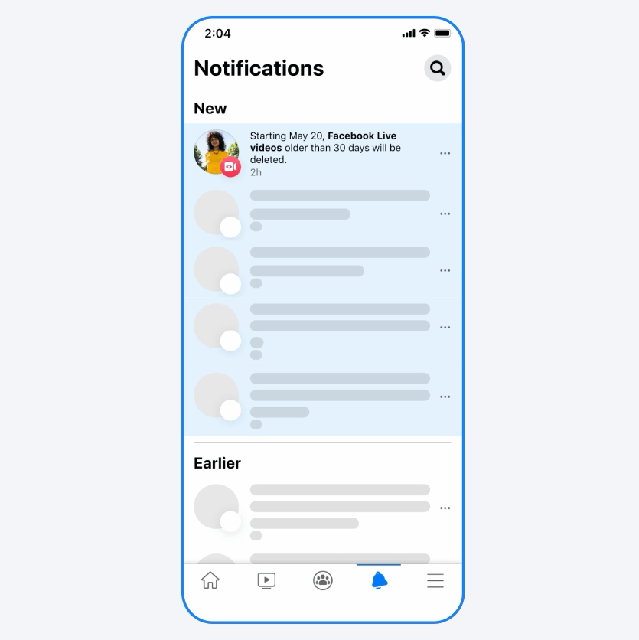
3. Convert Your Videos into Reels
Another option is to repurpose your live streams as Reels. While Reels have a 90-second limit, you can edit key moments from your live broadcasts and share them in this format. This keeps your content accessible on Facebook, albeit in a condensed form.
4. Postpone the Deletion for Six Months
If you’re not ready to download your videos right away, Facebook offers a postpone request option. Here’s how to extend your video storage time:
- Open the deletion notification.
- Tap “Learn more.”
- Select “Postpone” to extend the deadline by six months.
This extra time can be helpful if you have numerous videos and need to organize your downloads systematically.
What Happens If You Don’t Take Action?
If you don’t download, transfer, or postpone your live videos, Facebook will begin permanently removing them in phases over the coming months. Once deleted, they cannot be recovered.
For content creators, businesses, and individuals who have used Facebook Live extensively, this policy change could mean the loss of valuable content. Therefore, it’s crucial to take immediate action if you want to retain your broadcasts.
Final Thoughts
Meta’s decision to remove old live stream recordings is a significant shift for Facebook users who rely on the platform for video archiving. While the move aims to improve performance and storage efficiency, it places the responsibility on users to preserve their content before it disappears.
To avoid losing important live streams, make sure to download, transfer, or convert them into Reels before their expiration date. With Facebook rolling out notifications before deletion, stay alert and act promptly to safeguard your content.
By planning ahead and using the available tools, you can ensure that your memorable moments, business promotions, and educational broadcasts remain accessible long after Facebook’s 30-day deadline.
What’s Next?
If you have live videos you want to keep, start downloading them now! And if you have any questions about the process, be sure to check Facebook’s Help Center for the latest updates and guidance on video storage policies.