Google is also adding a shortcut to help you quickly refine drafts on mobile and the web.
Google is taking productivity to the next level with its powerful “Help me write” feature, now available in Gmail on the web. By tapping into the capabilities of its Gemini AI, Google is making it even easier for users to draft, refine, and elevate emails directly from their desktop.
With this new rollout, Google is expanding the potential of AI-powered writing beyond mobile devices, giving Gmail web users access to a suite of creative and stylistic options that make writing email drafts both quicker and more effective.
A Seamless Writing Experience for Gmail Web Users
Whether you’re starting from scratch or fine-tuning an existing email, the new “Help me write” tool is designed to be highly intuitive. When you open a blank draft in Gmail on the web, you’ll see a prompt to begin creating with “Help me write.” With a simple click, you can prompt the AI to generate an email draft on your behalf. This new functionality not only saves time but can also help users capture just the right tone and phrasing for a professional email, whether it’s a job application, project update, or even a casual message.
Versatile Features: Formalize, Elaborate, Shorten, and More
The AI-powered “Help me write” feature doesn’t just generate a draft; it also offers tools to adjust your message according to your needs. Users can formalize an email for a more professional tone, elaborate to add more detail, or shorten it for conciseness. These options give you complete control over how your email sounds, making it a valuable tool for both business and personal use.
Additionally, Google is introducing a new shortcut to the “polish” feature, which allows you to instantly refine any email draft containing over 12 words. When editing on Gmail’s web version, simply click the “polish” shortcut, or use the Ctrl + H shortcut to add a touch of professionalism, clarity, or stylistic flair to your message.
On mobile, Google is streamlining the “polish” option as well. The existing “Refine my draft” feature will be replaced with the more powerful “polish” shortcut, which will instantly apply improvements to your message when swiped. For further customization, users can still refine and adjust the text with the additional “Help me write” tools, such as formalize, elaborate, and shorten, making the AI even more accessible on the go.
Exclusive Access: Google One AI Premium and Gemini Add-on for Workspace Users
Currently, the “Help me write” feature is available exclusively to users subscribed to Google One’s AI Premium plan or to those who have the Gemini add-on for Workspace. Google’s premium AI tools are designed to offer advanced productivity and editing capabilities, making it a top choice for professionals, freelancers, and organizations that rely on Gmail for communication.
Gradual Rollout and What’s Next
Google has started rolling out the web version of “Help me write” as of today, with plans to make it available to more users in the coming weeks. The company is committed to refining the tool and listening to user feedback as it continues to expand AI functionality across its suite of products.
With AI-powered enhancements like “Help me write,” Google is transforming the way users approach email, helping everyone write smarter, faster, and more confidently. If you’re a Google One AI Premium or Gemini for Workspace subscriber, be on the lookout for the new “polish” shortcut and other AI-driven features in your Gmail account soon.
This upgrade to Gmail redefines what’s possible with AI assistance, making it easier than ever to craft clear, professional, and effective emails in moments. So, whether you’re a busy professional or just want some extra help with your emails, Google’s “Help me write” is a game-changer worth exploring.










