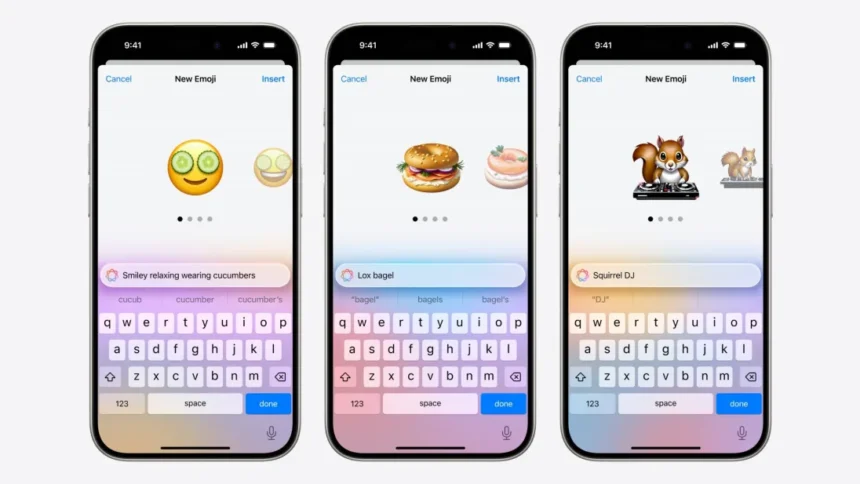Apple’s latest iOS 18.1 brought us several cutting-edge Apple Intelligence tools, from enhanced Writing Tools to summarized notifications. But one anticipated feature was notably absent: Genmoji, an AI-powered tool that transforms your words into unique, custom emojis.
With the release of iOS 18.2, iPadOS 18.2, and macOS Sequoia 15.2 public betas, Genmoji is finally making its debut. This exciting feature is now available for some early-access users to test-drive, promising to shake up the way we communicate through messages, stickers, and emoji reactions. Whether you’re part of Apple’s beta software program or simply curious about what’s on the horizon, here’s a detailed look at what Genmoji is, how to use it, and when you can expect the full release.
What is Genmoji?
Unveiled at WWDC 2024, Genmoji represents the future of personalized emojis. Integrated seamlessly into the iPhone’s emoji keyboard, Genmoji empowers you to create original emojis using simple prompts. Imagine telling your iPhone, “A sloth wearing a suit and tie,” and watching Apple’s AI generate just that in emoji form. You can even make custom emojis based on people using photos, adding a personal touch to your messages. Once created, Genmojis can be used in Messages, Stickers, and Tapbacks, or as reactions to specific messages.
This feature isn’t just about sending messages with new emojis; it’s about making each one uniquely yours.
How to Create a Custom Emoji with Apple Intelligence
Ready to try out Genmoji for yourself? Here’s a step-by-step guide to creating your own custom emoji using Apple Intelligence:
- Ensure Apple Intelligence is Enabled: First, confirm that Apple Intelligence is activated on your device.
- Open the Messages App: Launch the Messages app and either start a new message or select an existing conversation.
- Access the Emoji Keyboard: Tap the emoji keyboard icon, typically located in the bottom-left corner.
- Type a Prompt: In the search bar, type a prompt that describes the emoji you want to create. Once entered, click “Create New Emoji.”
- View and Save Your Genmojis: After a few seconds, Apple Intelligence will present several AI-generated versions based on your prompt. To save your favorite, tap “Add” in the top-right corner to keep it permanently in your emoji library.
- Save Genmojis from Others: To save a Genmoji someone else sends you, long-press it, select “Emoji Details” to see the prompt used, and choose the option to download.
Genmoji makes it easier than ever to share your creativity in messaging. With the endless customization possibilities, every emoji can be tailored to fit your unique style and personality.
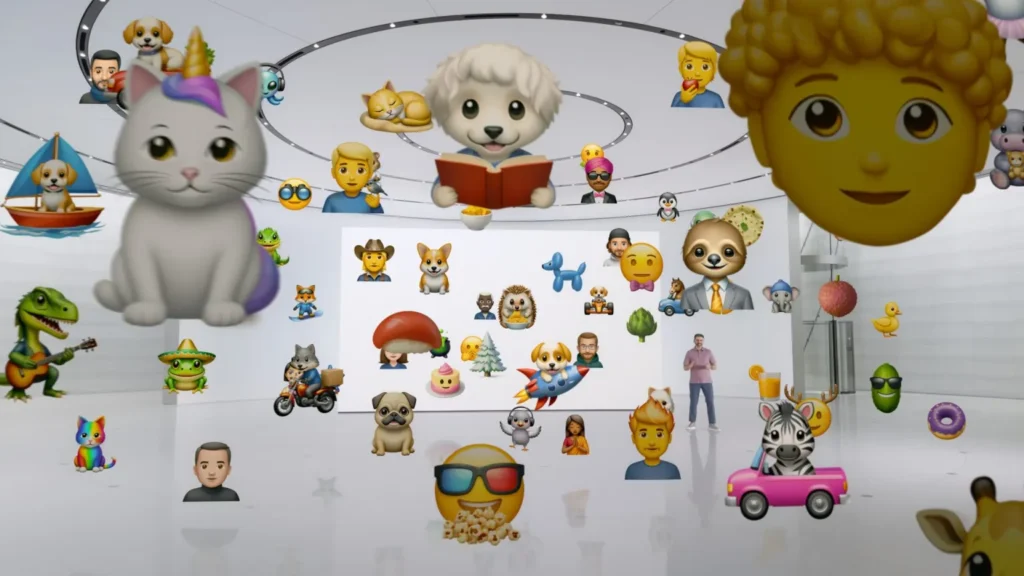
When Will Genmoji Be Officially Available?
Currently, Genmoji is accessible to select users through Apple’s iOS 18.2 public beta, though there may be a waitlist. Some users might need to wait a few days or even weeks for access. According to Apple, the official rollout is expected in early December, making it the perfect addition to your holiday chats.
Which Apple Devices Support Genmoji?
While Genmoji is one of Apple’s most exciting new features, it’s currently available only on certain devices. Here’s a full list of compatible models:
- iPhone Models: iPhone 15 Pro, iPhone 15 Pro Max, iPhone 16, iPhone 16 Plus, iPhone 16 Pro, and iPhone 16 Max.
- iPad Models: iPad mini with an A17 Pro chip and all iPads with an Apple silicon chip.
- macOS: Sequoia support will be added soon.
Is Apple Intelligence Available in My Region?
While Genmoji is available in many areas, there are a few exceptions. Due to regulatory restrictions, Apple Intelligence—and consequently Genmoji—is unavailable in China and the European Union.
For those in supported regions, Genmoji is currently only available in U.S. English. However, Apple plans to expand language support by late 2024, with localized English options for Australia and new support for Canada, New Zealand, South Africa, and the U.K. In 2025, Apple will roll out additional languages, including Chinese, French, German, Italian, Japanese, Korean, Portuguese, Spanish, Vietnamese, and more localized English variants for India and Singapore.
Get Ready to Create and Share Unique Emojis with Genmoji
Apple’s new Genmoji feature isn’t just about making emojis; it’s about giving you a way to express yourself that’s truly unique. Whether it’s a funny animal in a costume or a custom character based on a photo, Genmoji unlocks a new world of messaging personalization. And with its seamless integration across Messages, Stickers, and Tapbacks, sharing your creations has never been easier or more fun.
So if you’re eager to try Genmoji, join Apple’s beta software program, or wait for the official release just around the corner. Soon, you’ll be able to infuse your messages with personalized emojis that speak volumes—no words needed.