Microsoft finds new ways to get you to pay for AI in Office apps.
Microsoft is taking a bold step to integrate its AI-powered Copilot features directly into Microsoft 365 Personal and Family subscriptions, but this move comes with a price increase. Starting soon, subscribers will see an additional $3 per month added to their bill—a stark contrast to the previously optional Copilot Pro subscription, which cost $20 per month. The company is also introducing new subscription plans and an AI credits system, reshaping the way users interact with its Office apps.
From Copilot Pro to Mainstream AI Integration
Previously, Microsoft’s Copilot Pro—the subscription for accessing AI-powered tools in Office apps like Word, Excel, and PowerPoint—was only available at a steep price point of $20 per month. For most users, this pricing was a barrier. Now, Microsoft is rolling out Copilot features directly to Microsoft 365 subscriptions at a far more affordable rate of $3 extra per month.
Existing Microsoft 365 subscribers, however, will have the option to opt out of these AI features to avoid the price increase—at least for now.
The Global Rollout of AI-Powered Office Tools
This strategic shift comes after months of testing AI-powered Office apps in select markets, including Australia, New Zealand, and parts of Asia. Now, Microsoft is ready to expand these features globally, bringing advanced AI tools to millions of users across the world.
While some may see this as Microsoft conceding that $20 per month was too high, Gareth Oystryk, Senior Director of Marketing for Copilot Pro and Microsoft 365, frames it differently:
“We know that people are willing to pay for the integration into Microsoft 365. Copilot Pro is an opportunity to learn from our power users and early adopters. Our plan all along has been to bring this value to as many subscribers as possible in a way that works for them and for us.”
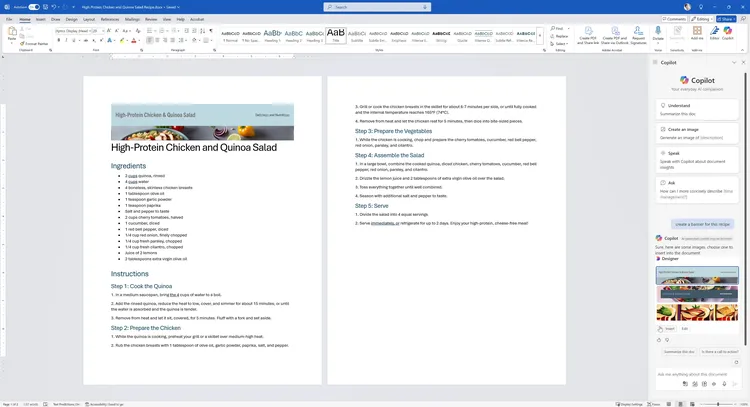
Copilot Pro Remains for Power Users
Despite these changes, Copilot Pro isn’t going anywhere. Microsoft will continue to offer this premium-tier subscription for $20 per month, catering to power users who want priority access to the latest AI models and early access to new features.
“We definitely have a place for Copilot Pro,” Oystryk adds. “There is still a group of folks that enjoy the power use of Copilot Pro.”
A Long-Awaited Price Increase
Microsoft 365 Personal and Family plans will see their first price increase in over a decade. The $3-per-month hike reflects Microsoft’s commitment to delivering innovative AI tools to its user base.
“We’ve never actually raised the price in the US, and we’re raising it by $3 a month, along with similar amounts in other markets,” says Oystryk.
While price increases are rarely welcomed, Microsoft is offering alternatives for existing subscribers who want to avoid paying more for AI features.
Introducing Classic Plans for Existing Subscribers
To ease the transition, Microsoft is introducing two new subscription tiers—Personal Classic and Family Classic—designed for existing Microsoft 365 users who want to maintain their current pricing. These plans, however, will not include the new AI-powered features.
“They’ll continue to get security updates and minor feature updates, but any new additional innovations that we deliver in the future won’t be included in those plans,” Oystryk explains.
The Classic plans will only be available for the next year and will not be offered to new subscribers. If you’re an existing subscriber, you’ll have the chance to switch to one of these plans during your renewal cycle or when you attempt to cancel your subscription.
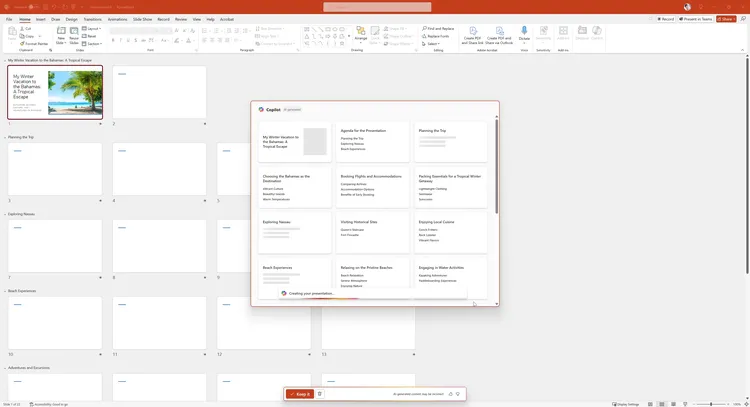
New AI Credits System
As part of its AI integration, Microsoft is rolling out a new AI credits system. This system will allow users to leverage AI-powered features across various apps, such as image generation in the Designer app and advanced tools in Word, Excel, and PowerPoint. Each Microsoft 365 Personal and Family subscription will include a monthly allotment of AI credits.
For those who need unlimited access, Copilot Pro remains the best option, as it includes unrestricted use of these features under a fair usage policy.
Flexibility to Turn Off AI Features
Microsoft is also introducing settings that allow users to toggle off Copilot features in Office apps. This is particularly beneficial for students or individuals in organizations with strict policies against AI usage.
“The most interesting piece of feedback we learned is that there are times where our users want to turn off Copilot,” says Oystryk. “We’ve been working to add new settings to some of our key apps that allow people to toggle off Copilot.”
This functionality is rolling out first to Word and will soon be available in Excel and PowerPoint.
What This Means for Microsoft 365 Users
Microsoft’s decision to bundle AI-powered features into its mainstream Microsoft 365 subscriptions marks a significant shift in its strategy. By lowering the cost of entry for these tools, the company aims to democratize access to AI while still catering to power users through Copilot Pro.
If you’re a current subscriber, you’ll need to weigh the benefits of upgrading to an AI-enhanced plan versus sticking with a Classic plan. Either way, it’s clear that Microsoft is betting big on AI as the future of productivity tools.










