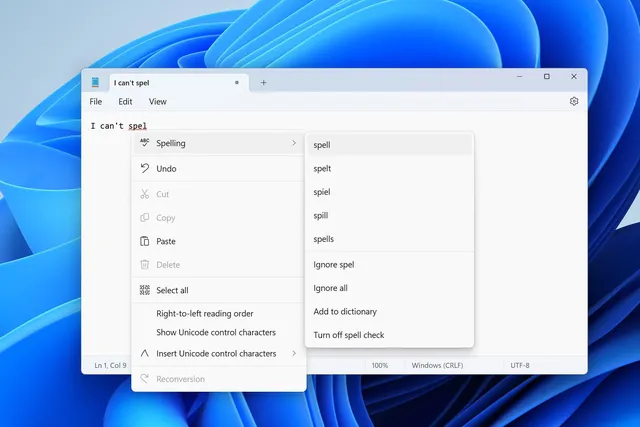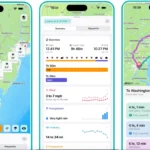Microsoft is finally rolling out spellcheck and autocorrect for its Notepad app in Windows 11, more than 40 years after the simple text editor was first introduced in Windows in 1983. The software giant started testing both features in March and has now quietly begun enabling them for all Windows 11 users.
The spellcheck feature in Notepad is similar to how Word or Edge highlights misspelled words, with a red underline to clearly show mistakes. However, there is a slight difference: when you right-click on a misspelled word in Notepad, the spelling submenu isn’t automatically expanded like it is in Word, so you have to click again to see a list of correct spellings.
It’s curious that Microsoft hasn’t fully adopted the way spellcheck works in Word, especially given that the company showcased the ability to right-click and instantly select the correction in Notepad during the beta testing phase. Microsoft Word first introduced a spellcheck feature in 1985, when it was originally known as Multi-Tool Word for Xenix and MS-DOS systems. Microsoft originally created Notepad, initially known as Multi-Tool Notepad in 1983, to be a stripped-down version of Word.
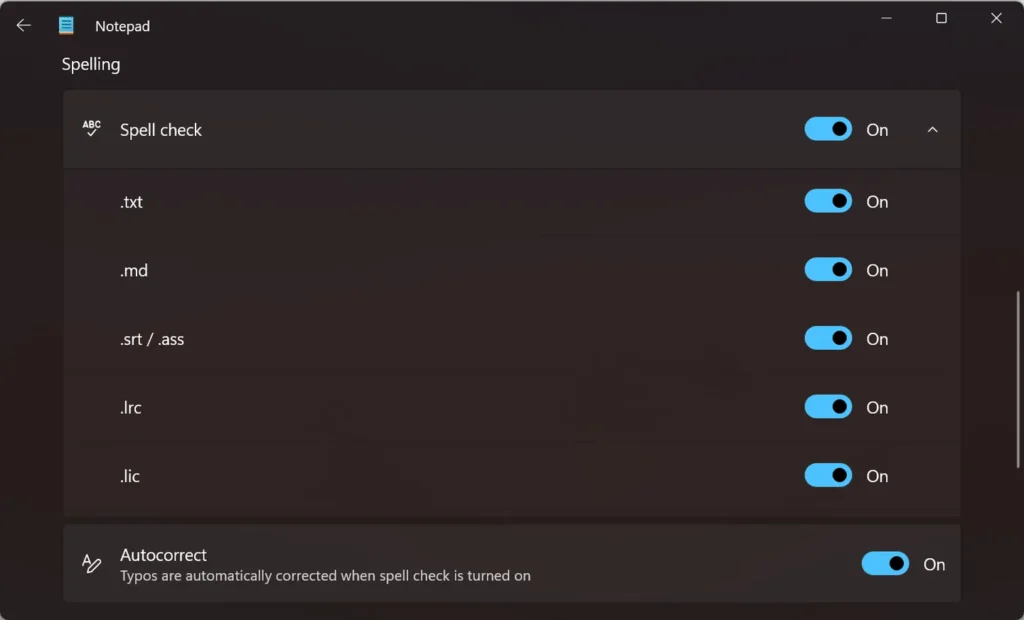
In Notepad for Windows 11, you can enable or disable spellcheck on a file type basis. If you don’t want to see corrections in files like .md, .srt, .lrc, or .lic, those can be toggled in the settings menu. Microsoft has also added autocorrect to Notepad, meaning typos are automatically corrected when spellcheck is enabled. Autocorrect can also be disabled in Notepad’s settings.
Microsoft has been gradually adding more features to its Notepad app for Windows 11, just in time for the company to remove the built-in WordPad app from Windows 11 later this year. Notepad now boasts a character count, dark mode, tabs, Copilot integration, and even a virtual fidget spinner.
Conclusion
Microsoft’s long-awaited updates to Notepad bring it into the modern era with features that enhance usability and functionality. The addition of spellcheck and autocorrect, along with other recent updates, ensure that Notepad remains a relevant and useful tool for Windows 11 users, even as the company phases out WordPad.