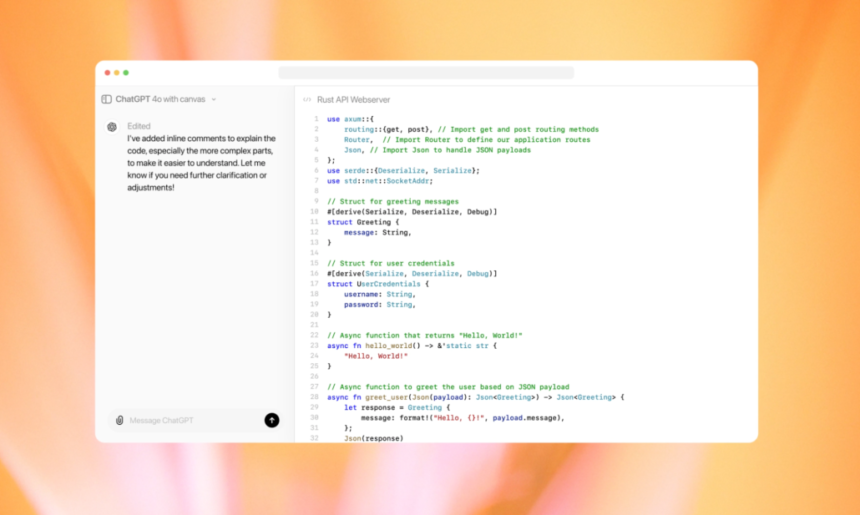OpenAI has introduced a game-changing way to interact with ChatGPT, launching a new interface called “Canvas” designed to simplify and enhance writing and coding tasks. Released in beta on Thursday for ChatGPT Plus and Teams users, with Enterprise and Edu users set to gain access next week, Canvas offers a flexible workspace that allows users to generate, edit, and fine-tune content and code directly alongside the traditional chat window.
This new interface opens up a separate project window, giving users a dedicated area to manage writing and coding projects in real-time. Instead of navigating through long chat outputs or revising entire responses, users can now highlight specific sections of content or code and instruct ChatGPT to make targeted changes. The goal is clear: make AI collaboration more fluid, practical, and efficient.
Competing with AI’s Best: OpenAI’s Strategic Move
As the generative AI space grows increasingly competitive, OpenAI’s Canvas is a direct response to rivals like Anthropic’s Artifacts, introduced in June, and the popular coding assistant Cursor. These products, which focus on real-time edits in a project-based workspace, have demonstrated the value of offering users more control over AI outputs. By rolling out similar capabilities with Canvas, OpenAI is aiming to stay ahead in the race for AI-powered productivity tools and expand its paid user base.
While today’s AI chatbots still struggle to complete large, multi-step projects from a single prompt, they excel at creating solid starting points. With editable workspaces like Canvas, users no longer have to rewrite entire outputs from scratch. They can now revise specific sections—whether it’s text or code—improving and adapting the AI’s suggestions without the hassle of constant re-prompting.
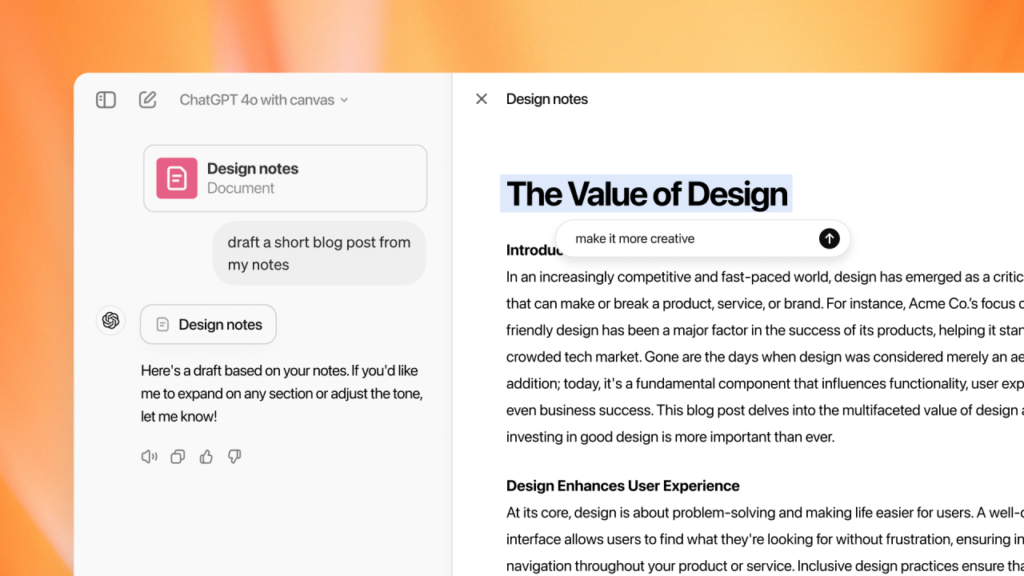
“This is a more intuitive and dynamic way to collaborate with ChatGPT,” said Daniel Levine, OpenAI’s product manager
A More Intuitive Workflow: How Canvas Works
Levine showed how easy it is to use the Canvas interface for both writing and coding tasks. To access the feature, users can simply select “GPT-4 with Canvas” from ChatGPT’s model picker. However, OpenAI has designed the feature to become even more seamless. Soon, ChatGPT will automatically suggest opening a canvas when it detects the need for a separate workspace—such as during long-form writing or complex coding tasks. Alternatively, users can type “use canvas” to trigger the new interface instantly.
In one example, Levine demonstrated how ChatGPT could help write an email. The AI-generated draft appears in the canvas window, where users can toggle a slider to make the text shorter or longer as needed. Want to tweak the tone? You can highlight specific sentences and request changes like “make this sound more casual” or “add emojis.” ChatGPT can even rephrase the entire email in a different language on demand, enhancing its utility for global communication.

Enhanced Coding Capabilities
Canvas brings unique advantages for coding projects as well. During the demo, Levine prompted ChatGPT to generate a Python-based API web server, which appeared in the canvas window. By pressing an “add comments” button, users can prompt ChatGPT to insert in-line documentation that explains the code in plain English, making it easier to understand and review.
Moreover, if users need further clarification on specific sections of code, they can highlight it and ask ChatGPT for explanations or to answer specific questions. A standout feature is the new “review code” button, which allows ChatGPT to suggest improvements or fixes for both AI-generated and user-written code. After reviewing the suggestions, users can approve the changes for ChatGPT to automatically implement, or they can make the edits themselves.
Expanding Access
Once the Canvas feature moves beyond its beta phase, OpenAI plans to make it available to free-tier users as well, significantly broadening its reach and making these powerful tools accessible to an even wider audience.
OpenAI’s Canvas is not just an update—it represents a step forward in how users interact with AI for both creative and technical tasks. By enabling real-time, precise collaboration on writing and coding projects, Canvas empowers users to work more efficiently and with greater control, marking a pivotal moment in the ongoing evolution of AI-assisted productivity.