A Final Goodbye to Skype After 23 Years
After more than two decades of connecting people across the globe, Microsoft has announced that Skype will officially be discontinued on May 5, 2025. As one of the pioneers of online video calls and messaging, Skype has been an essential tool for both personal and professional communication. However, with the rise of modern collaboration tools and Microsoft’s increasing focus on Teams, the company has decided to sunset Skype.
So, what does this mean for existing Skype users? You have two options:
- Migrate to Microsoft Teams, which allows you to seamlessly transfer your Skype contacts and conversations.
- Export your Skype data and choose an alternative video-calling platform that better fits your needs.
To help with this transition, we’ve put together a detailed guide on migrating to Microsoft Teams, exporting Skype data, and exploring some of the best alternatives to Skype available today.
Transitioning From Skype to Microsoft Teams: What You Need to Know
If you’re an existing Skype user, you can move to Microsoft Teams for free using your Skype credentials. Microsoft has ensured a smooth transition by automatically transferring your contacts and chat history.
How to Migrate to Microsoft Teams
- Sign in to Microsoft Teams using your Skype account.
- Once logged in, your contacts and chat history will sync automatically.
- You’re ready to use Teams with the same functionality as Skype, plus additional features.
Why Choose Teams Over Skype?
While Skype was primarily used for casual video calls and small meetings, Teams is designed for a more robust and scalable experience:
- Supports up to 10,000 participants in a single video call (compared to Skype’s 20 participants limit).
- Advanced file sharing, document collaboration, and messaging tools.
- Enhanced security and business integrations, including Office 365, Salesforce, OneDrive, Trello, and more.
- Available on Android, iOS, Windows, Mac, and web browsers.
For businesses and professionals looking for a more comprehensive communication tool, Teams is a solid replacement for Skype.
How to Export Your Skype Data Before It Shuts Down
If you’re planning to switch to a different platform instead of Microsoft Teams, it’s highly recommended that you export your Skype data before it’s too late. Here’s how you can do it:
Steps to Export Your Skype Data:
- Open Skype and log into your account.
- Click on the three horizontal dots under your account name (top-left corner).
- Navigate to Settings > Account & Profile > Your Account.
- You’ll be redirected to Skype’s web portal.
- Choose one of the following options:
- Export contacts (.csv)
- Export Caller ID numbers (.csv)
- Export files and chat history (for conversations and files backup)
- Click Submit Request and wait for the download link to be generated.
- Once the process is complete, download your exported files to ensure you have all your messages and contacts backed up.
Now that your data is secured, let’s explore the best Skype alternatives for video calls, meetings, and collaboration.
The Best Skype Alternatives in 2025
With Skype phasing out, users will need a new video-calling platform. Here are some of the top alternatives based on features, pricing, and usability.
1. Google Meet – The Easy, Free Alternative
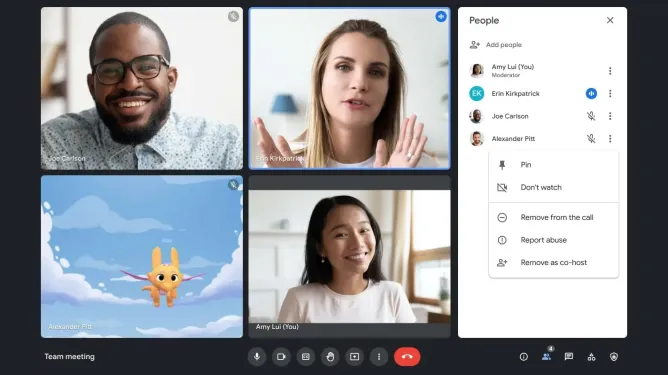
Best for: Personal & professional meetings with a Google-friendly experience.
- Free with a Google account
- Meetings with up to 100 participants
- Features include screen sharing, meeting recording, and live captions
- Limitations: Free plan has a 60-minute limit for meetings with more than three people.
- Paid plans (Google Workspace) start at $7/month with additional features like breakout rooms, Q&A sessions, AI-powered note-taking, and live YouTube streaming.
2. Zoom – The Popular Choice for Video Conferences
Best for: Businesses and large meetings.
- Free for up to 100 participants
- Features include screen sharing, whiteboard tools, AI-powered transcription, and meeting recording
- Limitation: Free plan has a 40-minute meeting limit.
- Paid plans start at $13/month, unlocking AI meeting summaries, longer sessions, and advanced collaboration tools.
3. Webex by Cisco – Feature-Rich and Secure

Best for: Professionals and security-conscious users.
- 100 participants on the free plan
- Includes screen sharing, recording, Q&A, and AI-powered assistance
- Limitations: Free plan has a 40-minute time limit.
- Paid plans start at $12/month, scaling up to 1,000 participants.
4. Discord – Unlimited Free Video Calls (For Small Groups)
Best for: Casual users & gaming communities.
- Unlimited meeting duration (free plan)
- Screen sharing, meeting recording, and breakout rooms
- Limitations: Max 25 participants per call.
- Paid plans ($5/month or $10/month) offer higher-quality streaming and increased file-sharing limits.
5. Slack – Perfect for Team Collaboration

Best for: Quick business meetings & team huddles.
- Huddle feature allows instant voice/video calls from chat threads.
- Limitations: Free plan supports only 2-person huddles.
- Paid plans ($7/month & $12/month) allow up to 50 participants per call.
6. Signal – Secure and Privacy-Focused
Best for: Privacy-conscious users & secure communication.
- End-to-end encryption for secure video calls.
- Supports up to 50 participants per call.
- Completely free with no ads or paid plans.
7. Other Notable Mentions
For mobile users looking for casual video-calling options:
- WhatsApp – Best for small, encrypted group calls.
- Facebook Messenger – Simple and integrated with social media.
- Apple FaceTime – Ideal for iOS & Mac users.
Final Thoughts: What’s Your Best Option After Skype?
As Skype sunsets in May 2025, now is the time to explore alternative platforms that fit your personal or professional needs.
If you want a Skype-like experience, Microsoft Teams is the best migration option. For casual users, Google Meet and Zoom are great choices. If security is a priority, Signal is the way to go. For team collaboration, Slack and Webex offer business-friendly features.
Whichever platform you choose, make sure to export your Skype data before May 5, 2025, so you don’t lose important contacts or conversations.
Are you ready to make the switch? Let us know which Skype alternative works best for you!










