This week, Snapchat quietly began rolling out its latest feature, Footsteps, to all iOS users, offering a new way to track and visualize your travel history. Previously available only to Snapchat+ subscribers, Footsteps leverages Snap Map to let you see where you’ve been, how much of the world you’ve explored, and track your travels going forward.
How Footsteps Works
When you first enable Footsteps, Snapchat will pull data from your Snaps saved in Memories to reconstruct your past travels. This means that all your previous trips, as captured in your Snaps, will count toward your Footsteps, giving you an immediate overview of where you’ve been. Moving forward, however, the app will rely solely on live location data to track new travels—no more data from Memories will be used to populate your Footsteps.
It’s important to note that Footsteps will only work if Ghost Mode is turned off. Ghost Mode is the setting that prevents Snapchat from sharing your location with friends on the app. If this feature is activated, your Footsteps won’t be recorded, as Snapchat won’t have access to your location.
What Makes Footsteps Stand Out
In the race to compete with social media giants like Instagram and TikTok, Snapchat is betting on Snap Map as one of its key differentiators. Neither Instagram nor TikTok currently offers a similar feature, though Instagram has revealed that it’s developing a “Friends Map” feature to show where your friends have been.
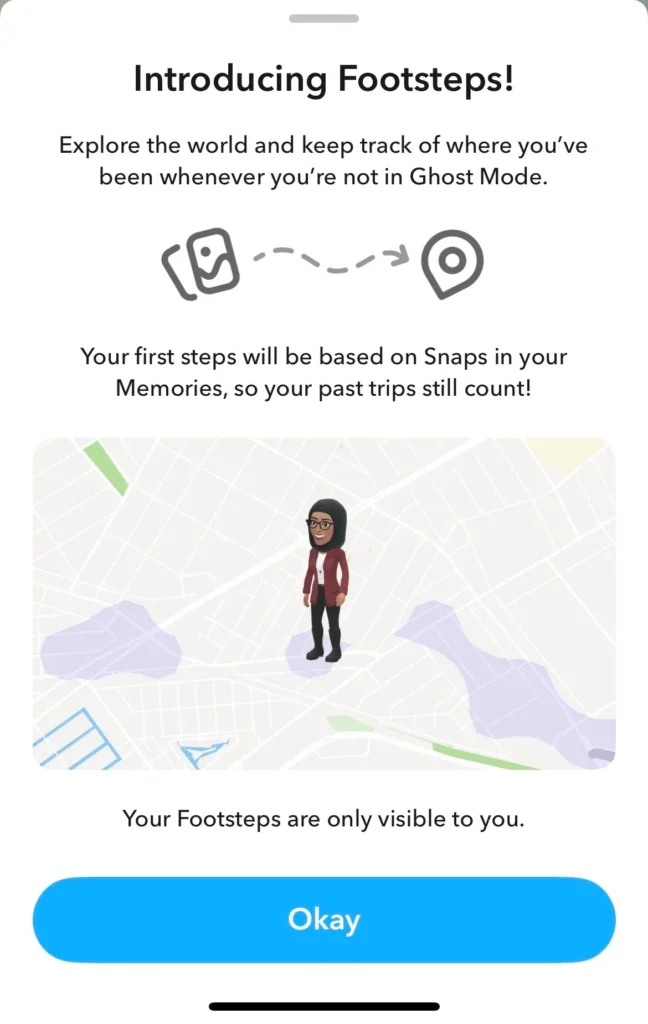
With Footsteps, Snapchat allows you to see not only where you’ve been but how much of an area you’ve explored. For instance, Snap Map could show you that you’ve explored 30.4% of your city or that during a recent vacation, you managed to see 5% of Paris.
These percentages are based on places where you took and saved Snaps. So, if you’re an avid user who frequently saves Snaps, the data will be fairly accurate. However, if you rarely save your Snaps, the feature may not fully reflect the extent of your travels.
A Personalized and Private Experience
While Footsteps provides an exciting new way to track and relive your travel adventures, the feature is designed to remain private. Your Footsteps are visible only to you. You also have complete control over the feature—if you ever decide you no longer want to use it, you can turn it off or delete your Footsteps data.
To disable Footsteps, simply go into your Profile and tap the Settings button. Scroll down to the Account Actions section, tap Map, and toggle off “Save new Footsteps as my location updates on the map”. To erase your existing data, tap “Clear Footsteps History”.
More Than Just a Tracking Tool
In addition to tracking your travels, Footsteps also offers a fun way to share your adventures with friends. Snapchat allows you to create custom stickers that showcase your journeys, giving you a unique way to brag about your latest trip or weekend getaway.
The Footsteps feature is somewhat reminiscent of Google Maps’ “Timeline”, which allows users to track their past trips and places based on Location History. However, Snapchat’s approach is more integrated into the social sharing experience, offering both a functional tool and a creative outlet.
Expanding Snap Map’s Potential
Snapchat’s introduction of Footsteps highlights the company’s efforts to continue expanding Snap Map as a unique feature, setting itself apart from its competition. While Instagram and TikTok are leaders in photo and video sharing, Snapchat’s emphasis on mapping your personal world creates an experience that appeals to travel enthusiasts, explorers, and users who simply love tracking their journeys.
With Footsteps, Snapchat enhances its appeal, adding a deeper layer to Snap Map that offers both utility and fun. Whether you’re keeping tabs on how much of your city you’ve explored or planning your next big adventure, Footsteps provides a personalized travel log that keeps track of your history, all in the palm of your hand.










