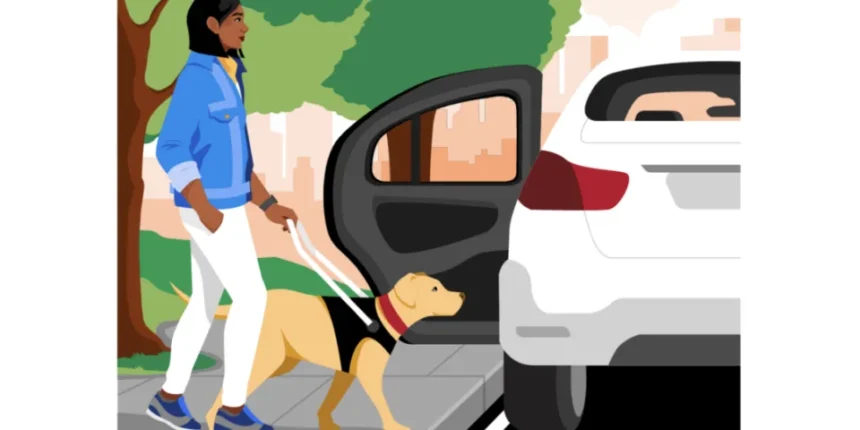You can optionally let drivers know in advance about your companion.
Uber is making strides in improving accessibility for individuals who rely on service animals. On Monday, the company unveiled a new set of features designed to remove barriers and ensure a smoother, more accommodating experience for riders with service animals.
A Step Toward Greater Accessibility
Chris Yoon, a Product Manager at Uber, shared his personal motivation behind this initiative in a company blog post. Yoon, who is visually impaired, highlighted the challenges that blind travelers and others with service animals frequently face when using rideshare services. One of these challenges is the need to inform drivers in advance about their service animals, a process that can often be cumbersome or lead to ride refusals.
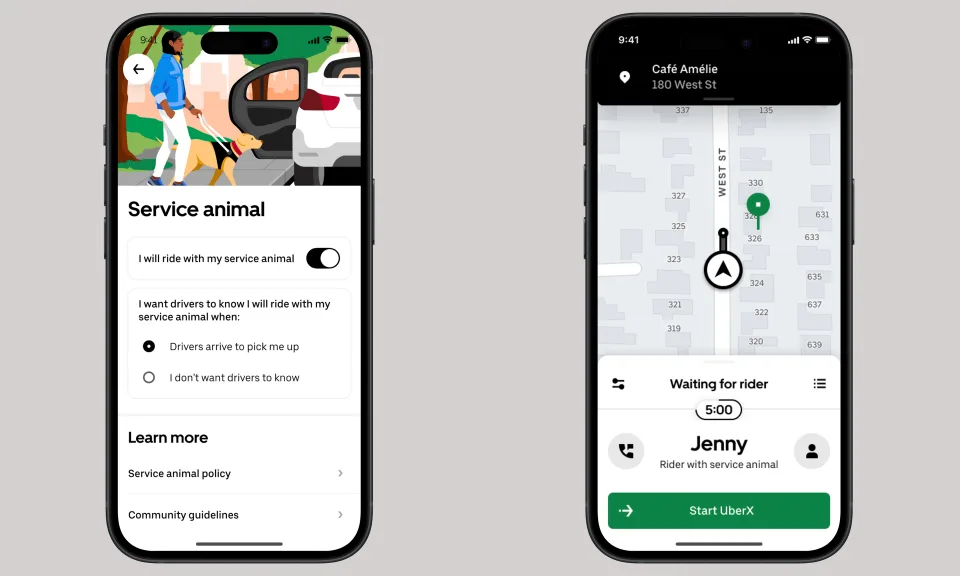
With Uber’s latest update, this extra step is now automated for those who choose to opt in. Riders who travel with service animals can enable a feature that notifies drivers in advance, reducing the need for repeated communication and potential misunderstandings.
Firm Policies to Protect Riders and Their Rights
While many drivers are accommodating, there have been instances where passengers with service animals have faced refusals. Uber is taking a firm stance against this by implementing stricter policies to ensure compliance with accessibility laws.
If a driver attempts to cancel a ride after learning about a service animal, Uber’s app will immediately display an in-app warning reminding them that denying service to a rider with a service animal is not just against company policy—it is also illegal. Drivers who repeatedly refuse rides to service animal handlers risk permanent removal from the Uber platform.
Enhanced Support for Riders
Passengers who opt into the new accessibility features will receive an automatic prompt whenever a driver cancels their ride. This message will ask for details about what happened and provide direct access to Uber’s support team for further assistance. For those who do not enable the feature, Uber still offers multiple support channels, including in-app reporting and phone assistance.
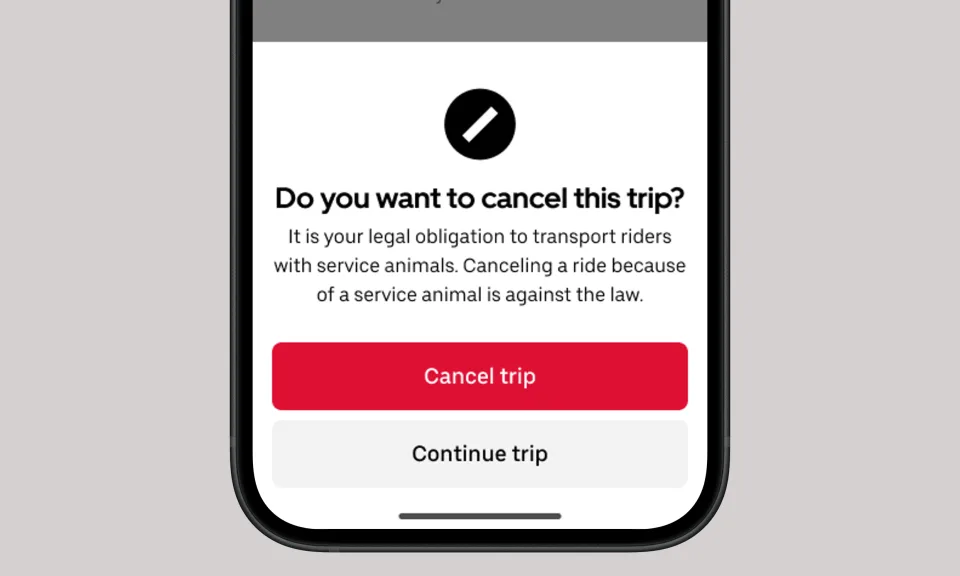
How to Enable the Feature
Setting up this new feature is simple and can be done directly through the Uber app:
- Open the Uber app and go to Account.
- Select Settings.
- Tap on Accessibility.
- Choose Service Animal and follow the prompts.
- Complete the eligibility form and customize your settings, such as enabling automatic driver notifications.
A Bigger Push for Inclusive Ridesharing
Uber’s latest update is part of its broader commitment to accessibility and inclusivity. By eliminating friction for riders with service animals and reinforcing company policies to protect their rights, Uber is working toward a more seamless and equitable rideshare experience.
For service animal handlers, this feature not only saves time but also provides peace of mind, knowing that Uber is actively working to support their needs. With these updates, Uber continues to push forward in making ridesharing more accessible to everyone, ensuring that all riders can travel with confidence and ease.