The Snipping Tool is also getting a handy way to draw straight lines.
Microsoft is giving Notepad a powerful upgrade, transforming the classic text editor into a smarter, more versatile tool. In a recent update rolling out to Windows Insiders in the Canary and Dev channels, users can now harness the power of AI to summarize text with just a few clicks or keystrokes. Let’s break down all the exciting new features coming to Notepad!
Summarize Text Instantly with AI
Gone are the days of manually sifting through long blocks of text. Microsoft is introducing an AI-powered summary feature that makes it easier than ever to condense and understand information. Here’s how it works:
- Highlight and Summarize: Simply highlight the text you want summarized, right-click, and select the “Summarize” option.
- Shortcut Magic: Prefer keyboard shortcuts? No problem. Just select your text and press Ctrl + M to generate a summary instantly.
- Customize Summary Length: Need a quick snippet or a more detailed summary? You can adjust the length of the summary to fit your needs.
Whether you’re reviewing meeting notes, drafting ideas, or organizing research, this feature can save time and streamline your workflow.
Integration with Microsoft Accounts and Copilot
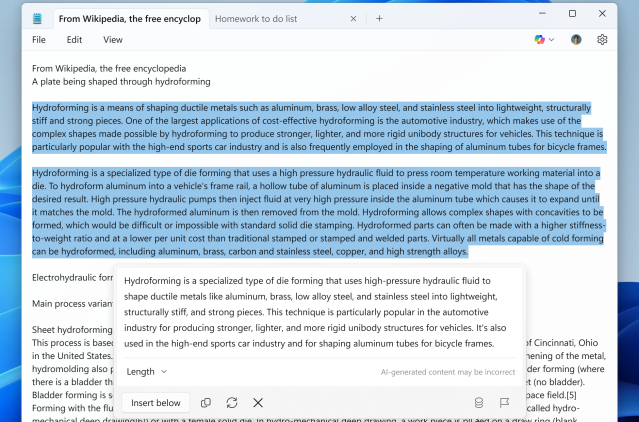
Like many other AI-powered features in Windows 11, Notepad’s AI summaries require you to be signed into your Microsoft account. This ensures a seamless connection to the cloud-powered AI tools. If you’d rather keep things simple, you can disable the AI features entirely through the app’s settings menu.
Microsoft’s journey to enhance Notepad with AI began last year when they tested an AI Rewrite tool. With the addition of summaries, it’s clear they’re committed to making Notepad more than just a plain text editor.
A Smarter Snipping Tool: “Draw & Hold” Feature
The improvements don’t stop at Notepad. Microsoft is also enhancing the Snipping Tool with a new “Draw & Hold” feature. When annotating a screenshot, you can now:
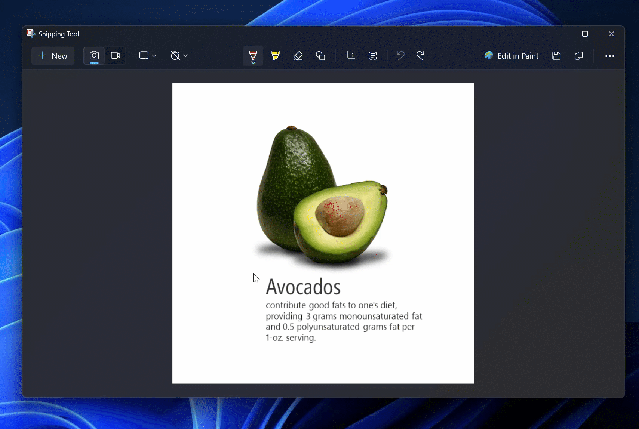
- Draw Precise Shapes: Draw a line, arrow, rectangle, or oval, and if you hold your cursor for a moment, the tool will automatically straighten your shape.
- Edit with Ease: After drawing, you can resize, move, or tweak the shape to get it just right.
This feels reminiscent of Apple’s shape-snapping feature, but it’s a welcome addition for anyone who frequently marks up screenshots.
Recently Closed Files — Pick Up Where You Left Off
Another handy feature Microsoft is testing is the ability to view recently closed files in Notepad. No more scrambling to reopen documents or losing track of your work. This small but valuable addition makes Notepad a more reliable tool for everyday use.
The Future of Notepad: More Than Just a Basic Text Editor
With these updates, Notepad is evolving from a barebones app into a capable, modern editor. The combination of AI-powered features, improved shape-drawing tools, and better file management suggests that Microsoft is serious about keeping Notepad relevant in today’s productivity landscape.
For now, these features are available only to Windows Insiders, but if testing goes well, we can expect a wider rollout in future Windows updates. Whether you’re a student, writer, developer, or just someone who loves the simplicity of Notepad, these upgrades promise to make your experience smoother and more powerful.
So, keep an eye out for updates, and get ready to experience the new and improved Notepad — your humble text editor is about to get a whole lot smarter.










