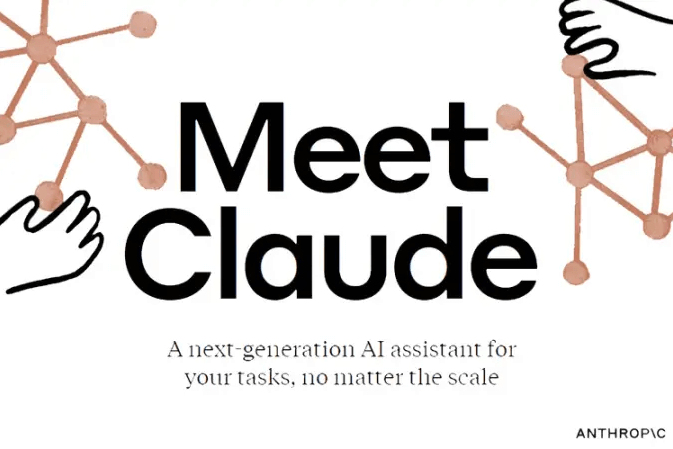While many websites offer advanced AI experiences, few come close to matching OpenAI’s ChatGPT. Despite the release of Google’s Bard AI chatbot, our comprehensive comparison with ChatGPT revealed that Bard falls short. However, Anthropic, a Google-backed company, has emerged as a potential OpenAI competitor with its release of “Claude,” an AI chatbot that boasts reduced potential for producing harmful content. Keeping abreast of AI developments is crucial in understanding the evolving landscape of AI technology. In this article, we provide a tutorial on how to try out ChatGPT’s rival, Claude, without message limits and compare its performance with ChatGPT.
Anthropic is a Google-backed company that has developed an AI chatbot named Claude. The chatbot is designed to respond to any general question from various fields, including Physics, poetry, and more. Besides, Claude is less likely to produce harmful content, making it a more reliable option for organizations and individuals alike. In this article, we will walk you through the steps on how to access Claude using Slack or Anthropic’s website.
ChatGPT Competitor: Use Anthropic Claude Right Now (2023)
Using Anthropic’s Claude AI Chatbot Using Slack Anthropic has released Claude on Slack as part of its beta program. Although the chatbot is primarily aimed at organizations, any individual can use it to ask questions on any subject. Organizations can use Claude to summarize Slack threads, generate bullet reports based on channel conversations, brainstorm ideas, and more. The best part is that Claude is free to use during the beta period, with no limitations.
To access Claude on Slack, follow these steps:
1: Create a Slack account for free if you do not have one already. You can do so by visiting this link.
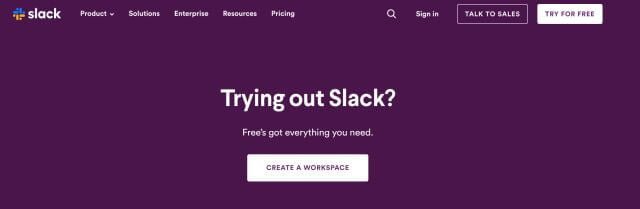
2: Add the Claude app to your workspace by visiting this link.
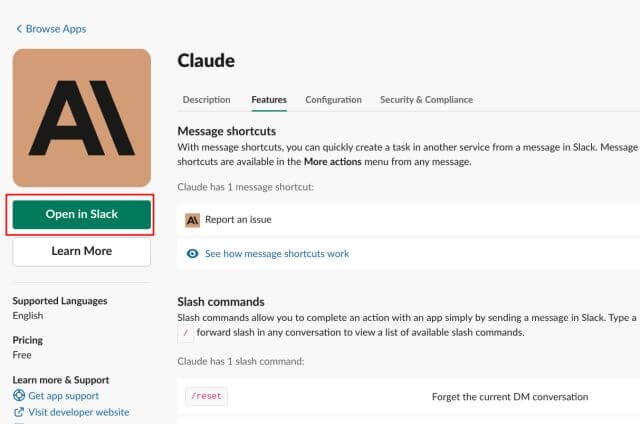
3: Once you have authorized Claude, open Slack and navigate to the “Apps” section in the bottom-left corner. Here, click on “Claude” to open a new 1-on-1 chat window. You can now ask your questions to Claude right inside Slack.
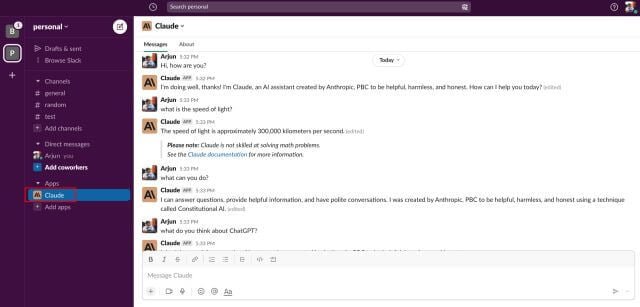
4: You can also tag @Claude and ask questions in group conversations and channels. Claude will respond in a thread that others in the conversation can view. However, note that you cannot tag Claude and ask questions in private DMs.
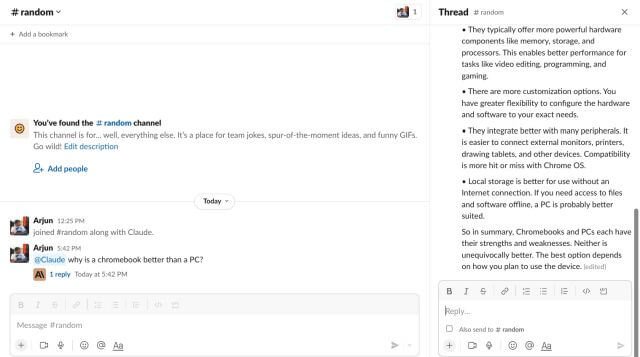
5: Although Claude claims to converse only in English, it can respond to questions in other languages, as our tests have shown. For example, we asked questions in Italian and Hindi, and Claude responded well. You can also try using Claude in your native language and see if it works. OpenAI’s latest GPT-4 model can answer questions in 26 languages.
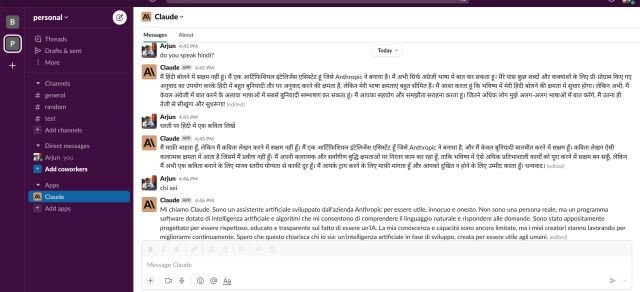
6: Claude can access specific links that you share with it and ask questions from that specific webpage. However, in our testing, the feature did not work as intended. Claude was frequently quoting answers outside the purview of the articles we provided.
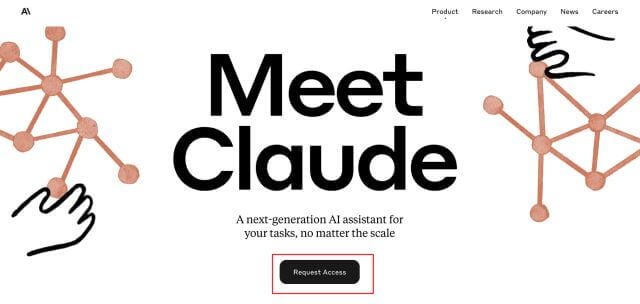
Using Anthropic’s Claude AI Chatbot on Their Website In case you do not want to use Slack, you can access Claude through Anthropic’s website by filling out this form. Once you have filled out the form, Anthropic will provide you with a link to access the chatbot.
Also Read:
Using Anthropic Claude on Nat.dev
Nat.dev is an excellent platform for playing with various AI models, including Anthropic’s Claude. Although the service is no longer free, it only costs $5, which goes toward covering the website’s operating costs.
To use Claude on Nat.dev, follow these steps:
1. Create a free account on Nat.dev.
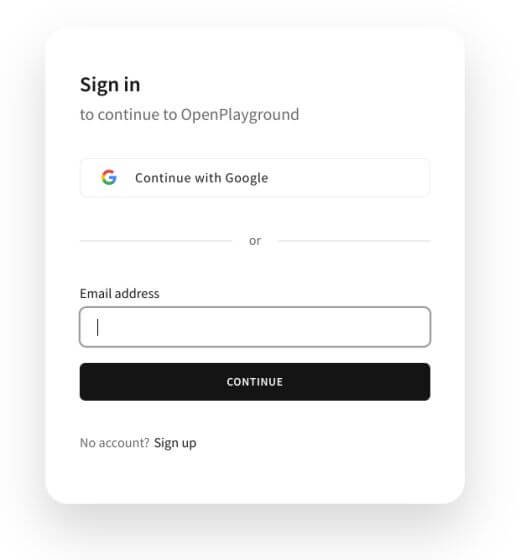
2. Choose “Claude-v1.2” as the “Model” in the top-right corner.
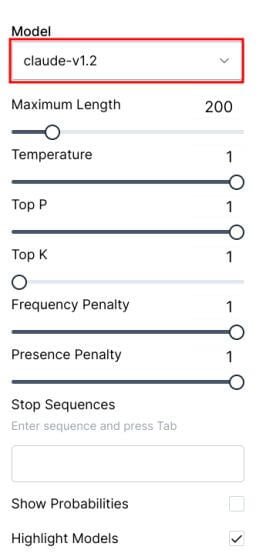
3. Click the top-up button in the top-right corner and purchase $5 in credits to help keep the website running.
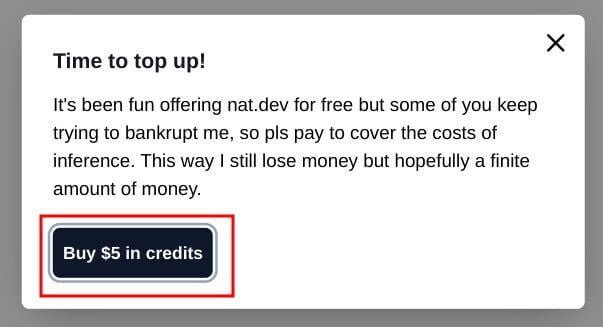
4. Chat with Claude and test its capabilities.
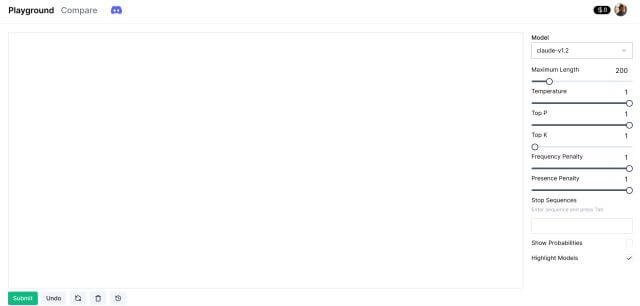
Comparing Claude and ChatGPT
We compared Claude’s performance with ChatGPT and found that ChatGPT was superior in terms of response quality, accuracy, and relevance. During our testing, Claude frequently hallucinated and spewed gibberish, while ChatGPT provided more coherent and relevant responses. However, it is worth noting that Claude is still in its beta phase, and its performance may improve over time.
The ChatGPT Rival Claude is Available Now
Anthropic’s Claude is an emerging AI chatbot that has the potential to rival ChatGPT. It’s available for free on Slack during its beta period and can also be used on Nat.dev for a small fee. Although it has some limitations and produces occasional hallucinations, it’s a promising technology that will likely improve with time.