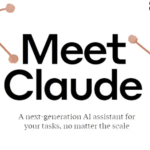WhatsApp, one of the most widely used messaging apps, has added a new feature to its already extensive privacy and security options. Users can now lock their WhatsApp app with a passcode, fingerprint, or Face ID to ensure their private conversations stay hidden from prying eyes. And if you think that’s impressive, WhatsApp is now working on an even more powerful feature – individual chat locking!
Spotted by WABetaInfo, a reputable WhatsApp tipster, the new “Chat lock” feature is currently in development and will allow users to lock individual chats with a passcode or fingerprint. This feature will provide an additional layer of privacy to users who want to keep their personal chats hidden from others. This feature will be available for both personal and group chats and will hide not only messages but also keep media files private. In other words, photos, videos, or audio sent in locked chats won’t be saved automatically in the device gallery, further enhancing privacy.
Once this feature goes live, users will be able to access their locked chats in a separate “Locked chats” section, similar to archived chats in WhatsApp. This means that you can easily access and manage your locked chats whenever you want, without having to go through the hassle of unlocking the app first.
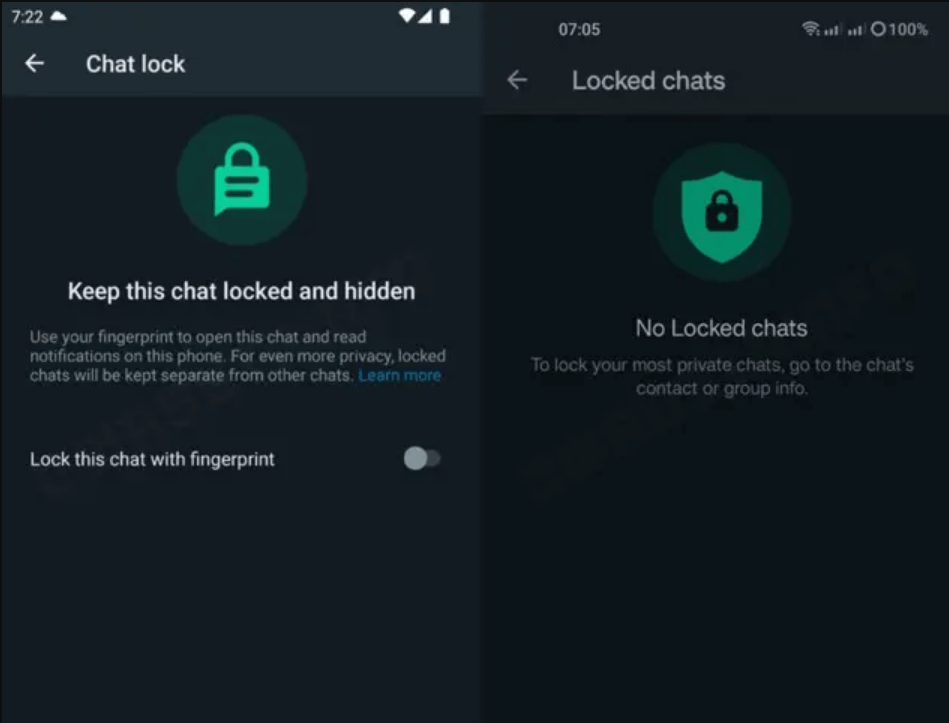
However, WABetaInfo warns that if someone tries to access your phone and fails to provide the necessary authentication, they will be prompted to clear the chat to open it. So, if someone tries to bypass your locked chat forcefully, you may lose your chat history.
See: How You Can Use WhatsApp for 4 Different Devices
It’s important to note that this feature is still under development and is not yet available even on the beta builds. However, it is expected to be released soon, and WhatsApp beta for Android and iOS users can test it out once it becomes available.
WhatsApp has always been dedicated to providing users with the best privacy and security options. Apart from the individual chat locking feature, the messaging app is also working on other privacy features such as ephemeral audio messages (playable only once) and granular admin controls for groups. With these new features, WhatsApp is taking privacy and security to the next level.
So, will you still lock the complete WhatsApp app, or will you prefer to lock individual chats once this feature goes live? Let us know in the comments below. And don’t forget to keep an eye out for more updates from WhatsApp regarding its privacy and security features.