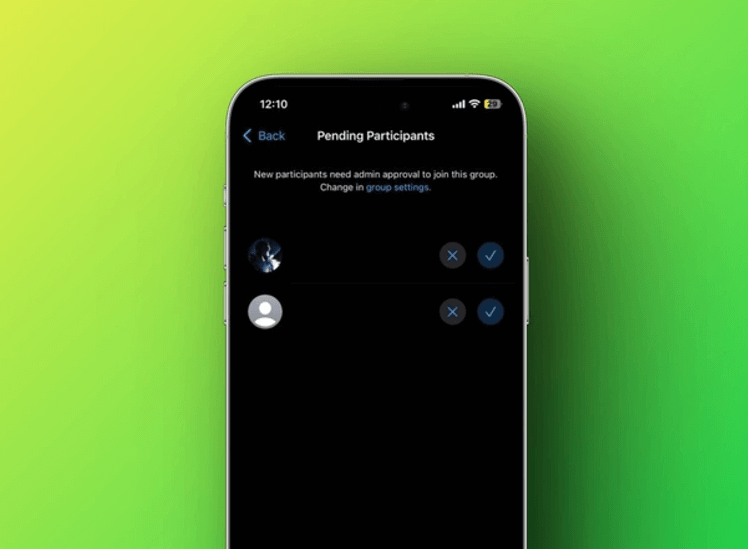WhatsApp is the world’s most widely used messaging application, and it continues to improve the user experience by introducing new features and enhancing privacy protection. One of its most used features is group chat, which allows users with similar interests to connect and communicate. WhatsApp has recently introduced Communities and is adding new privacy features to give admins more control over groups. However, one major security concern for group admins is that anyone can join a group using an invite link. To address this issue, WhatsApp has introduced the “Approve New Participants” feature, which allows group admins to have better control over who can join a group.
What is the “Approve New Participants” Feature on WhatsApp?
Previously, anyone with an invite link could join a WhatsApp group, which was believed to be a privacy issue as many groups are made for intimate or confidential conversations. The new WhatsApp update focuses on this aspect and introduces the “Approve New Participants” feature. With this feature, group admins can now allow or deny anyone from joining the conversation. Even if a user has an invite link to a group, they will now have to wait for approval from the group admin.
How to Enable Approve New Participants Feature on WhatsApp Groups
This new approval feature is useful for the admins of the groups, as joining links are sometimes shared online or on social media platforms, leading to an influx of people. Here’s how to enable it:
- Open WhatsApp Messenger on your phone and tap on the group name for which you want to enable the feature.
- Now, tap on the WhatsApp group’s name at the top to open the “Group Info” screen.
- Scroll down the group info screen until you find the “Group Settings” option and tap on it.
- Under group settings, you need to enable the “Approve New Participants” option, which is set to off by default.
- Tap on “Approve New Participants” and select the “On” option from the pop-up to turn on the admin approval feature in WhatsApp.
How to Approve or Deny Participation Requests in WhatsApp Groups
Now that you know how to enable the “Approve New Participants” feature in a WhatsApp group, it’s time to learn how this feature works. Below, we have detailed how the admins can approve or deny users from joining a WhatsApp group.
- Before we look at the approval process, let’s quickly see what the user who receives the group invite link sees when this feature is enabled. Once you tap the “Join Group” button, you will see a pop-up with the “Request to join” button. It also includes the text – “An admin must approve your request.”
- Moving back to the admin’s device, you will have a “pending request” notification for review when someone wants to join the group via the invite link. Tap this notification to review the requests. Alternatively, tap the group’s name to move to the “Group info” screen, scroll down until you find the “Pending Participants” option, and tap on it.
- On the following screen, you can accept or reject the pending participant requests as per your preference. And it is done. The WhatsApp group admins now have complete control over who can join a group and who cannot.
Benefits of the “Approve New Participants” Feature
The “Approve New Participants” feature improves the safety and privacy of a WhatsApp group, especially for large intellectual groups, those working on office or college projects, and many others. With this feature, the group admins have complete control over who can and cannot join the group, ensuring that only those invited or approved by the admin can participate. Additionally, it helps to prevent unwanted or spam users from joining the group, reducing the risk of harassment or inappropriate behavior. Overall, the “Approve New Participants” feature is a valuable tool for group admins who want to ensure a safe, secure, and productive group environment.
If you are interested in the AI hype, adding ChatGPT to WhatsApp will also greatly benefit you. Furthermore, WhatsApp now supports emoji reactions for messages and a fingerprint lock feature for enhanced privacy. That said, are you a group admin who has already enabled this feature? Let us know your experience in the comments below.