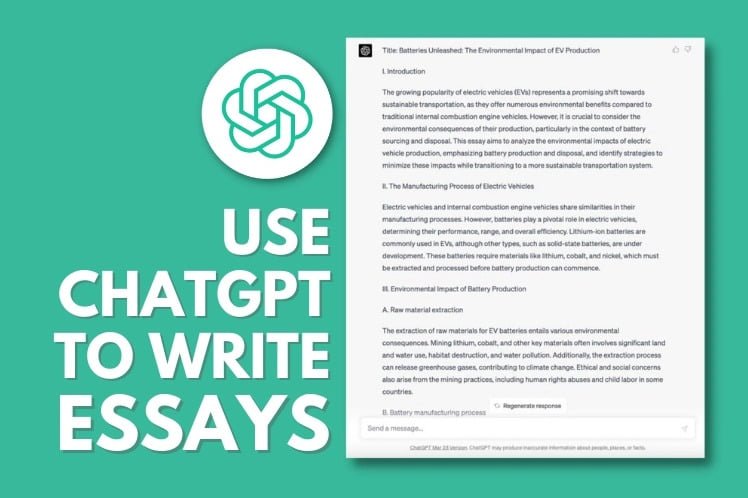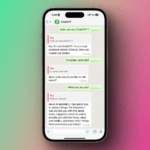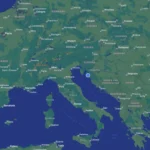Ever since its launch, there is hardly a field in ChatGPT that hasn’t dipped its virtual toes in. While starting out humbly, the AI chatbot has gained superpowers because of the new GPT-4 LLM. With the chatbot being able to write complex code, blog posts, essays, and a lot more, it sure can do quite a lot. However, our focus today is on essays and how one can leverage ChatGPT to write them. So if you are someone suffering from writer’s block, you will be glad to know that ChatGPT can help out. We have created a dedicated guide on how you can go about using ChatGPT for essay outlining and creation with ease. So get your reading glasses on and let’s begin.
Step 1: Use ChatGPT to Find and Refine Essay Topics
Before we do anything else, we need a solid topic and its details for our essay. You might have a general idea given by your professor or your manager. This will essentially drive all the steps, and hence, needs to be strong. If you already have a topic in mind, you can use ChatGPT to get an outline below. For those that don’t, we will use ChatGPT to find an essay topic and finalize one.
- Log into the service and type the following prompt into ChatGPT:
Can you help me come up with 5 catchy topics for my essay? The idea is “Write a general research essay on electric cars and their positive or negative impact on the environment. Give me a general idea of how I can approach them.“
- As you can see, ChatGPT gave several good ideas for our essay. If you want to refine the idea further, you can ask the chatbot to cut out some parts of the idea and replace them. Or, you can ask for more context in certain parts. Example – “Expand more on topic number 5 and what it means.”
Step 2: Ask ChatGPT to Construct an Outline
Now we need an outline for our ChatGPT essay that we will follow when we begin writing our article. While the above topics give us an idea, we now need a structure our article can follow. Here’s how you can do that:
- With the same chat open, type out “Give me an essay outline for <selected topic>. Make sure to keep it structured as I’ll use it to write my essay.” In this case, I will use topic number 2 since it aligns with what I had in mind.
- As you can see above, we now have a structured outline for our essay. We can use this to write our essay or have ChatGPT do that job. Nonetheless, it’s a good starting point. As always, you can have the AI chatbot cut out parts of the outline or specifically add new ones depending on your requirement.
Step 3: Get ChatGPT to Cite Sources for Your Essay
Even though we have the idea and the outline, we will need to do our research for proof supporting our essay. Thankfully, ChatGPT can be of some help here. Since the chatbot is adept at moderate research, users can get a general idea of where to look for gathering information. Let’s begin doing that.
Note: Even with GPT-4, ChatGPT’s dataset is still limited to November 2021. This means you won’t get fully up-to-date sources for your essay. Always take ChatGPT’s sources with a grain of salt and supplement them with your own research.
- Let’s begin asking ChatGPT for sources. With the same chat open, type in the following prompt:
Create a list of at least 10 sources I can use to research the topic we have selected. Make sure to only suggest sources with a good history of accuracy and legitimacy.
- Now we have a list of 10 sources we can reference from. However, you can also see that ChatGPT mentions the year 2021 in some of them. Therefore, it’s best to use these websites but navigate to the latest pages pertaining to your essay for research. This applies to every topic, so always do it. Also, chatbots like ChatGPT have a habit of hallucinating and making up information, so do be careful.
Step 4: Have ChatGPT Write the Essay
Now comes the actual part. We need to use all the information above to generate our essay. Since ChatGPT already has all the contextual details, it simply needs a prompt to start writing. However, there are a lot of institutions equipped with the best AI plagiarism checkers to detect ChatGPT. Therefore, always ensure you never fully use the essay and only use it for inspiration.
- In the same chat, type the following prompt – “With the topic and outline available to you, generate a 700-word essay. Make sure to keep it structured and concise yet informational. Also, keep in mind my target audience is <Insert target audience> so cater to that accordingly.”
- In the middle of the essay, ChatGPT might stop and not answer. Simply type “Continue,” and it will finish the rest of the essay.
And just like that, we have our essay ready! However, it does need more work in editing or changing its tone just a little bit. For that, let’s move on to the next step.
Step 5: Edit the Essay with ChatGPT
No matter if you have used ChatGPT to draft a complete essay or have written one yourself, you can use this step to make ChatGPT your co-editor and grammar checker. While your essay might need an initial look from a human, you can definitely use the bot to hash out the tone and add little details.
This step will help add more personality to your essay and make it a tad bit more relatable to the readers. We will use the essay ChatGPT generated to perform a sample edit. Here’s what you need to do:
- Either open up the same chat or have your essay already in the clipboard. With that done, type out the following prompt:
I am providing you with an essay <insert essay>. Edit it to make it more interesting and relatable to <Insert target audience>. You can add additional catchy and interesting phrases. Also, make sure to edit the essay to remove any grammatical errors.
And we have our edited essays. Comparing both of them, I see that ChatGPT did make some word improvements, along with cutting out 10+ words. Now, depending on your taste, you might want to make additional improvements or retention of some lines. If that’s the case, you can simply ask ChatGPT to bring back some lines or additional words, and it will do so.
Step 6: Export the Essay for Submission
With our final essay with us, all we need to do is export it. Unfortunately, ChatGPT has limited capabilities in that regard. So if you want to export the essay, you can simply copy the text into a word processor and remove the extra spaces. This will leave you with a fully furnished essay to submit or perform last-minute edits to.
However, for those who want to export the essay into a more aesthetic format, we have just the thing for you. There is no shortage of the best ChatGPT Chrome extensions on the internet right now. We have one such selection linked in our list that can export selective chats onto beautiful image formats if you want to show off your essay. Check it out and let us know how you liked it.
Bonus: ChatGPT and AI Apps to Write Essays
If you cannot access ChatGPT or just want to try another service, we have you covered in that department as well. There are several AI apps out there that use ChatGPT and output excellent essays or research papers. You can use any of them to perform the steps above and achieve a good result. Have a look at some of the best ChatGPT apps for essays.
1. Writesonic
When it comes to writing content with the help of ChatGPT, Writesonic is a platform you can rely on. While it’s also available as a chatbot, Writesonic has a host of different textual tools that not only help create essays but flesh them out from the beginning. Writesonic comes with different options; out of which you can use the “AI Article Writer 4.0” for your needs.
The tool helps create SEO-friendly articles and essays on a wide variety of topics. You can even it for SEO keywords, full-scale outlines, and finally an article based on it all. Writesonic comes with 10,000 free words, after which you can pay $12.67 per month.
Try Writesonic
2. Rytr
Ryter is another helpful AI writing assistant that not only helps with essays but all types of articles. The service is powered by a language model that gives it intelligence. Rytr comes with 40+ different use cases and 20+ writing tones for all types of written material. For those who don’t want to stick to English, it even comes with support for 30+ languages.
While we had to edit some things using ChatGPT, Rytr claims its content requires little to no editing. Rytr starts at $29 per month so check this AI writing service out. For those looking to leverage AI even more, check out these best ChatGPT alternatives.
Try Rytr
We hope our guide helped you write the desired essay with ChatGPT. As you can tell by now, the AI chatbot is capable of oh so much. Check out these best ChatGPT prompts to fully leverage the AI’s potential. In love with the bot? Learn how to use ChatGPT on WhatsApp and even Telegram for even more time with it. So how did your professor rate your AI essay? Drop your results in the comments below!