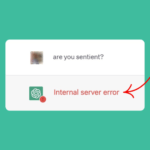If you are looking to boost your online privacy and browse the internet more securely and anonymously, VPNs are what you must be looking for. A VPN is one of the best tools that you can choose that will help you explore the internet more openly and securely while maintaining your privacy and anonymity on the web. You may want to use a VPN to give yourself more security and privacy online or you may want to use it to circumvent geographical censorships and content blocking. Hence, comprehensive knowledge about what VPN is and how it functions is essential to help you understand why you need one and what better suits your needs.
What is a VPN?
A VPN, or virtual private network, is a service that encrypts your internet traffic and routes it through a server in another location. This makes it appear as if you are connecting to the internet from that location, rather than your actual location.
VPNs are used for a variety of purposes, including:
- Security: VPNs can be used to protect your privacy and security when you are using public Wi-Fi networks. By encrypting your traffic, a VPN makes it much more difficult for hackers to steal your data.
- Geo-blocking: VPNs can be used to bypass geo-blocking, which is when websites or services restrict access based on your location. For example, you might use a VPN to watch a video that is only available in a different country.
- Anonymity: VPNs can be used to hide your online activity from your ISP, government, and other third parties. This can be useful if you are concerned about privacy or if you are trying to access blocked content.
How does a VPN work?
A VPN works by encrypting your internet traffic and routing it through a server in another location. This process is done in the following steps:
- Your device connects to the VPN server.
- The VPN server encrypts your traffic.
- The VPN server routes your traffic through a tunnel to another server.
- The VPN server decrypts your traffic and sends it to the internet.
When your traffic is encrypted, it is scrambled and unreadable to anyone who intercepts it. This includes your ISP, government, and hackers. The VPN server is the only entity that can decrypt your traffic, and it only does so when it is sending your traffic to the internet.
How to use a VPN
To use a VPN, you will need to:
- Sign up for a VPN service.
- Download and install the VPN client software on your device.
- Connect to a VPN server.
Once you are connected to a VPN server, your internet traffic will be encrypted and routed through the server. This will make it appear as if you are connecting to the internet from that location.
Benefits of using a VPN
There are many benefits to using a VPN, including:
- Security: VPNs can help to protect your privacy and security when you are using public Wi-Fi networks. By encrypting your traffic, a VPN makes it much more difficult for hackers to steal your data.
- Geo-blocking: VPNs can be used to bypass geo-blocking, which is when websites or services restrict access based on your location. For example, you might use a VPN to watch a video that is only available in a different country.
- Anonymity: VPNs can be used to hide your online activity from your ISP, government, and other third parties. This can be useful if you are concerned about privacy or if you are trying to access blocked content.
Drawbacks of using a VPN
There are a few drawbacks to using a VPN, including:
- Speed: VPNs can slow down your internet connection. This is because your traffic is being encrypted and routed through a server in another location.
- Cost: VPN services typically cost money. However, there are some free VPN services available, but they may not be as secure or reliable as paid services.
- Compatibility: VPN software may not be compatible with all devices or operating systems.
Conclusion
VPNs can be a valuable tool for protecting your privacy and security online. However, it is important to choose a reputable VPN service and to be aware of the potential drawbacks before using one.
Here are some additional tips for using a VPN:
- Choose a reputable VPN service: There are many VPN services available, so it is important to choose one that has a good reputation for security and privacy.
- Use a strong password: When you create an account with a VPN service, be sure to use a strong password. This will help to protect your account from unauthorized access.
- Keep your software up to date: VPN software is constantly being updated with new features and security patches. Be sure to keep your software up to date to ensure that you are using the latest security features.
- Use a VPN for all of your online activity: When you are using a VPN, be sure to use it for all of your online activity. This includes browsing the web, using social media, and streaming content.
Use VPNs to Safeguard Your Online Presence
After going through the article, I am sure you are now equipped with the basics of what is a VPN and how it functions. However, I will suggest you go through the different VPN protocols in detail, and what are the factors that you need to consider before selecting a VPN. You can also explore the top free VPNs and top paid VPNs, to understand your requirements and needs.
Having said that let us know if this article was helpful for you, and which VPN you are currently using or planning to use. We will love to hear from you! So, comment down below with your questions and doubts.