In recent years, the increasing popularity of artificial intelligence (AI) has led to tech giants like Google joining the AI race. Google’s version of conversational AI, called Google Bard, was launched two months after the introduction of ChatGPT. Now, the company has announced that it is making its AI chatbot available for Google Workspace users, opening up a world of new possibilities.
What is Google Bard?
Google Bard is a powerful AI chatbot that uses natural language processing (NLP) and machine learning (ML) algorithms to help users with their daily tasks. It is designed to supercharge your imagination, boost your productivity, and help you bring your ideas to life.
Enabling Google Bard for Google Workspace
Google has confirmed that Workspace admins can now enable the Bard AI chatbot for their users. Admins can do this by visiting the “Admin Console” under the Apps section and selecting the “Early Access Apps” option from the Additional Google Services menu. However, Workspace users will still have to sign up for the waitlist to get access to Google Bard.
Accessing Google Bard
Once enabled, Workspace users can access Google Bard through various channels, including Google Chat, Gmail, Google Docs, and Google Sheets. Users can interact with Bard in natural language, and it will provide them with relevant suggestions, responses, and actions.
Access to Google Bard will be limited based on regional availability. Even if admins can see the option to enable Bard on their Workspace Console, it won’t be functional unless Bard itself is available in that country. Google is actively working on scaling the Bard and gradually expanding access to more languages, countries, and regions over time.
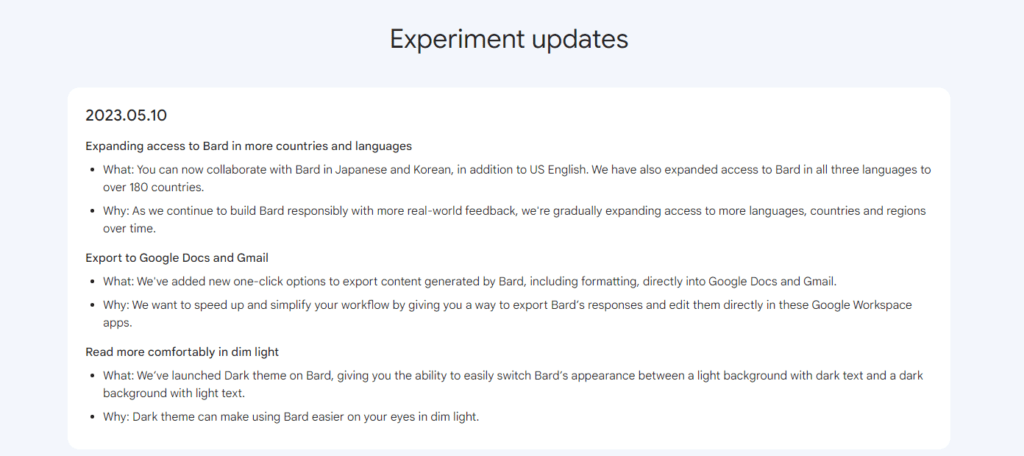
The rollout of Bard to Google Workspace accounts has already begun, and it will take up to 15 days for the feature to be visible. Google has confirmed that it will be available to all Google Workspace customers, legacy G Suite Basic, and Business customers. The only exception in this list will be Google Workspace for Education accounts designated as under 18.
Access To Google Bard
Google Bard is expected to transform the way people work and help them boost their productivity. With its advanced NLP and ML algorithms, it can help users with a wide range of tasks, from creating documents and spreadsheets to scheduling meetings and setting reminders. The availability of Google Bard for Google Workspace users is a significant step towards achieving a more efficient and streamlined workplace. So what do you think of this new Google Workspace and Google Bard integration? Do you think this will transform the way we work? Do comment your thoughts down below.










