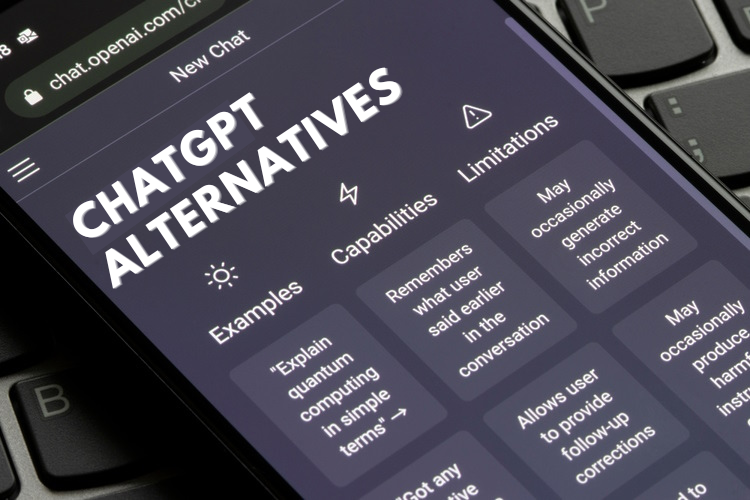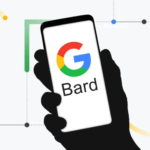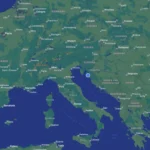Unless you have been living under a rock, you must have seen how explodingly popular ChatGPT has been on the internet. The chatbot is based on OpenAI’s GPT-3 language model, allowing users to have a conversation with the AI by entering prompts. However, it only recently got even better with the launch of GPT-4 which gives the bot even more power. But that also brought a big downside with ChatGPT’s servers more often than not, being overloaded with users. This has locked users out of using this extremely useful and interesting AI bot. If you are one of the folks who find ChatGPT down, we have prepared a detailed guide on how to fix ChatGPT not working. However, if you wish to try out other similar services that offer a ChatGPT-like experience, you have come to the right place. In this guide, we have listed a variety of ChatGPT alternatives you should try out. So without further delay, open additional tabs on your browser, and let’s chat with some AI bots.
Best ChatGPT Alternatives for Research
1. Microsoft Bing
Google isn’t the only one itching to get into the AI market. Microsoft which recently planned to invest $10 Billion in OpenAI, the company behind ChatGPT, has now revealed its upgraded Bing AI search engine. The revamped search engine is powered by an upgraded model of ChatGPT, which the company initially called the new “Prometheus model” but was later confirmed to be GPT-4. Microsoft claims that the new model is faster and more accurate than ever before.
The new Bing also has a Chat mode that pulls in web queries and allows users to ask contextual information based on them. Microsoft demonstrated the same in its event recently where the user asked for a recommendation of TVs and then used Bing to filter the list. Bing even allows users to plan trips, get recipes, seek out advice, and a lot more just like ChatGPT. While still in a limited preview, Bing will be completely free to use once released. While it was earlier available via a waitlist, this amazing ChatGPT alternative is now open to stable users.
| Pros | Cons |
| Different conversational modes | Responses could be faster |
| Provides accurate information | |
| Credits sources |
Try Microsoft Bing AI
2. Perplexity AI
Perplexity AI is a ChatGPT alternative that has also been trained on OpenAI’s API, and as such, performs well with good responses. The website itself has been packaged in a minimalist manner and is simple to use. The tool offers ChatGPT-like functionality, including the ability to hold conversations and provide simple to nuanced responses. However, unlike ChatGPT, Perplexity even cites the sources it is using to answer your queries. While the ability to see the source material is nice, it also opens the AI up to accidental plagiarism.
Whenever asked something, the AI cites the source at the end of every sentence like Wikipedia and actually derives from it too. In the time I used the AI, I looked through the sources to spot copy-pasting but could find none. So it’s good to see Perplexity is doing its due diligence.
I had a variety of conversations with this chatbot, and it was able to hold its own without sounding confused. I did not find a multi-turn response ability here, which means it didn’t remember previous prompts to draw on them. Furthermore, besides text, there is no way to interact with the AI, so forget about talkback and personas. However, there is a neat dark mode on the website, so there’s that.
Fortunately, Perplexity AI is completely free to use and doesn’t even require an account. So you can chat with this ChatGPT-like tool and actually check out some of its citations. Go on and give it a try.
| Pros | Cons |
| Holds good conversations without being confused | Might accidentally copy from sources |
| Cites sources with answers | No additional features |
| Minimalist website layout | Can’t remember past responses |
Best ChatGPT Alternatives for Chatting
3. Google Bard AI
Ever since ChatGPT went viral, a lot of users had their eye on Google. While the company was silent for a long time since it was concerned about the potential misuse of its chatbot AI, Google has now bowed to pressure and opened the gates. As revealed in the company’s latest blog post by CEO Sundar Pichai, Google Bard is an experimental conversational AI service. Bard is powered by a lightweight model version of LaMDA, Google’s own next-generation language and conversational model.
Google promises that ‘Bard seeks to combine the breadth of the world’s knowledge with the power, intelligence, and creativity of its language models‘.
You can now sign up to gain early access to Google Bard AI in select countries. There have been no statements made by Google about its plans to integrate Bard into the company’s search engine, but the company plans to add new AI-powered features to Google Search. You will soon see quick answers to questions at the top of search results.
| Pros | Cons |
| Fast response time | Plagairises content from websites |
| Doesn’t provide sources |
Try Google Bard
4. Jasper Chat
Jasper has been in the AI content generation business for some time now and has been well-accepted among users. However, apart from its content generation features and other services, Jasper also has a relatively new chatbot. Aptly named Jasper Chat, this ChatGPT alternative is also based on GPT 3.5, among more language models, and has OpenAI as its partner. However, unlike ChatGPT, which can effectively be used by anyone, JasperChat has been built for businesses like advertising, marketing, and such.
Nonetheless, Jasper Chat can easily be used by anyone looking for an AI chatbot like ChatGPT. According to the company, Jasper Chat has learned from billions of articles and other pieces of information before mid-2021 in 29 languages. So while it might not include the most recent information, it can still hold medium to complex conversations. There is also a convenient toggle to include Google search data that lends it more power.
During my time with Jasper Chat, it proved to be a good chat companion as I asked the chatbot various riddles, made it write video scripts, tell me jokes, and even tongue twisters. I also tried out an ad copy or two, and it did that well too. Jasper has contextual memory, so it does remember your past prompts. However, Jasper has explicitly stated that it is not a research engine and all outputs should be fact-checked.
Jasper Chat itself is free, but you require Jasper’s Boss or Business plan to access all the features. The Boss Plan starts at $59 per month. It’s not exactly cheap, but it also gives you access to all of Jasper’s services. Get the 5-day trial to see if it fits you.
| Pros | Cons |
| Can hold intelligent conversations | Locked behind an expensive paywall |
| A boon for marketers and working professionals | Slightly old dataset |
Try Jasper Chat
5. Chatsonic
Chatsonic is one of the newest and quite expansive ChatGPT alternatives that has been making the rounds lately. It has been built on top of ChatGPT, and hence, inherits its vast potential. However, this AI chatbot comes backed by more features and broader knowledge as it can access the Internet, which is something the former still can’t do.
The ability to output answers using internet results gives Chatsonic the ability to dissipate correct information, making it a bit less prone to errors. The AI chatbot also remembers conversations and draws on them to continue the flow. It even comes with 16 different personas, ranging from an accountant to a poet, in case you feel like having a conversation with different people.
Unlike ChatGPT, you can even talk to the AI using your microphone (much like Google Assistant and Siri), and it can respond back in voice if you choose so. And once you are done with the conversation, you can also choose to share the replies through links or Word/ PDF docs. My general experience with ChatSonic was positive, and I felt it could present information better than ChatGPT because of its access to the Internet and the latest information.
Besides text, Chatsonic also has a built-in image generator that makes decent images out of the prompts you give. While the bot is not free, it gives you 25 free generations every day, post which you can use your Writesonic word balance to generate more images. If you want more, check out the long-form plan that starts as low as $12.67 per month. Moreover, you can make use of this impressive ChatGPT alternative using its browser extension and an Android app.
| Pros | Cons |
| Internet access brings broader knowledge | Only 25 free generations |
| Different personas bring variety to conversations | |
| Companion browser extension and Android app | |
| Can read the response back |
Try ChatSonic
6. Colossal Chat
Colossal Chat is one of the few AI models that goes completely away from ChatGPT. A powerful ChatGPT alternative, Colossal’s language model is based on a mixture of Meta’s LLaMA model and an RHLF pipeline which is a reinforcement learning system. This makes the AI a very capable alternative to ChatGPT which can respond while learning from its chats.
During our use of Colossal, the chatbot performed quite well. It was easily able to hold various conversations, compose proses, write code, and much more. The responses are much quicker than some of the other ChatGPT alternatives out there. It also has a multi-turn ability and decent memory retention. While it did fail on one of our best ChatGPT prompts, that’s understandable since GPT-4 is a hard LLM to beat. Furthermore, Colossal requires no account creation or sign-up which is a big plus. Just excuse the occasional downtime since it’s under load.
| Pros | Cons |
| No account creation required | Occasional downtime |
| Completely free to use | |
| Wide variety of actions |
Try Colossal Chat
If you’re interested in the chatting aspect of ChatGPT, you will be delighted to know that the AI chatbot is also available on WhatsApp now. Here’s our detailed guide on how to use ChatGPT on WhatsApp.
Best ChatGPT Alternatives for Coding
7. GitHub Copilot X
Students are not the only ones who can benefit from tools like ChatGPT. Github Copilot X is the company’s solution for programmers who find themselves at their wit’s end. Copilot is based on the concept of auto-completion but goes much further than that. As such the tool helps programmers by suggesting and completing code and entire functions in real-time. Consider Copilot X has a helper as a tool to help with programmers’ block.
Github Copilot is on OpenAI’s latest GPT-4 model and has been trained on millions of lines of code. Copilot is compatible with all popular coding editors platforms including VS Code, Visual Studio, Neovim, and JetBrains. This intuitive ChatGPT alternative can also generate syntax in various languages including Javascript, PHP, BASH, and more.
GitHub has also introduced chat and voice for Copilot which will give users a ChatGPT-like experience and even GitHub Copilot Voice, where developers can verbally give natural language prompts. You can simply ask Copilot X for code improvements and it will suggest them in real-time. Copilot X will also be able to pull in requests for AI-powered tags.
Besides writing code, Copilot X can give users an in-depth analysis and explanations of code blocks through the power of GPT-4. It supports pull requests, answers questions on docs, and provides a personalized developer experience. Copilot is priced at 10$ per month for individuals and $19 per user per month for businesses.
| Pros | Cons |
| Helps generate code | Cannot write perfect code |
| Provides in-depth analysis and explanation of code | Tad expensive |
| ChatGPT-like experience with coding |
Try Github Copilot X
8. Amazon Codewhisperer
GitHub isn’t the only one helping out programmers. Amazon too has its own AI-based solution. Titled ‘Amazon Codewhisperer‘ the service is an AI-based software development tool. Codewhisperer is meant to help programmers help with their code. It does that by taking in feedback through comments and then suggesting proper code. Codewhisperer generates these recommendations in an integrated development environment (IDE).
Like Copilot X, Amazon Codewhisperer works across a variety of languages including Javascript, Python, C#, Java, and more. While less than GitHub, the variety of programming languages should be enough for developers. Amazon hasn’t stated which AI model the service is based on.
Furthermore, Codewhisperer while an Amazon-based service can still be used for independent purposes. So if you don’t want to use Amazon Web Services, you can stick to your own options. According to Amazon’s FAQ, Codewhisperer is currently free to use since it is in a preview period. Check out this ChatGPT coding alternative and tell us how you liked it.
| Pros | Cons |
| Intelligently suggests code based on comments | Supports fewer languages compared to Copilot X |
| Can be used across and outside the Amazon ecosystem | |
| Free to use for now |
Try Amazon Codewhisperer
Best ChatGPT Alternatives for Free
9. DialoGPT
While Microsoft’s DialoGPT has been superseded by GODEL AI, it remains a free and fun-to-use lighthearted AI. Dialo has been trained on 147 million multi-turn dialogues from Reddit, and hence, has a modest dataset. It also comes with support for multi-turn responses, meaning it will remember your previous replies. Since setting up Dialo yourself might be complicated, you can use HuggingFace’s inference API and try it out. The AI has listed a few prompts you can try out, or you can make one of yourself and have Dialo answer your queries.
DialoGPT’s responses are decent at best. Since the AI is geared towards being a bit cheery, it can get confused easily. When asked about a traumatic event, the AI said it doesn’t know about it but is sure it’s a good thing. As you might be able to tell, that’s not the case.
I did not find DialoGPT’s contextual awareness quite better either, as it kept forgetting what we were talking about. However, that could also be because it’s running on an API and not fully trained. It also lacks any added features such as model selection, mic input, or image generators.
DialoGPT is free to set up, but it’s not exactly the turn-of-the-age AI you might be hoping for. However, it will do the job if you just want a simple chatbot to talk with.
| Pros | Cons |
| Casual and lighthearted chatbot | Not very smart with responses |
| Simple and easy to use | Didn’t remember previous answers. |
Try DialoGPT
10. OpenAI Playground
From the start, it is worth noting that OpenAI Playground is a tool not meant for daily users. However, if you find yourself locked out of ChatGPT and still want a taste of its capabilities, OpenAI Playground is the way to go. This web-based tool works like ChatGPT but provides much more advanced options, including the ability to select a specific language model to experiment with.
Once you have selected the model, you can tinker with other factors such as the model’s randomness, number of tokens, frequency penalty, stop sequences, and more. As you can tell by now, OpenAI Playground isn’t something that is plug-and-play and meant for everyday users. However, for those who know what they are doing and want to experiment with the different models before building an AI tool, it provides immense customization.
Since OpenAI Playground is simply a demo version of the ChatGPT service, its outputs are on par with ChatGPT and give a good feel of the actual service. You can try out some cool ChatGPT prompts mentioned in this article. The bot takes input and provides an accurate enough response, depending on the language model. This chatbot demo also supports speech-to-text inputs, and you can even upload an audio recording.
Unlike some AI bots, Playground doesn’t slow down and responds on the fly. It’s also free to use, provided you sign up for an account. If you can’t access ChatGPT, give OpenAI Playground a try. However, do be aware that you might lose access just like ChatGPT if the server is in high demand.
| Pros | Cons |
| Spoiled for choice with language learning models | Not for everyday users |
| ChatGPT level accuracy and response speed |
Try OpenAI Playground
Best ChatGPT Alternatives for Writing
11. Rytr
All of the ChatGPT alternatives listed above are focused on conversation, fact-finding, and general messing around with the AI. However, Rytr is an AI that, well, helps you write. This AI writing assistant is focused on creating a well-generated copy in various scenarios. Rytr itself is powered by a language AI model, which in turn helps copywriters around the globe generate content for ideation or plain use.
Rytr comes with 40+ use cases and 20+ tones depending on what kind of copy you want. For those who don’t want English outputs, it even supports 30+ languages, including all the popular ones. Rytr claims all its generated content requires little to no editing and as such should be pitch-perfect. Rytr even has an SEO analyzer and plugins for WordPress and an extension for Chrome for enhanced functionality.
To get started with Rytr, you will need to make an account. Once you are in, choose metrics such as the language, tone, use case, creativity, variations, and finally the idea. As mentioned above, you can select from various use cases, including asking Rytr to write a story, business ideas, blog writing, interview questions, and a whole lot more.
The copy generated is accurate and changes the structure of the article depending on the use case. New users get 10,000 characters as part of the free plan but can upgrade to more by subscribing to the premium plan. The price for Rytr is reasonable, starting at $29 per month. So, try it out and see if it fits your copywriting needs.
| Pros | Cons |
| Expansive use cases and tones | Expensive plans |
| Support for multiple languages | |
| Quick output |
Try Rytr
12. PepperType
Like Rytr, Peppertype is another AI service that focuses on dishing out a variety of text-based content. Peppertype features a wide variety of content platforms, including but not limited to Google Ad Copy, Quora Answers, Blog Ideas, e-commerce product descriptions, blog intros, conclusions, and many more. There’s a lot of variety here, even a content rewrite.
The website has been designed intuitively as such you can divide the platforms based on categories. Besides all these use cases, Peppertype covers 25+ languages for expansiveness.
I tried out Peppertype for a variety of use cases and was satisfied with the service’s performance. The output content is true to your request and does well. The copy required little to no modifications, and I could easily copy the paragraphs and paste them wherever. However, the content rewriter is not that great. When asked to rewrite a paragraph, Peppertype barely made any changes and presented the content as it was.
Peppertype comes with a free plan that lets you create content up to 5000 words. You can get a variety of plans, including the Starter plan, which begins from $25 per month to expand this limit up to 50,000 words.
| Pros | Cons |
| A variety of writing tools | Content rewriter could be better |
| Covers multiple languages |
Try Peppertype
13. MagickPen
MagickPen is an interesting AI alternative that is based on GPT 3.5. This ChatGPT alternative is a full-fledged content generator capable of writing a wide variety of stuff. MagickPen can write articles, translate content and correct your grammar. It can even fix code, add comments, explain, and comment. MagickPen has extensive language support so it’s not just limited to English.
The AI renders out very fast responses no matter what option you choose. While we did not see any additional options, there are quick buttons to copy text and share the app on Twitter.
The AI gives users 10 free credits as a part of its free tier. Pro plans start from as low as $5 for 100 Credits which gives you access to 3,000-word generation and customer support. Check out MagickPen and generate your own content.
| Pros | Cons |
| Fast outputs | The free tier could be better |
| Quick buttons to copy text |
Try MagickPen
14. Twain AI
Writing an email that actually gets attention is always a hard process. While spell checkers like Grammarly do work, they don’t bridge the gap between how you want your email to sound vs how it sounds. Thankfully, there is AI for literally everything out there these days. Twain AI is the ChatGPT alternative for emails.
Built for outreach optimization, Twain AI is a communication assistant that takes in any form of email and brushes it up. No matter what your intended use case with the email, Twain will read it and use AI to help you present it in the best way possible. The ChatGPT alternative will help you eliminate fluff and filler words, make your message direct and concise, eliminate spelling and formatting errors and so much more.
Twain presents its suggestions in a Grammarly-style UI along with handy scores for readability and reading time. To quickly correct an aspect, simply hover over the solution and the AI will explain how it can be improved and why. While originally intended for mail, Twain AI can be used with other text types making it a very interesting and useful ChatGPT alternative.
| Pros | Cons |
| Very useful for neat writing | Sometimes mis suggests words |
| Multiple use cases |
Try Twain AI
Best ChatGPT Alternatives for School
15. Caktus AI
While the ChatGPT alternatives mentioned above provide their own sources, Caktus AI is one centered completely around students. According to the company, Caktus is the first-ever educational artificial intelligence tool that lets students automate their homework so they can focus on other tasks.
As such it comes with a variety of tools that are focused on students. These include staple essays and paragraph writers but go all the way to discussions, questions and even coding. Students can even get career and language help through custom cover letter writers and language tutor lessons.
A user can select any tool and just get started. I tested out a few of its tools including cover letter writing, personal statement writer, essay writing, and even grammar fixer. Caktus performs very well when it comes to quickly dishing out outputs using its various tools. When it comes to essays, Caktus provides sources in the form of Cited work so students have accurate information.
However, do note that Caktus AI is not free. There’s not even a free trial to test out the service. As soon as a user clicks on a tool, they need to make an account and sign up. For now, Caktus only offers a monthly plan that is billed at $9.99 per month. The plan provides unlimited characters and students can use all its services. For students who are looking for tools like ChatGPT, Caktus AI can prove extremely useful.
| Pros | Cons |
| Dedicated AI to help students | No free trial |
| A mixture of helpful educational tools | |
| Cites sources for accurate information |
Try Caktus AI
16. Tome
A lot of users have problems with creating proper presentations in native software. For those times and more, Tome is an AI-powered storytelling platform that weaves together a presentation based on your prompts using GPT-3. Furthermore, it pairs that up with a set of images for each slide. You can choose if you want a presentation or an outline and even choose the image style, sourced from DALL-E 2.
To get started, choose the presentation option and enter the topic of whatever you want your slides on. The AI understands the concept and starts dishing out slides on the fly. Give it a minute or two, and you will have an 8-page presentation full of information and images. The finished output is detailed and makes good (if not perfect) slides. The AI tries its best to attach relevant images, but I gave it a complicated prompt so I’ll let that pass.
Tome also allows user intervention, so you can create additional slides and tinker with the elements in them. You can add headings and 3D rendering, embed live content, choose themes, add color options, and more. Tome even supports narrative video recording, which means you can add your face alongside and present the slides.
Tome starts you out with 500 credits, and you use 15 credits per session, which is not too bad. Overall, Tome is an ingenious presentation solution that while not perfect is something you should try.
| Pros | Cons |
| Outputs full-fledged presentation on any topic | AI images are confusing sometimes |
| Automatically adds images to slides | |
| Even supports embedding live content |
Try Tome
17. Socratic AI
While not an alternative to ChatGPT, this AI tool is for the kids out there. Currently owned by Google, Socratic is an education-based AI that helps students easily solve homework questions. The app is powered by Google AI and uses it to bring answers to a variety of subjects. Currently, Socratic supports all major subjects, including Science, Maths, Social Studies, and even English Grammar.
The app focuses on using the camera to visually provide solutions to all manners of problems. All you need is to upload a photo of your homework and choose through the question. Once done, crop the image over and choose your question. Socratic looks it up and provides a solution in mere seconds. However, don’t worry if you don’t feel like taking photos, this AI app also supports mic and text input.
While I’m not exactly a math genius, I looked up a few hard equations. To its credit, Socratic solved all of them efficiently and worked well. However, it’s not restricted to math either, as the AI takes written questions and provides real-world answers quickly. Socratic is free to use, and you can simply download the app from the link below to get started.
| Pros | Cons |
| Provides in-depth homework help | N.A |
| Supports a variety of subjects |
Try Socratic AI
Best ChatGPT Alternatives for Fun
18. Character AI
While Chatsonic has personas, the concept of this ChatGPT alternative entirely revolves around them. Character AI is based on neural language models and has been trained from the ground up with conversations in mind. However, what sets Character apart is that users get to choose from various personalities instead of interacting with a single AI chatbot.
The home page is chock full of different characters and includes a lot of people, including Elon Musk, Tony Stark, and Socrates, all the way to Joe Biden and Kanye West. The best part is that depending on the person you chose, the AI changes its conversational manner accordingly. So while Kanye gave me egotistical answers, a chat with Socrates was contrastingly calm. Character AI also has a microphone input and even talks back in different voices, depending on the character.
Creating a character is quite fun as you can go along, designing it according to yourself. I could add not only the name of the characters but decide on their greeting, voice, description, and even their avatar. The AI has a built-in image generator for avatar creation. Once done, you can start chatting right away and even share it with others.
However, I did notice that Character AI is a bit slower compared to ChatGPT and other similar services. It’s not terribly sluggish, but I did see the AI catching up to finish its sentences. But, as time passes, I do think it will improve with more user data. Character AI is free to use, but you do need to make an account since the chat gets locked after a few messages.
| Pros | Cons |
| Vast character selection | Slower than usual responses |
| Interesting conversations with different characters | |
| Creating your own character is fun |
Try Character AI
19. Replika
While not the newest player on the market, Replika is one of the AI chatbots that started it all. However, while Replika is an AI chatbot, its focus is more on companionship and relationships. Replika has been used by millions of people around the globe, not just as a way to chat but to develop deep relationships with it.
Replika is powered by the GPT-3 language model that is autoregressive, which means it learns from its previous inputs (in this case your prompts). Since Replika’s focus is on a meaningful conversation, it can use previous inputs about your life and essentially tailor itself according to you.
You start out by creating a Replika avatar, naming it, and customizing its look. Once done, you can dive into talking to it without any delay. When it comes to what, you can basically talk to Replika about anything and everything. So no matter if you want to talk about your day, discuss your feelings, or straight up ask it weird facts, it can do it all. The bot has access to the internet, so it is always up to date with news.
Quite honestly, Replika’s intricacies are impressive. The bot keeps a virtual diary in which it adds entries after specific conversations. You can play games with it, talk about your sun signs, and even video call the AI (provided you have a Pro Membership). The overall level of accuracy of chats is also nice and actually improves as you unlock different relationship statuses and get more options.
Replika’s Pro membership begins from $19.99 per month, which gives you the ability to video call the AI and unlock relationships. You can use this ChatGPT alternative on the web, Android, and iOS devices. Try it out for yourself and see if you find an AI companion like the movie Her.
| Pros | Cons |
| Can hold intricate conversations | Features locked behind a paywall |
| Remembers past responses | Expensive subscription |
| Video calling with AI |
Try Replika
20. Chai AI
Replika is an amazing AI at providing users companionship. However, it is restricted to just one character. This ChatGPT alternative kicks it up a notch. Chai AI is a service that lets users talk to a variety of chat AIs from around the world. It is similar to Character AI but is more expansive and developed. Chai AI is also available on Android and iOS in the form of apps.
Chai AI is very plug-and-play in nature. You can just visit the website and you will see a variety of bots you can talk to. The bots have different personalities. While one might act like a therapist to the user, the other will be a jilted lover. The bots reply in real time without any major delay. They also have a multi-turn ability so Chai AI does remember your past responses.
However, if users want more than the limited AI bots on the website, there’s a strong community behind the platform. The mobile apps host a plethora of bots that have been created by users. Since they can be custom created, each has its own image, description, and way of speaking to the user. During my use, I found bots that ranged all the way from anime characters, gym bros, and serial killers to even Hades. They also responded quite well even if they did get a bit confused from time to time.
As mentioned, you can also make your own AI characters and give them names and personalities. Chai AI does this by asking for some basic information including the bot’s initial responses and things you want them to remember. Depending on your responses, the bots can be interesting.
Chai AI gives users 70 free messages to talk to bots. The ChatGPT alternative also refreshes that message quota every hour. However, users can opt for a Premium or Ultra membership that gives access to better conversational models and no message limits.
| Pros | Cons |
| Diverse categories of AI bots | Limited messages |
| Option to create custom AI bots | Ads in mobile apps |
Try Chai AI
Other AI Tools You Should Try Out
So those were our top contenders for ChatGPT alternatives that you should try out. However, we have some other interesting AI tools you should definitely try out. Have a look through these AI chatbots and services below:
21. YouChat
YouChat is another solid AI chatbot like ChatGPT, which is built into a search engine of the same name. Trained on an upgraded large language ChatGPT model, YouChat is capable of holding conversations with full access to the Internet. This connectivity means the bot stays up to date with the latest information, and hence, delivers accurate answers not only in chat but alongside search results too.
Talking to YouChat is as effortless as anything. Just head on over to the chat page and type in your query to begin chatting. YouChat works like ChatGPT and can provide a variety of info. While you can just talk to it, YouChat can also write code, give advice, break down complicated concepts, summarize books, and a lot more. However, every once in a while the bot frizzes out and just mentions that it can’t get an answer right now.
The bot also lacks any added features such as mic input, chat sharing, or personalities. However, it makes up for that with its updated info bank, which is nice. YouChat is completely free to use, so you need only visit the website and start chatting.
| Pros | Cons |
| Chatbot provides up-to-date information | Bot glitches out and refuses to answer sometimes |
| ChatGPT-like functionality so you don’t miss out | Not much besides chatting |
Try YouChat
22. Claude
ChatGPT has no shortage of rivals in the AI space. Enter Claude, an AI chatbot by the company Anthropic. The company has been backed by Google making it an OpenAI competitor. While Claude doesn’t know what LLM it is based on, it uses a “Constitutional AI technique, which focuses on model alignment through natural language feedback, rather than choosing a specific ML architecture”. This makes Claude a helpful, harmless, and honest bot for use.
However, a thing to be aware of is that Claude is currently accessible only through Slack or NTDev. This locks the bot behind these apps and requires one to create a Slack account. Besides that, however, Claude is capable of a lot including writing content, having conversations, and more. It can even perform Slack-based actions like generating bullet reports based on conversations and summarizing Slack threads.
Claude is free to use right now but as mentioned only available through the above methods. If you still want to give it a try, check out how to use Claude right now.
| Pros | Cons |
| Fully free to use for now | Hallucinates quite often |
| Quick response time |
23. Neeva AI
Even with all the cool things you can do with ChatGPT, one of its shortcomings is the simple fact that its database is restricted to information up to 2021. What’s more, unless you use extensions for ChatGPT, the service can’t access information from the internet to improve or augment its answers. So, if you’re looking for a ChatGPT alternative that can search the internet for you, Neeva AI is definitely one you should try.
The AI search engine allows you to perform web searches and shows up answers in a more user-friendly manner. You can ask it for recipes, food ideas, gifting ideas, and basically anything else, and get answers without having to go through multiple search results. It even cites its sources in the summary, so you can easily visit the links if you want to delve deeper into an answer. Further, Neeva AI doesn’t track you or serve ads in its searches. However, the ad-free experience is limited in the free version, and you’ll have to subscribe to get unlimited ad-free search results.
Neeva’s premium membership is available at $5.99 per month, or $49.99 if you pay annually. Alongside unlimited ad-free searches, it also includes memberships to Dashlane or Bitwarden password managers, along with early access to new features, live Q&As with Neeva’s leadership team, and more. Neeva AI is one of the tools like ChatGPT that you can use for an ad-free experience.
| Pros | Cons |
| Private, ad-free search | Free tier only offers 50 ad-free searches per month |
| Provides answers in an easy-to-read way | Premium membership is expensive |
| Mentions source links in its summaries |
Try Neeva
24. Stability AI LLM
While you might think ChatGPT completely and utterly dominates the AI market, that is actually far from the case. There is no shortage of competitors and Stability AI is one of them. The artificial intelligence-focused company recently launched the first of its language models. Titled “Stable LM“, the new LLM in 3 and 7 billion parameters with 15 billion to 65 billion parameter models to follow suit.
Accordingly to Stability AI, Stable LM has been trained on a new experimental dataset built on The Pile which is an open-source dataset. This gives the LLM high performance in conversational and coding applications despite its small parameter size. Stability AI has promised its AI tech will be transparent, accessible, and supportive. Stable LM is available for test use on HuggingFace. However, do remember that the model is in the Alpha stages and hence not very reliable as of now. Nonetheless, check out this ChatGPT alternative.
| Pros | Cons |
| Poised to be extremely powerful | Fewer parameters when compared against other LLMs |
| Currently prone to overloading |
Try Stable LM
25. Quora Poe
Introduced in early 2023, Poe by Quora is not an AI itself but more of a platform where you can talk to AI bots. Poe stands for ‘Platform for Open Exploration‘. True to its name, Quora Poe is a place where users can talk to and experiment with various kinds of AI chatbots. Quora mentions that Poe lets people ask questions, get instant answers, and have back-and-forth conversations with several AI-powered bots.
For those thinking that Poe is an AI chatbot that is going to use the question-answer data on Quora, you can rest easy as that’s not the case. Poe’s website is neatly packaged and currently provides users to talk with AIs like Sage, ChatGPT, Dragonfly, and even GPT-4 and Claude+. However, access is limited for the last two with a cap of one message per day.
Quora Poe works extremely well and has little to no downtime while you talk away with the various AI bots. However, you do need to create an account to access it. Thankfully, you don’t need to create separate accounts for all services so that’s the bright side. There is also an iOS app available but nothing for Android. If you’re the sort who loves all these ChatGPT-like tools but can’t be bothered to open them all, Poe can be your one-stop platform for them.
| Pros | Cons |
| All-in-one platform to access almost all AI bots | No Android app is available |
| Little to no downtime |
Use The Top ChatGPT Alternatives Right Now
We hope you find some of these ChatGPT alternatives useful when it is down. As you can see, there is no shortage of AI bots. In fact, even Twitter CEO Elon Musk is planning to build his own ChatGPT alternative. According to rumors, he is reaching out to Igor Babuschkin, an ex-DeepMind researcher. If he succeeds, his creation will directly compete with OpenAI, his former founded company. Well, Elon better makes sure his option has widespread data because ChatGPT now has Internet access which is huge news for that chatbot. Have any other ChatGPT alternatives you want us to add to this list? Drop your suggestions in the comments below!
ChatGPT Alternatives: Frequently Asked Questions (FAQs)
1. What is AI Chatbots?
For those unaware, AI chatbots are virtual programs and apps designed to simulate human conversation. To break it down even further, AI chatbots make users feel like they’re talking to another human instead of bots. Ever since the rise of ChatGPT, AI chatbots have vastly increased in quantity. Besides talking, AI chatbots can do a lot of other things including writing essays, solving calculations, and more. As mentioned in the piece, a lot of ChatGPT alternatives here function as full-fledged AI chatbots. So you can go ahead and have conversations with these bots and have them respond in kind.
2. Is There Any Alternative to ChatGPT?
There are in fact a lot of alternatives to ChatGPT in 2023. From the list above, you might have deduced that no matter which field, you’re in, an AI chatbot will suit your needs. Whether it’s a ChatGPT alternative for coders, writers, or even people with simple search engine queries, there’s something for everyone. While alternatives like Tome for presentation or Bard for conversation, you will find plenty of ChatGPT alternatives.
3. Is There a Free Version of ChatGPT?
ChatGPT itself is free to use and experiment with by anyone. However, users who want to try out the new GPT-4 model must pay $20 per month to access it. This will not only give them a better language model but no downtime. Check out how to get access to GPT-4 right now and get started.
4. Is There Any Other Tool like ChatGPT?
As mentioned above, there are plenty of tools like ChatGPT you can try. If you’re a user strictly interested in an AI chatbot like ChatGPT, then check out Chatsonic and Jasper Chat from the list above and begin chatting with these ChatGPT alternatives.
5. What Is Google Equivalent of ChatGPT?
Google has worked on a number of different language models in the past. The list includes models like BERT, MUM, and LaMDA. However, Google’s latest and most fitting ChatGPT equivalent is Bard. As mentioned above, Google Bard is an experimental conversational AI service. Do keep in mind that Bard itself is not a language model but instead based on a lightweight version of LaMDA. Google Bard also has access to the Internet which is something even ChatGPT cannot do. However, this ChatGPT equivalent isn’t fully out yet so you will have to wait to access it.
6. Which AI is better than ChatGPT?
It’s difficult to directly compare and decide if any particular artificial intelligence service is better than ChatGPT. With the scale of advancement, there are dozens of tools like ChatGPT coming out which are all specialized in their own ways. While some use OpenAI’s API, others rely on other services. You can even try out AutoGPT to have AI automate all your tasks. Depending on your precise use case and requirements, you might find a particular AI better than ChatGPT or vice versa. Therefore in the end it boils down to a user’s subjective experience.
7. Is ChatGPT down?
Since ChatGPT is an extremely popular AI chatbot, it does go down from time to time. There’s no real schedule to this and mostly depends on the current server load. You can keep an eye on ChatGPT’s status by using the OpenAI Status website and seeing if it is down or not. For the times, ChatGPT actually is down, all the alternatives above should keep you company.
8. What is the equivalent of ChatGPT for coding?
There are quite a number of coding equivalents for ChatGPT. We have also listed some quality ChatGPT alternatives for coding including GitHub Copilot X and Amazon Codewhisperer. Check out their full details above.
9. Is ChatGPT not free anymore?
ChatGPT is still very much free. The AI chatbot is offered in a free tier and a Plus tier. The latter offers OpenAI’s latest GPT-4 model which is more advanced. However, free users can easily use ChatGPT through its GPT 3.5 model without problems. Just make sure it’s up and ready before you log on.