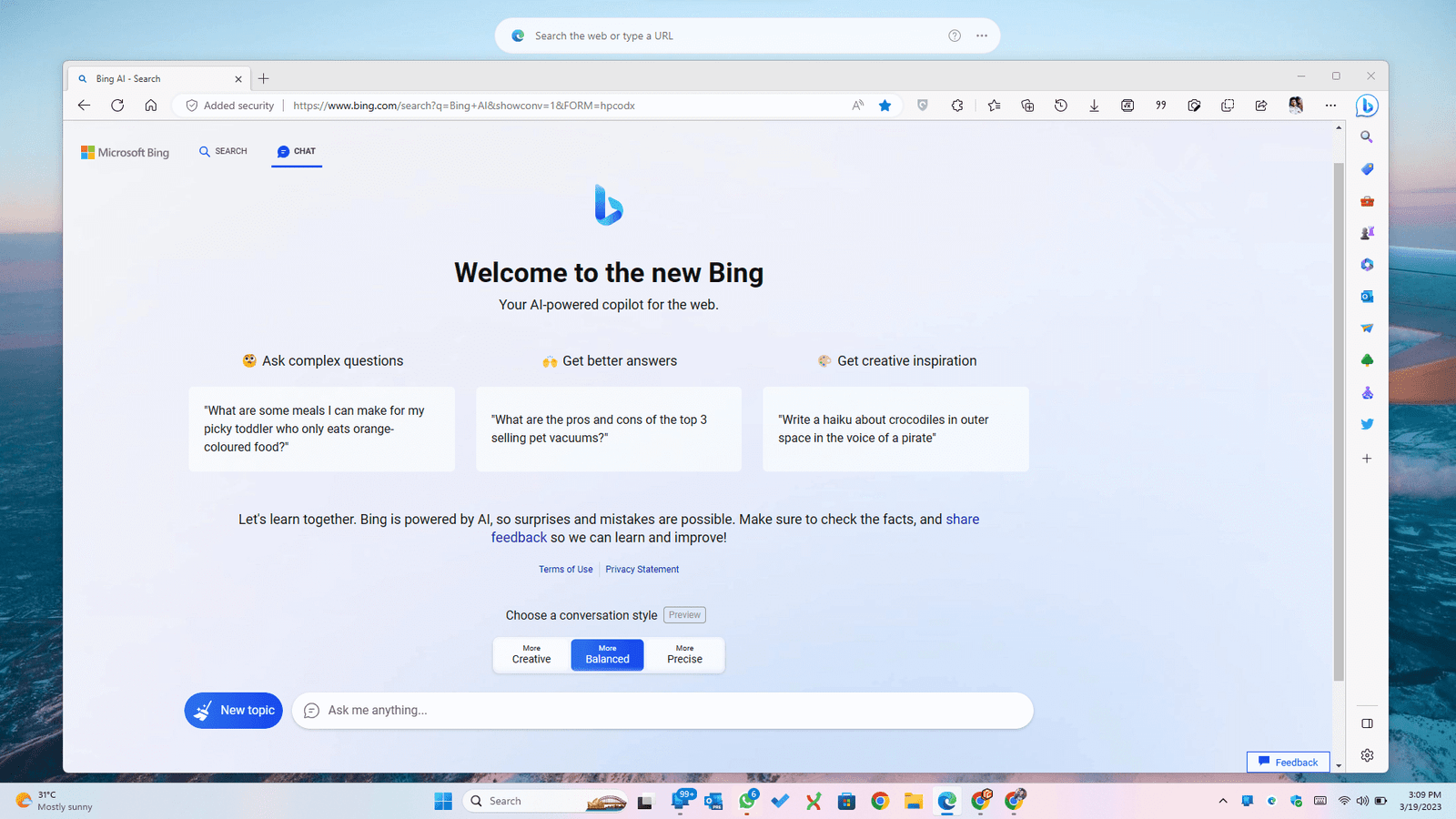Microsoft’s new AI-powered Bing search engine has been released to the public, after a limited preview period that required users to join a waiting list. Previously locked behind a waitlist, Bing AI is now available to everyone who has a Microsoft account, with users able to gain access instantly. However, access is only available via Microsoft’s Edge browser, with other popular browsers currently unable to access the Bing Chat feature. A workaround has been detailed in an article on how to use Bing Chat AI on any browser.
The new Bing search engine uses GPT-4 technology and has become extremely popular in a short period of time, with around 100 million daily active users. As the search engine opens up to everyone, it will be interesting to see if it gains more attention than the ChatGPT hype. To get started with the new Bing, users will still need a Microsoft account and will see a ‘Join the waiting list’ button, but will now be immediately welcomed with a success message upon clicking the button.

As the AI-powered search engine opens up to a wider audience, people will be able to experiment and try out all the new features that come with it. However, access to Bing AI is only currently available through Microsoft’s Edge browser, which could potentially limit its reach. Nevertheless, with the workaround detailed in the article, users can access Bing Chat AI on any browser and enjoy its benefits.
See how you can use the GPT-4 in ChatGPT
In summary, Microsoft has opened up its new Bing AI search engine to everyone, after a limited preview period. Users can access the search engine instantly by clicking the ‘Join the waiting list’ button, provided they have a Microsoft account. However, the AI-powered feature is only currently available via Microsoft’s Edge browser. A workaround has been detailed in an article on how to access Bing Chat AI on any browser, which should help more people to experience its benefits. As the search engine opens up to a wider audience, it will be interesting to see how it fares in the battle for users’ attention.