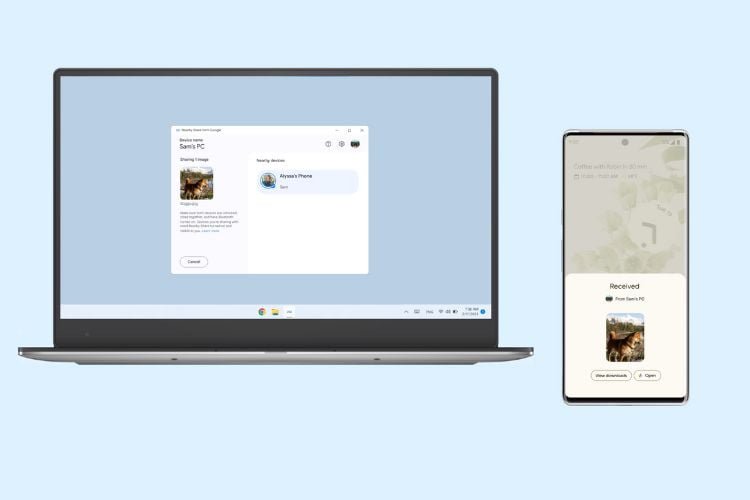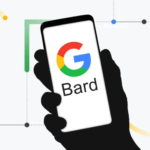Google first introduced Nearby Share for Android in 2020 as a way to make it easier to share files between devices. It works similarly to Apple’s AirDrop, allowing you to share files with other devices that are nearby without having to connect to a Wi-Fi network or Bluetooth.
Nearby Share for Windows Is Now Available Globally
In 2023, Google announced that it would be bringing Nearby Share to Windows. The beta version of the app was initially only available in a few select countries, but it is now available globally.
To use Nearby Share on Windows, you will need to download the app from the Microsoft Store. Once you have installed the app, you can start sharing files by opening the app and selecting the files you want to share. You can then select the device you want to share the files with.
Nearby Share is a great way to share files between your Android device and your Windows PC. It is easy to use and it does not require you to connect to a Wi-Fi network or Bluetooth. If you are looking for a way to share files between your devices, Nearby Share is a great option.
Here are some of the benefits of using Nearby Share:
- It is easy to use. Simply open the app, select the files you want to share, and select the device you want to share them with.
- It is secure. Nearby Share uses end-to-end encryption to protect your files.
- It is fast. Nearby Share uses Bluetooth and Wi-Fi to transfer files quickly.
If you are looking for a way to share files between your Android device and your Windows PC, Nearby Share is a great option. It is easy to use, secure, and fast.
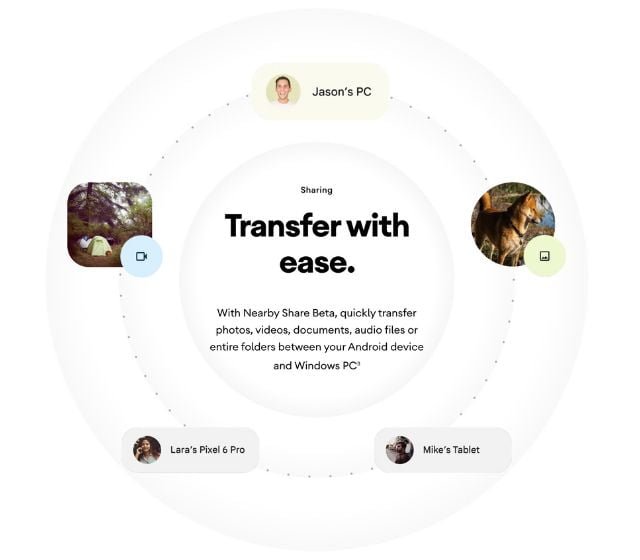
Here are some tips for using Nearby Share:
- Make sure that both devices are on the same Wi-Fi network or Bluetooth.
- Make sure that both devices have the Nearby Share app installed.
- Make sure that both devices have Bluetooth and Wi-Fi turned on.
- To receive files from others, you will need to approve their sharing request.
Here are some limitations of Nearby Share:
- It is not available on all devices. You will need a device with Android 6.0 or higher and a Windows 10 or 11 PC.
- It is not available in all countries. Currently, Nearby Share is not available in Cuba, Iran, North Korea, and Syria.
- It is not available for all file types. You can only share files that are supported by the Nearby Share app.
Overall, Nearby Share is a great way to share files between your Android device and your Windows PC. It is easy to use, secure, and fast. However, it is important to be aware of the limitations of the app before you use it. So, what are your thoughts on Android’s Nearby Share? Do you think it will streamline your Android and Windows PC experience? Do let us know your thoughts in the comments below.