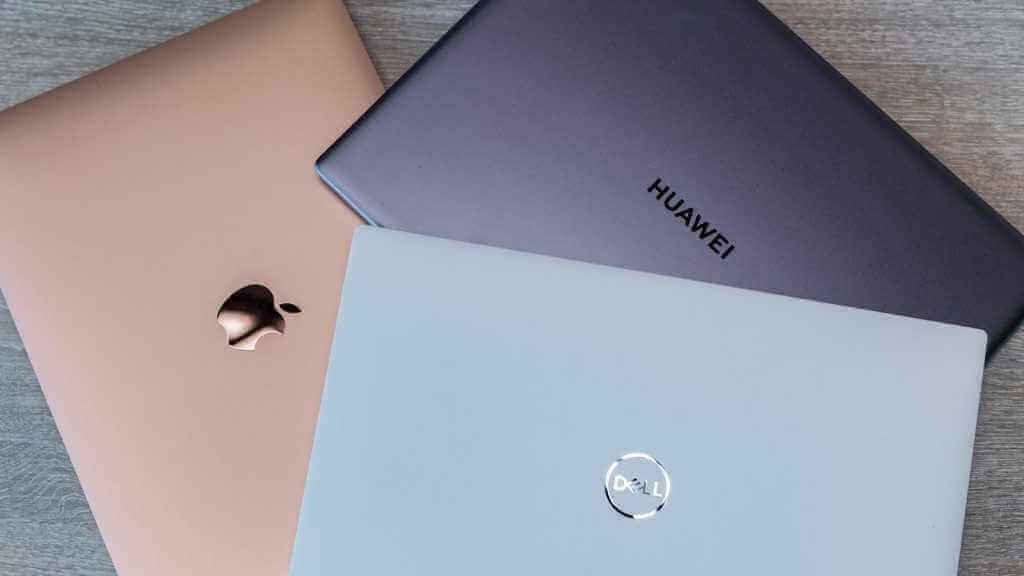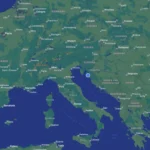It’s tricky for any student to find a laptop that fits their needs and budget.
Choosing a laptop for college is not easy. There is not one that towers over the competition, because it all depends on your tastes, your requirements, and many other factors.
This is a tricky decision, but to help you we have made a selection of the best laptops for students available on the market.
Before making a purchase, there are a few key things to consider, to find out about them visit our Frequently Asked Questions.
1. Huawei Matebook 14s (2021) – The Best In All Areas

Most
- Lots of power and ports
- Excellent keyboard
- 90Hz screen
The lessers
- Ordinary design
- Webcam only 720p
The MateBook 14s proves once again that Huawei excels in the field of laptops and offers an excellent balance between price and performance. The latter is aided by Intel’s 11th Gen chips under the hood, which excel in almost every day-to-day productivity task.
Of course, the excellent 14-inch screen, with a refresh rate of 90Hz, is not left out. Huawei has kept thin bezels but managed to move the webcam above the display, even though it’s still only 720p.
Other highlights include long battery life, a great keyboard, and plenty of ports, something modern laptops often lack.
There is now a 2022 version, but apart from the new Intel processors, nothing has changed.
2. LG Gram 16 (2022) – The Best Big Screen

Most
- Thin and light design
- Superb matte screen
- Excellent autonomy
The lessers
- Not the most powerful
- Display only 60Hz
- Prix
If you’re looking for a big screen but don’t want to compromise on a thin and light design, the latest LG Gram is a great alternative.
It packs a 16-inch 2560×1600 display, with tiny bezels for an immersive viewing experience. Day-to-day performance is also very good, thanks to Intel’s latest Alder Lake processors and its 8 or 16 GB of RAM. The choice of ports is also very wide, its battery is 80Wh and it has a fingerprint reader integrated into its power button, all while weighing less than 1.2 kg.
3. Samsung Galaxy Book 2 360 – The Best Convertible
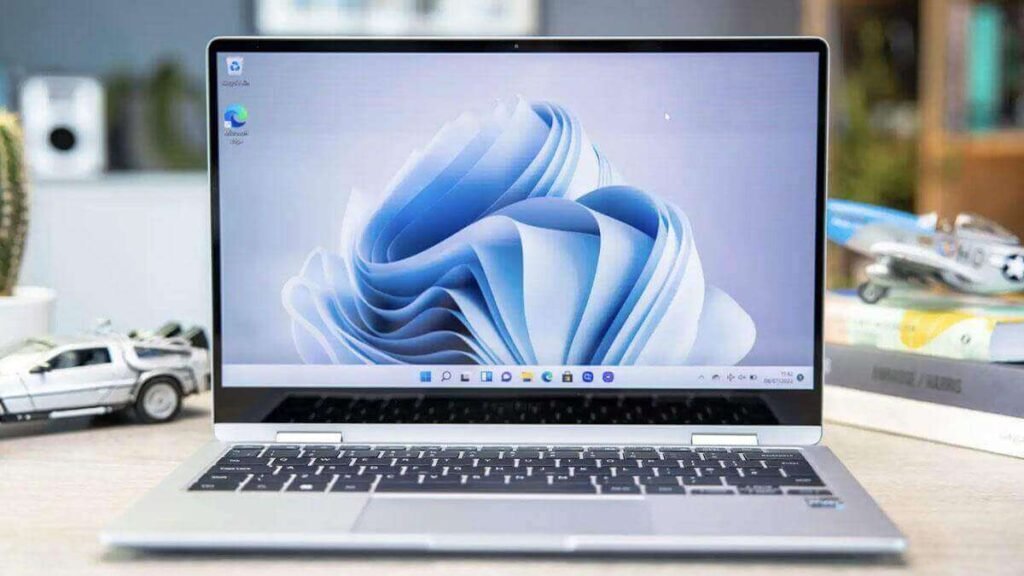
Most
- OLED display
- Design
- Its lightness
- Impressive battery
The lessers
- Webcam
- Touchpad to improve
With the Samsung Galaxy Book 2 360, you’ll enjoy a device that’s convertible, thin, light, and versatile thanks to its 360° hinge.
Its strong point is undoubtedly its 13.3-inch OLED screen, which offers an excellent detailed visual experience and touches support. The 65Wh battery isn’t anything special, but it should last you a full day away from the charger.
12th-generation Intel processors guarantee solid performance, although there is no option for a discrete GPU.
The touchpad is a little below, as is its external webcam. However, on the whole, Samsung has achieved the essentials.
4. MacBook Air M1 – Most Powerful

Most
- Outstanding performance
- Incredible autonomy
- Free software included
The lessers
- Unchanged design
- Webcam below
- Prix
The MacBook Air M1 does not disappoint. You get an Apple M1 chip with an 8-core CPU and 7-core GPU, 8GB of RAM, and 256GB of storage. The main difference between this model and its more expensive version is that it offers an 8-core GPU rather than 7, and 512 GB of storage.
The switch to this new processor represents arguably the biggest change for the MacBook Air since its first launch. It gives you incredible performance in a thin, light cabin, including a significantly improved range.
While the overall design remains unchanged from its predecessor, it still sports a new Magic Keyboard which is a big improvement over the butterfly model.
Apple has removed it from its catalog to keep only the new M2 model of 2022. Go to our test to find out if it is right for you.
5. Honor MagicBook 14 (Late 2020) – Best Value For Money
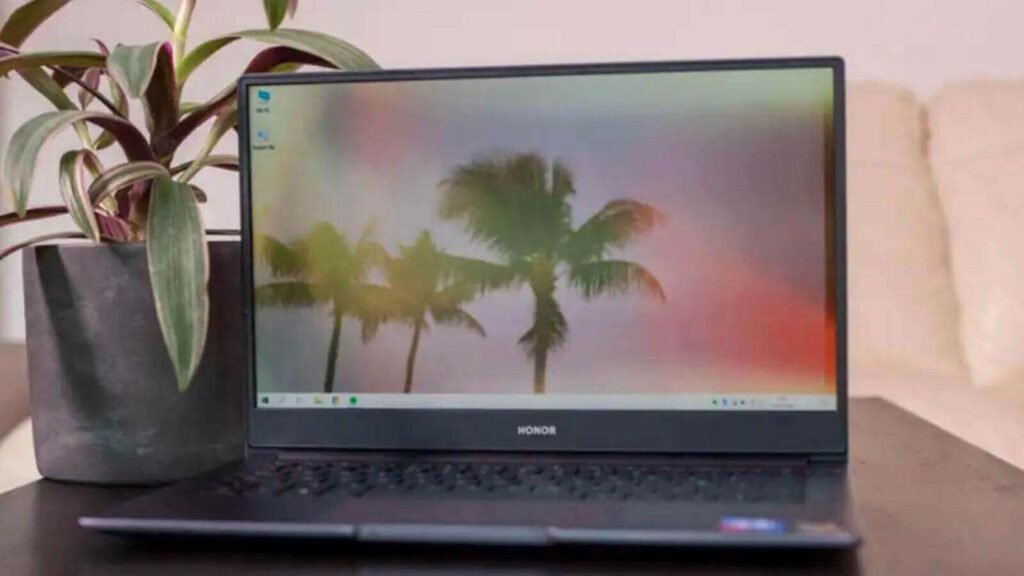
Most
- Excellent performance
- Premium design
- Good autonomy
The lessers
- Poor webcam
- No touch screen
Honor’s MagicBook 14 offers an unrivaled combination of price, design, features, and performance. In all honesty, you most likely won’t find such a good laptop at this price.
Not only does it look good, but it’s also powerful with an AMD processor and Radeon graphics card. Its battery goes beyond 10 hours of autonomy and its screen is rather satisfactory.
You will also appreciate its ports, keyboard, and fingerprint reader. Apart from the location of the webcam, the audio is its only weak point.
Also Read:
6. Samsung Galaxy Book 2 Pro – Best Design

Most
- Stunning OLED display
- Impressive range of ports
- Solid performance
The lessers
- Disappointing autonomy
- No high refresh rate screen
- Cher
Samsung’s Galaxy Book 2 Pro shows just how far the company’s laptops have come, even though this model is a premium one.
While there’s no convertible functionality here, the high-quality OLED touchscreen more than makes up for it. It’s a surprisingly thin and light piece of design, at just 1.16kg it’s one of the thinnest 15-inch laptops on the market.
Despite this, Samsung has managed to include a solid range of ports. Two USB-C, USB-A, and HDMI ports are all included, along with a microSD card slot and a 3.5mm headphone jack. Intel’s 12th-generation processors also deliver solid performance.
However, the battery life is disappointing, while high-end features such as a high refresh rate screen and a discrete GPU are left out.
7. Microsoft Surface Laptop Go 2 – Best Keyboard
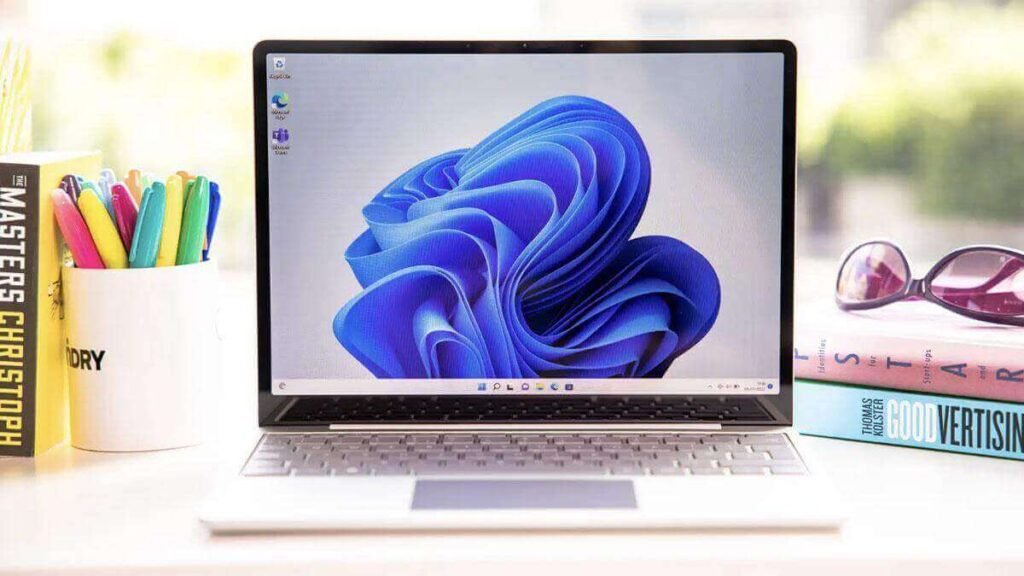
Most
- Great keyboard
- Solid performance
- Thin and light
- Decent battery life
The lessers
- Heated
- Slow loading
- No backlit keys
The Surface Laptop Go is designed for students, and this second generation is a compelling compact alternative.
The premium design of Microsoft’s Surface Laptop is retained at this more affordable price point, with thin bezels that give the impression of a much more premium device.
The 12.4-inch touchscreen resolution is lower than many competitors, but you won’t feel like you’re compromising when using it. Performance from the 11th Gen Intel Core i5 processor is good, but you’ll have to spend more to get 8GB of RAM.
Besides, the Laptop Go 2’s keyboard is one of the best you can find, while it’s thin (15.7 mm) and light (1.16 kg) design makes it very portable. It tends to overheat and still lacks backlit keys, but it’s more than adequate for students.
8. Huawei MateBook E (2022) – Best 2-in-1

Most
- Impressive OLED display
- Excellent cameras
- Keyboard case included
The lessers
- Low battery life
- Frustrating fingerprint reader
- Single Port
Huawei has dabbled in 2-in-1 devices in the past, but the latest MateBook E is its best try yet.
Its design is not very different from that of the Surface Pro 8, which is very appreciable considering that it is significantly more affordable. However, this entry-level model only has an 11th Gen Core i3 under the hood, while most users will probably want to upgrade to the i5, for solid all-around performance.
The 12.6-inch screen is slightly smaller than some rivals and only operates at 60Hz, but the choice of OLED display makes up for that difference. Huawei has retained thin bezels around the screen, which house a solid webcam.
There’s also an impressive webcam for video calling, but no Windows Hello face unlock. That means you’ll have to rely on a disappointing fingerprint reader built into the power button. There is also only one USB-C port.
The included keyboard case (with built-in stand) and separately sold stylus are both superb, but battery life is another key weakness.
There may be too many compromises here, but it’s still a good value-for-money hybrid computer.
9. Asus E410 – Most Affordable

Most
- A day of autonomy
- Lightweight and compact design
- Smooth user experience
The lessers
- Mid-range manufacturing
- Dim screen
- Bulky number pad
If you’re looking for a low-cost yet efficient laptop, the Asus E410 is a great choice.
The Intel Celeron N4020 processor doesn’t look great on paper, however, it offers solid and versatile performance that can handle basic tasks. Autonomy is also excellent, the 12 hours announced by Asus being verified in real use, a full working day is quite possible. With a weight of only 1.3 kg, it is also very easy to transport.
You get a solid 14-inch Full HD+ display, although it’s not particularly bright. The numeric keypad integrated into the touchpad is more annoying than useful…
10. 12.9-inch Apple iPad Pro (2022) – Best Display

Most
- Nice screen
- Impressive autonomy
- Excellent photosensors
The lessers
- M1 chip limited by iPadOS
- Prix
The iPad Pro has long been the best tablet money can buy, and the M2 chip takes its already excellent performance to an even higher level. You could even say that it makes the iPad Pro more powerful than many Apple MacBooks.
Paired with a superb 12.9-inch 120Hz screen, it’s a real treat and, despite its size and quality, you can count on excellent battery life.
By accessorizing the tablet to the Magic Keyboard, it turns into a hybrid device, with a trackpad and everything else, and you can also benefit from the advanced functions available with the Apple Pencil.
Attention, these are two expensive accessories, it will therefore be necessary to plan a significant budget.
FAQ
1. What should you consider when buying a laptop for your studies?
There are many things to think about, but the first is the price. Do you really need a $1000+ laptop? Will it be broken or, worse, stolen? Although more expensive laptops offer better gaming performance, it’s probably not a priority if you’re focusing on classes and exams.
However, powerful devices may be necessary if you are taking a course that requires complex software, such as animation or video editing.
However, those who just need to write Word documents and browse the Internet can spend a lot less and find a perfectly suitable laptop.
2. Which type of screen should I choose?
Most laptops have a 13-inch screen, which has long been the best compromise between size and portability. However, you can opt for smaller or larger screens depending on your needs.
Keep in mind that the cheapest laptops come with a lower-quality screen that may be dim and not very sharp. It’s just one of the trade-offs, so if you need to do some photo editing, it’s better to spend more.
3. What components do you need?
You get what you pay for when it comes to laptops, so a $1000+ model has a more powerful processor (likely Intel Core i7 or Ryzen 7), more RAM, and plenty of SSD storage. It can even be equipped with a dedicated graphics card. All this will be very useful if you perform more complex tasks.
Less expensive models can be equipped with an Intel Pentium chip. They’ll also have significantly less RAM and may not include an SSD, so make sure first that they’ll be up to the task.
4. What is the importance of the keyboard and touchpad?
Enormous. However, you can easily get by with an average keyboard. MacBook touchpads are the best in class, but you pay for the privilege, while the type of keyboard you prefer is a personal matter.
Do you want long-travel keys or do you prefer a flatter, thinner keyboard? Do you need a full-size keyboard with a numeric keypad? By sacrificing that, you’ll get a more compact design that’s easier to take with you anywhere.
5. Which ports do you need?
It may not seem important today but think carefully about ports. Many modern laptops come with very few ports, often USB-C type. This means that it is not possible to simply plug them into a computer.
This means you can’t just plug in a USB stick or HDMI cable without getting an adapter (or dongle). Cheaper laptops are bulkier, so they usually have more space for full-sized ports, which can be a real benefit.
Don’t forget either that laptops no longer include a CD/DVD drive. If you need it, an external drive is a must.
6. Which operating system to choose?
This will depend on several factors, including what you know and what other devices you already own.
Windows 11 has been available for a few months now, and you’ve probably been prompted to upgrade if you have Windows 10. But that’s not necessary yet, as the older OS is still supported until 2025.
However, Windows isn’t your only choice when it comes to software. You may prefer macOS, especially if you have an iPhone or iPad.
If you’re not sure which system will best suit your needs, it’s important to check if the specific apps you need are compatible and intuitive.
There are other alternatives such as ChromeOS, which is extremely easy to use. However, it requires an internet connection to fully function.
The tablets we’ve included are also intuitive, but again, make sure they’ll be able to run your favorite software first.