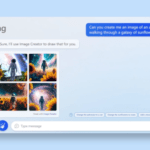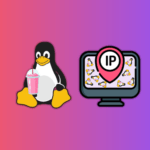Midjourney, the forefront runner in the world of AI art generation, has always been renowned for its realistic AI-generated images from the word go. As technology advances, so too does Midjourney’s capabilities, with the unveiling of their newest game-changer, the V5 upscaler. This latest update has resulted in a considerable uptick in image quality, bringing the notion of ultra-realistic AI imagery to a whole new level.
If you’ve already pledged allegiance to the Midjourney tribe and are eager to harness the capabilities of the V5 engine, we’re here to assist. We’ve meticulously crafted this comprehensive guide, offering detailed instructions on activating the Midjourney V5 upscaler.
Before we dive into the steps, bear in mind there are some prerequisites to using Midjourney V5. You’ll need to join the Midjourney Discord server and have a paid subscription to their service. For the sake of this guide, we’re assuming you’ve ticked these boxes. If you’re yet to do so, don’t fret, you can refer to our dedicated focus on how to purchase a Midjourney subscription and use it to generate AI art. Once you’ve sorted that out, you can proceed with the following steps to activate the Midjourney V5 upscaler.
Step 1: Accessing Midjourney Settings Page
Venture to the Midjourney Discord server and select any text channel labeled “newbies” located in the left sidebar. Type “/settings” into the message box and hit Enter.
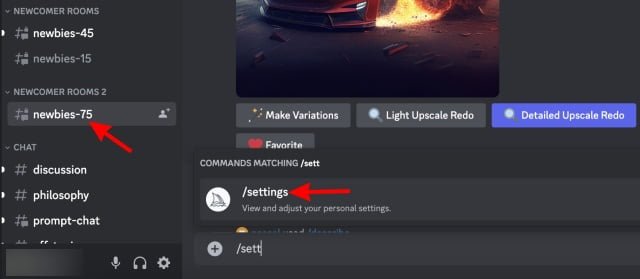
Step 2: Activating Midjourney V5 on Discord
A series of settings will materialize on your screen. Within these settings, you’ll spot an option named MJ versions. To opt for the latest Midjourney upscaler, select “MJ Version 5”. Upon selecting this option, Midjourney V5 will automatically be enabled. You’ll notice a suffix update and the “MJ Version 5” button now highlighted.

Congratulations! You’ve successfully activated Midjourney Version 5 on your account. Going forward, all your image generations will be processed using the V5 upscaler, ensuring even greater quality.

Midjourney V5: First Impressions and Comparative Analysis
The Midjourney V5 upscaler does more than just improve upon its predecessor; it redefines the standards for AI-generated art. One of the striking improvements is the generation of significantly higher-resolution images. As an example, an image generated using the V4 upscaler was 1.6MB in size, whereas its V5 counterpart resulted in a hefty 5.6MB file. Along with increased size, V5 also offers enhanced resolution, boasting an impressive 2048 x 2048 dimension compared to V4’s 1024 x 1024.
Yet, the upgrades don’t stop there. Midjourney V5 exhibits a keen eye for intricate details such as hands and wrinkles, demonstrating superior control over image clarity and precision. In essence, the Midjourney V5 upscaler generates noticeably improved, more lifelike images from the same prompt.
To put this into perspective, we tested the V5 upscaler by requesting a portrait of a man, specifically requesting detail to his hands. The results were truly impressive. The V5 version presented hands and facial details with a level of clarity and definition that V4 simply couldn’t match. To sum it up, Midjourney V5 is a monumental step up from its predecessor, one that subscribers should certainly take advantage of.
We’d love to hear your thoughts and experiences with Midjourney V5! Feel free to share in the comments section below.